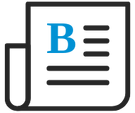
- Flexera Community
- :
- Flexera One
- :
- Flexera One Blog
- :
- Adobe Single App Licenses Now Display in SaaS Management and IT Asset Management
- Subscribe to RSS Feed
- Mark as New
- Mark as Read
- Subscribe
- Printer Friendly Page
- Report Inappropriate Content
Flexera’s SaaS Management team has enhanced its Hybrid Adobe Position with Flexera’s IT Asset Management. From the SaaS Management Adobe Creative Cloud Overview tab, click the view the hybrid Adobe position link to open the IT Asset Management All Licenses screen with the Publisher is Adobe filter. This screen allows you to view and manage your organization’s online and traditional desktop Adobe assigned entitlements.
Previously, Adobe’s Single App plan licenses and Standalone Application licenses were not differentiated in the SaaS Management Users and Licenses tab screens and the IT Asset Management All Licenses screen. SaaS Management now provides Adobe’s Single App data in a format that allows IT Asset Management to correctly display your organization’s Single App plan entitlements.
Adobe Single App license names now display a prefix of Single App- in the following Flexera One screens:
- IT Asset Management All Licenses screen in the Name column
- SaaS Management Adobe Creative Cloud Licenses tab in the License Name field
- SaaS Management Adobe Creative Cloud Users tab in the Licenses column.
You must be a registered user to add a comment. If you've already registered, sign in. Otherwise, register and sign in.
- Private Catalog Release Management is now available in IT Visibility in Flexera One Blog
- Universal API for ingesting SaaS data from cloud access security brokers in Flexera One Blog
- Zscaler CASB Power BI Reporting for Flexera One's SaaS Management in Flexera One Knowledge Base
- Preview data import for additional SaaS vendors in Flexera One Blog
- New fromDate parameter for API calls to filter SaaS user activity data in Flexera One Blog
