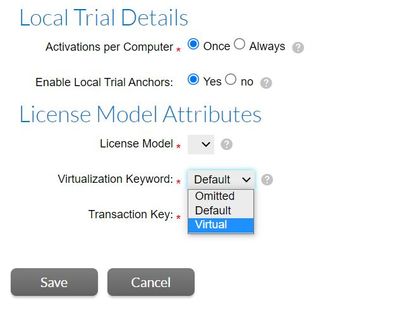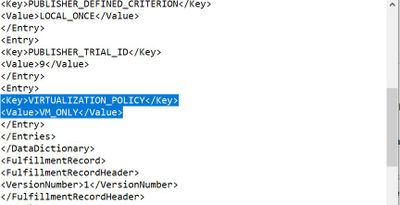- Revenera Community
- :
- FlexNet Operations
- :
- FlexNet Operations Knowledge Base
- :
- flxActCommonLicSpcAddASRs() API returns error LM_TS_VIRTUALIZATION_POLICY_ MISMATCH
- Mark as New
- Mark as Read
- Subscribe
- Printer Friendly Page
- Report Inappropriate Content
flxActCommonLicSpcAddASRs() API returns error LM_TS_VIRTUALIZATION_POLICY_ MISMATCH
flxActCommonLicSpcAddASRs() API returns error LM_TS_VIRTUALIZATION_POLICY_ MISMATCH
Symptoms: Customer use an ASR file as an "emergency" license when license server goes down. When customer calls API flxActCommonLicSpcAddASRs() to add the ASR to the trusted storage it returns error LM_TS_VIRTUALIZATION_POLICY_ MISMATCH with error code 50050 when it's running on an Virtualized environment.
Diagnosis: If we set the "Virtualization Keyword" setting to "Default", this populate VIRTUALIZATION_POLICY value as PHYSICAL in the corresponding ASR file, which will not be allowed by virtual machines to get added and returns error. Below is sample content of ASR file, with Virtualization Keyword Set to "Default"
<Key>VIRTUALIZATION_POLICY</Key>
<Value>PHYSICAL</Value>
Solution:
In Flexnet operations go to the required ASR present under
Administer-->FlexNet Publisher--> Local Trial ASR.
Check if the ASR you are trying to activate have "Virtualization Keyword" in the policy for the activation set to "Default".
In order to resolve this issue, either of the following two setting can help.
1) Set "Virtualization Keyword" to "Virtual"
Corresponding generated ASR file -> <Key>VIRTUALIZATION_POLICY</Key><Value>VM_ONLY</Value>
2) Set "Virtualization Keyword" to "Omitted"
This will not add any VIRTUALIZATION_POLICY entry in ASR file, which will allow ASR to be added to both physical and virtual PC.