- Revenera Community
- :
- FlexNet Operations
- :
- FlexNet Operations Knowledge Base
- :
- How to map new license model to the existing entitlements through automation
- Mark as New
- Mark as Read
- Subscribe
- Printer Friendly Page
- Report Inappropriate Content
How to map new license model to the existing entitlements through automation
How to map new license model to the existing entitlements through automation
In order to add new license model to the line item, first the new license model should be mapped to the related products and then the license model should be tagged to the related line items. An ideal way to do this is to create a part number and map this given part number to the given product along with linking the part number to the new license model.
Below are the web services that will help to achieve this.
Step 1: Use "createPartNumberRequest" from ProductPackagingService to create a part number.
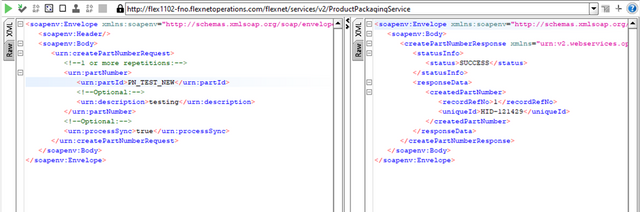
Step 2: Use "updateProduct" request from ProductPackagingService to assign the Part Number to the Product along with the License Model.
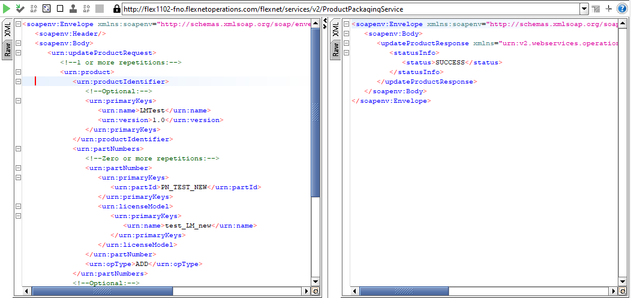
Step 3: Use "updateEntitlementLineItemRequest" from EntitlementOrderService to update line item with this newly created part number.
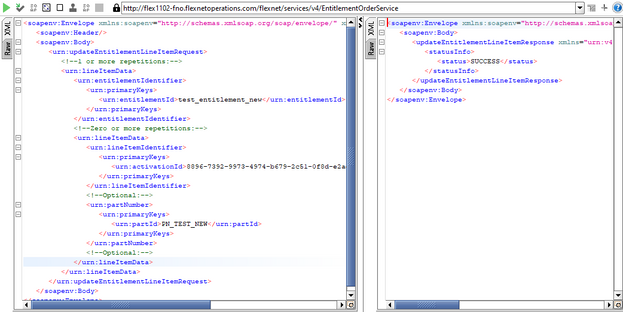
This will ensure that the required entitlement line items will have the new license model linked to it also ensures that the related products too would have the new license model.