- Revenera Community
- :
- FlexNet Operations
- :
- FlexNet Operations Knowledge Base
- :
- Basic Example of Steps to merge reports from different universes
- Mark as New
- Mark as Read
- Subscribe
- Printer Friendly Page
- Report Inappropriate Content
Basic Example of Steps to merge reports from different universes
Basic Example of Steps to merge reports from different universes
Below are the steps that needs to be followed to merge two reports of different universe.
1.Create a report with Account universe making sure that account name and account id are selected.
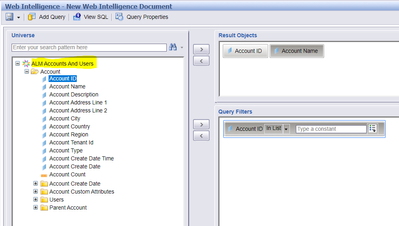
2.Create another report with FlexNet Embedded Device Usage as a universe selecting the columns account name and account id .
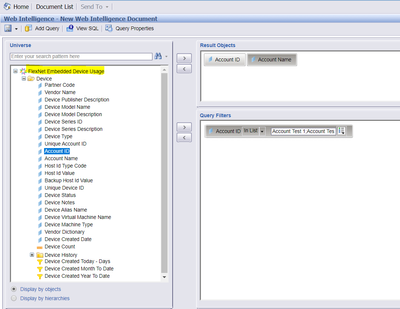
3.Once both the reports are created, On the extreme left-hand side there will be an option to merge with help of which you can select two columns at once and click on merge.
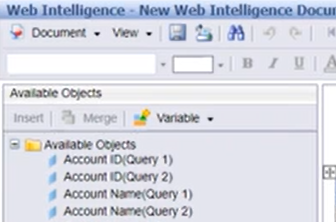
4.Do the same for all the columns which are common in both universes, in this example it would be account name and account id.
5.Create an empty report and select all the columns that were just merged, click on insert(button next to merge) and drop it on the report.
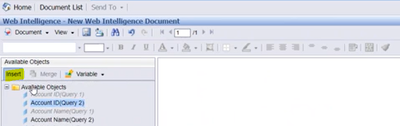
6.The merged report is ready.
Note: Two report of different universe can be merged only when there are common columns available in both the universes.