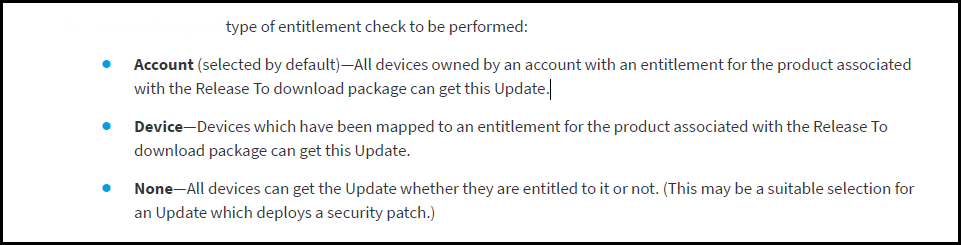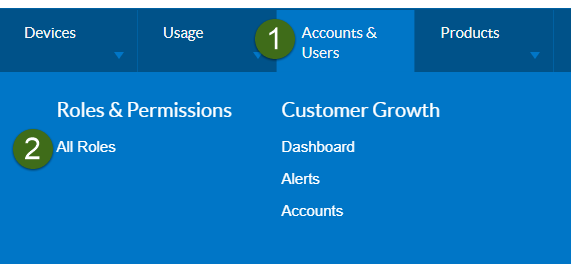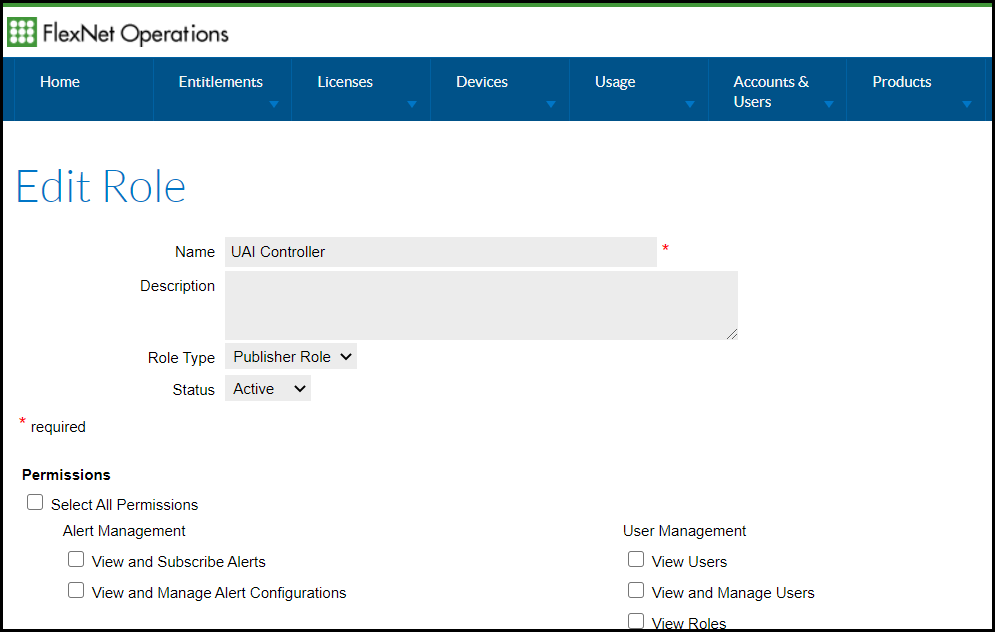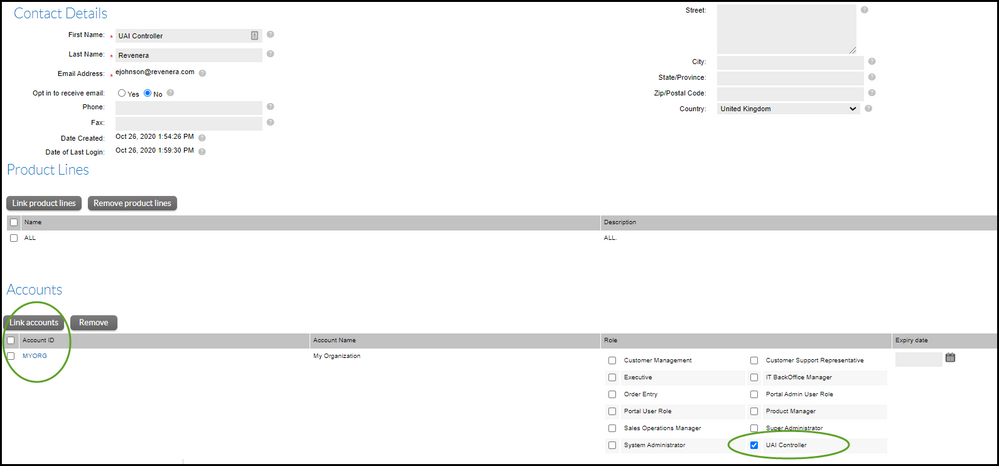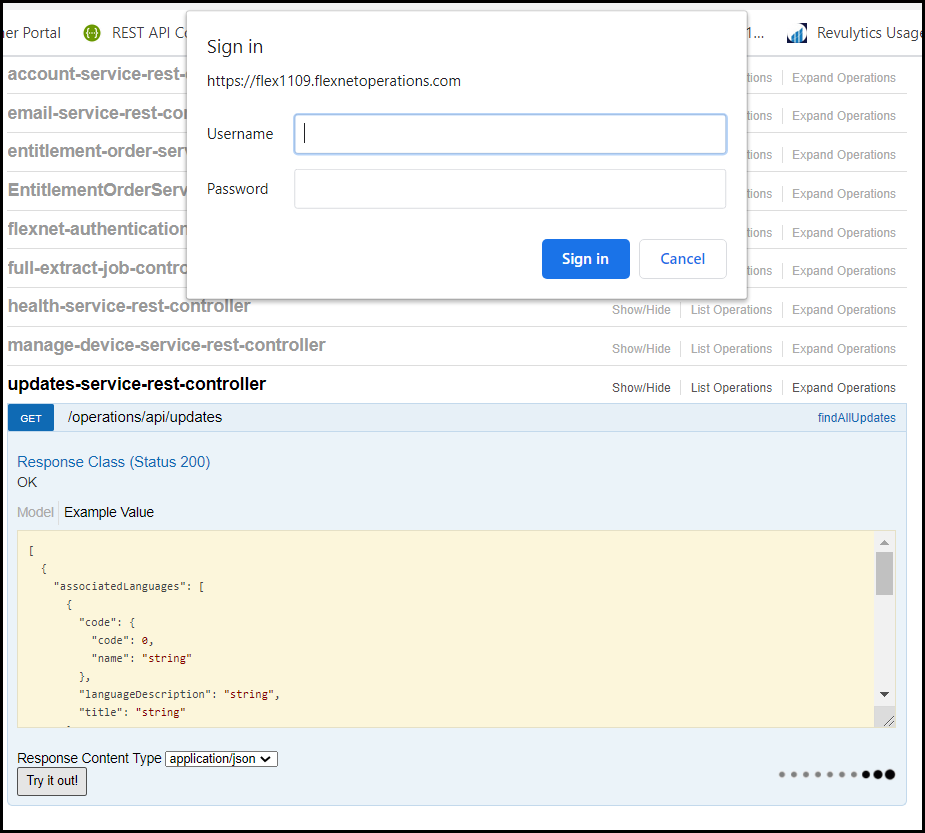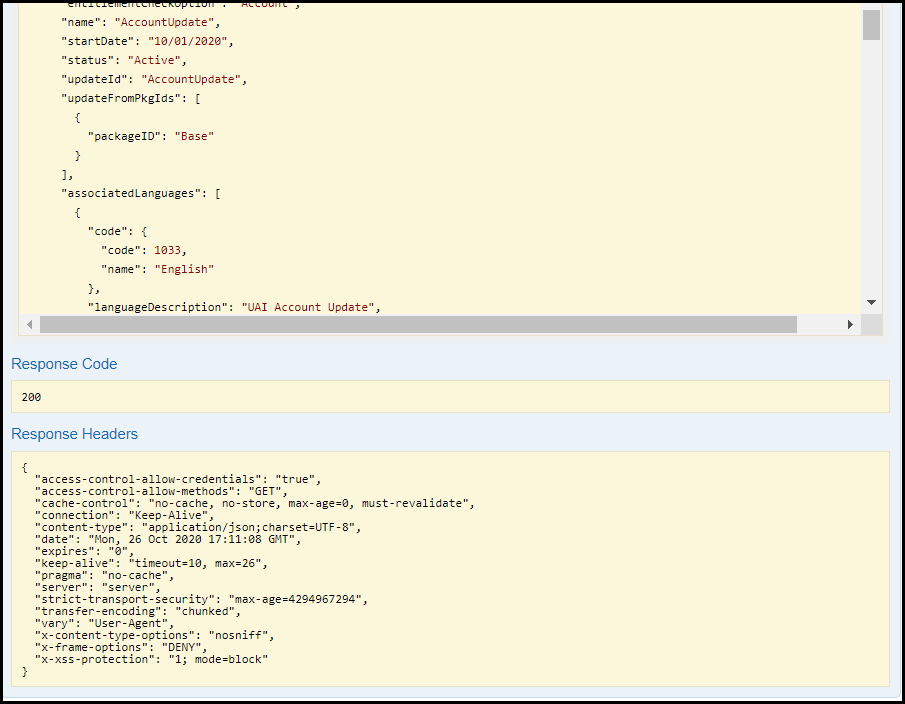- Revenera Community
- :
- FlexNet Operations
- :
- FlexNet Operations Forum
- :
- Reply about finding multiple updates-A proposed second approach by Eric
- Mark Topic as New
- Mark Topic as Read
- Float this Topic for Current User
- Subscribe
- Mute
- Printer Friendly Page
- Mark as New
- Subscribe
- Mute
- Permalink
- Report Inappropriate Content
Hi ,
I attempted the find updates API request two different ways and was unsuccessful.
1. I attempted "Try it out" from the Swagger docs.
The request :curl -X GET --header 'Accept: text/html' 'https://mysite.flexnetoperations.com/flexnet/operations/api/updates'
Response code: 401 Unauthorized
Response body:
<html><head><title>Error</title></head><body>The information you entered was not correct. Please try again or contact the FlexNet administrator.
[Incident# 9126-521108040]</body></html>
The app in Swagger continually asked me for my username and password and I entered the credentials used for the FN Operations portal. Eventually I
hit the 'X' on the box asking for credentials.
2. Using Postman
I received the same result using postman, however I was not asked for credentials. They were in header for basic auth.
I also attempted to modify the URL in postman with mysite-ns-uat substitued for mysite in https://mysite.flexnetoperations.com/flexnet/operations/api/updates
I was pretty sure that my account has the privs:
1. Execute Web Services and
2. View and Manage Updates
Please advise.
Thank you!
Ken
- Mark as New
- Subscribe
- Mute
- Permalink
- Report Inappropriate Content
Hi Ken,
Yes, “Find all updates” is an operational API leveraging FlexNet Operations, also known as the REST Controller APIs, requiring a FNO credentialed account to authenticate. It’s the equivalent to “Search” all updates within FNO’s Producer Portal.
The client APIs are typically more suitable. The operational APIs may have been beneficial where the number of aggregate updates were few and authentication with shared credentials was acceptable.
Below are the types of entitlement checks that can be configured using the client APIs
Yes, the software publisher or producer manages the “updateFromPkId” within the updating software or directly within the binary. FNO can configure an update with one to many “froms” to then a corresponding single “to”. For example, a 2020 R4 “Update” would also be defined as the “to”, with an accompanying list of “froms” e.g. 2019 R1 – R4, 2020 R1- R3, etc.. Typically (not all the time), the software can identify its version, which will be used as the “updateFromPkgId” to query / poll FNO (Notification Server) if there are any updates. Post-update, the “updageFromPkId” will be the version from the last downloaded and successfully installed update (e.g. 2020 R4).
Hope the above makes sense.
Thanks,
Eric
- Mark as New
- Subscribe
- Mute
- Permalink
- Report Inappropriate Content
Hi Ken,
Please see my steps below.
1. Go to Roles
2. Create a new (Publisher) role
3. Create a User (assigning to an Account and ticking the Role created above)
4. Set Password after the Reset Password email is triggered / sent
5. Run the REST Controller API (GET /operations/api/updates), filling in the credentials
6. Results back
- Mark as New
- Subscribe
- Mute
- Permalink
- Report Inappropriate Content
Hi Eric,
For our first release using the Revenera software, the plan is to keep our devices anonymous. I notice that the "Find all updates" requires a user linked to an account. We don't do entitlements/accounts yet. So I think that there are no related accounts for anonymous devices? Do you agree?
Is it correct then that with anonymous devices, we need to maintain our own local list of "updateFromPkgId" to get each of the updates one at a time?
If so we would be using a Post command https://flex1735-ns-uat.flexnetoperations.com/uai/2.0/updates with one "updateFromPkgId" in the body and then the /uai/2.0/updates/{pollingId} get command?
Regards and thanks,
Ken
- Mark as New
- Subscribe
- Mute
- Permalink
- Report Inappropriate Content
Hi Ken,
Yes, “Find all updates” is an operational API leveraging FlexNet Operations, also known as the REST Controller APIs, requiring a FNO credentialed account to authenticate. It’s the equivalent to “Search” all updates within FNO’s Producer Portal.
The client APIs are typically more suitable. The operational APIs may have been beneficial where the number of aggregate updates were few and authentication with shared credentials was acceptable.
Below are the types of entitlement checks that can be configured using the client APIs
Yes, the software publisher or producer manages the “updateFromPkId” within the updating software or directly within the binary. FNO can configure an update with one to many “froms” to then a corresponding single “to”. For example, a 2020 R4 “Update” would also be defined as the “to”, with an accompanying list of “froms” e.g. 2019 R1 – R4, 2020 R1- R3, etc.. Typically (not all the time), the software can identify its version, which will be used as the “updateFromPkgId” to query / poll FNO (Notification Server) if there are any updates. Post-update, the “updageFromPkId” will be the version from the last downloaded and successfully installed update (e.g. 2020 R4).
Hope the above makes sense.
Thanks,
Eric