
- Flexera Community
- :
- FlexNet Manager
- :
- FlexNet Manager Knowledge Base
- :
- The connection to FNMP succeeded, but the server did not respond to the test correctly.
- Mark as New
- Mark as Read
- Subscribe
- Printer Friendly Page
- Report Inappropriate Content
- Article History
- Mark as New
- Mark as Read
- Subscribe
- Printer Friendly Page
- Report Inappropriate Content
Summary
This article describes what to do when the test connection from a beacon to the FlexNet Manager Suite server fails with the following message: The connection to FNMP succeeded, but the server did not respond to the test correctly.
Synopsis
The following error when is reported when attempting to test the connection to a beacon's parent in the beacon UI: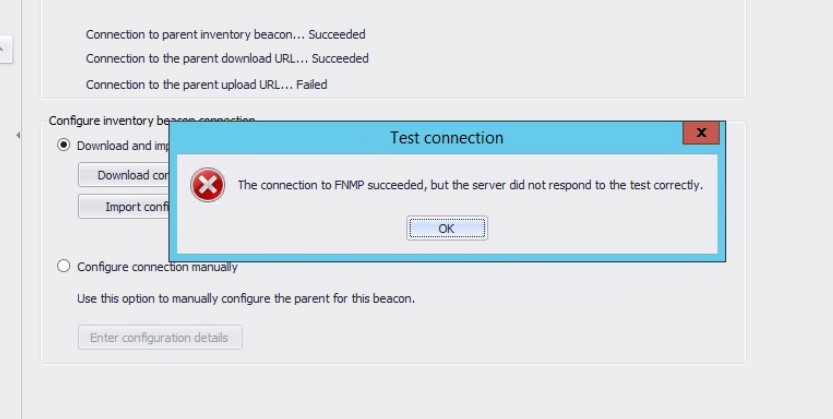
The following error may also be shown in the uploader.log on the beacon:
[9/05/2017 3:24:08 PM (N, 0)] {8704} Error 0xE05001F4: 500 Internal Server Error
[9/05/2017 3:24:08 PM (N, 0)] {8704} Error 0xE050044D: Failed to create remote directory /ManageSoftRL
[9/05/2017 3:24:08 PM (N, 0)] {8704} Error 0xE0690099: Specified remote directory is invalid, or could not be created
[9/05/2017 3:24:08 PM (G, 0)] {8704} ERROR: Remote directory is invalid
[9/05/2017 3:24:08 PM (G, 0)] {8704} Upload failed due to a server side issue. This server may be retried during this upload session.
[9/05/2017 3:24:08 PM (G, 0)] {8704} Ignoring failover locations for upload on an inventory beacon
[9/05/2017 3:24:08 PM (G, 0)] {8704} WARNING: FlexNet Manager Platform has failed to upload a file to all configured upload servers; aborting attempt to upload these file(s)
[9/05/2017 3:24:08 PM (G, 0)] {8704} Upload directory is 'C:\ProgramData\Flexera Software\Incoming\Logs'
Discussion
1) Launch IIS manager and open the "Authentication" properties for the "ManageSoftRL" virtual directory.
2) Confirm if anonymous authentication is enabled.
If the error shown below is reported when you try to open the "Authentication" properties, take a look at the following KB article: Error when attempting to open Authentication Properties on IIS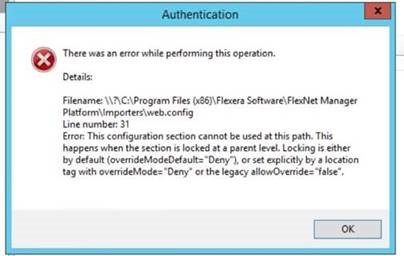
on
Dec 11, 2018
02:16 AM
- edited on
Sep 08, 2019
05:34 PM
by
![]() ChrisG
ChrisG
![]()
- Mark as Read
- Mark as New
- Permalink
- Report Inappropriate Content
Within IIS when checking the authentication method, I think you mean to check "ManageSoftRL" not "MicrosoftRL".
I am seeing this issue in two of our environments running FNMS 2019 R1 but only on the beacon that is co-installed on the batch/inventory server. I have stand-alone beacon servers not receiving this error. All of my environments have "Anonymous" only as the Authentication method.
I have a third environment running FNMS 2017 R1 that does not receive this error so I've compared as much as I can against this environment. The web.config files for "ManageSoftRL" between my working 2017R1 and broken 2019R1 environments are identical. I still cannot find the cause of the issue.
- Mark as Read
- Mark as New
- Permalink
- Report Inappropriate Content
This error may arise because of IPv6.
Besides making sure that TLS 1.1 and 1.2 are enabled, do a binding of the default web-site for IPv6, and do this on Application Server as well as Beacons. The same certificate would be used for binding as used for IPv4, in case port 443 is being used.
Lemme know if that works for you.
Regards,
Vishal
