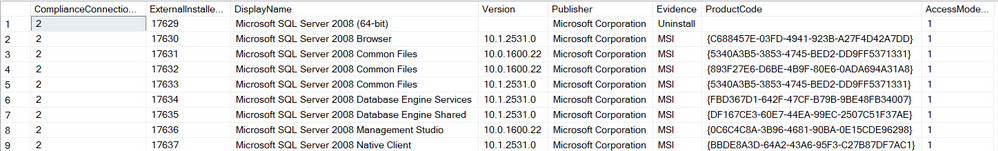If you want to know the details about what build version/release of SQL is on each device with SQL installed, you can confirm it from Inventory DB (if the inventory source is Flexera) or Compliance DB
• Inventory DB: the RawVersion field in the SoftwareDetails table
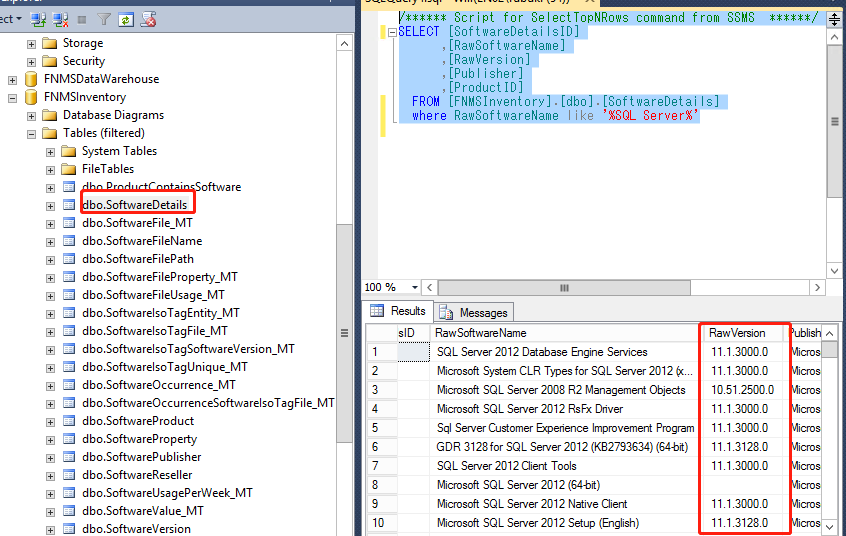
• Compliance DB: FNMS does import RAW version for evidence from SQL server components. You can get the information with the below query
– Use ComplianaceDatabase
select * from ImportedInstalledInstallerEvidence as iiie
JOIN ImportedInstallerEvidence as ie
ON iiie.ComplianceConnectionID= ie.ComplianceConnectionID and iiie.ExternalInstallerEvidenceID=ie.ExternalInstallerID
where ie.DisplayName like '%SQL%' and ie.Evidence='MSI'