Summary
Error when trying to run Flexnet Agent Installer:
Symptoms
Error when trying to run Flexnet Agent Installer:
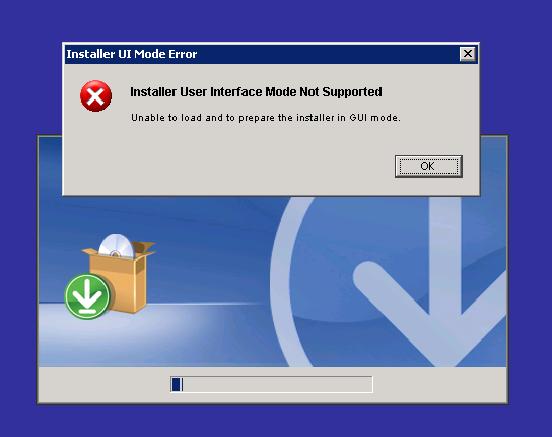
Cause
This error message appears when the Windows user name contains "strange" characters like ! or #.
Resolution
1. Create a new user ("temp").
2. Login as this user and install the software; be sure to choose "For all users".
3. Relogin as the user with the strange characters and user the software.
Then, the "temp" user can be deleted; however in order to uninstall the software, you will have to recreate the user again.