This website uses cookies. By clicking Accept, you consent to the use of cookies. Click Here to learn more about how we use cookies.

Turn on suggestions
Auto-suggest helps you quickly narrow down your search results by suggesting possible matches as you type.
- Flexera Community
- :
- FlexNet Manager
- :
- FlexNet Manager Knowledge Base
- :
- Last logged-on user not showing for Apple devices
Subscribe
- Mark as New
- Mark as Read
- Subscribe
- Printer Friendly Page
- Report Inappropriate Content
Subscribe
- Mark as New
- Subscribe
- Mute
- Permalink
- Report Inappropriate Content
Subscribe
- Article History
- Mark as New
- Mark as Read
- Subscribe
- Printer Friendly Page
- Report Inappropriate Content
In versions of FlexNet Manager Suite before 2021 R1.4, Apple devices may show the user that is currently logged on rather than the last logged-on user in the Last logged on field of the Ownership tab (Inventory Device Properties > Ownership tab). If no user was logged onto the Apple device when it was inventoried, you'll see the user listed as "System."
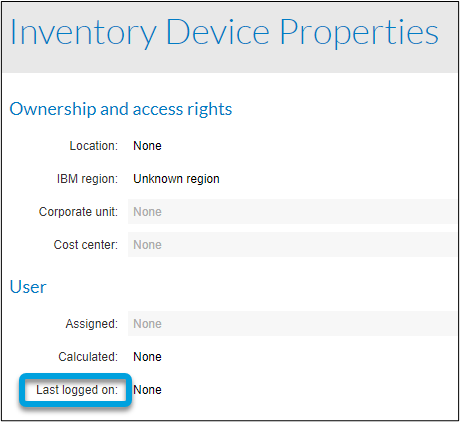
Read more about the Ownership tab.
Find the last logged-on user for Apple devices
If you are experiencing this issue, you can follow the instructions below to find the last logged-on user.
- Run the following query to determine the name of an Apple device that isn't showing when it was last logged on:
SELECT
ho.ComputerID AS ExternalID,
c.computercn,
LEFT(hv.Value, 250) AS LastLoggedOnUser
FROM dbo.HardwareObject AS ho
JOIN dbo.HardwareClass AS hc ON hc.HardwareClassID = ho.HardwareClassID
JOIN dbo.HardwareClass AS sc ON sc.HardwareClassID = hc.SuperClassID
JOIN dbo.HardwareValue AS hv ON hv.HardwareObjectID = ho.HardwareObjectID
JOIN dbo.HardwareProperty AS hp ON hp.HardwarePropertyID = hv.HardwarePropertyID
Join dbo.computer As C ON c.ComputerID = ho.ComputerID
WHERE sc.Class = 'CIM_UnitaryComputerSystem'
AND hp.Property = 'UserName'
AND hv.Value != 'SYSTEM'
and c.ComputerCN = <Name of Device>This query will return something like the image below:
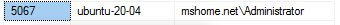
 Important: All users should have a prefix of "Domain" followed by their username. If the user is displaying only the username and no domain, you will not be able to see the last logged-on user. This occurs when the matching script can't match a domain user to a local user. In this case, you must either assign the user on the ownership tab or get the user to log in as a domain account to see the last logged-on user. Important: All users should have a prefix of "Domain" followed by their username. If the user is displaying only the username and no domain, you will not be able to see the last logged-on user. This occurs when the matching script can't match a domain user to a local user. In this case, you must either assign the user on the ownership tab or get the user to log in as a domain account to see the last logged-on user. |
- If the previous query yields no results, you can alter it to remove AND hv.Value != 'SYSTEM'. This query will show if the user is displaying as "system" due to not being logged on when inventory was run last.
SELECT
ho.ComputerID AS ExternalID,
c.computercn,
LEFT(hv.Value, 250) AS LastLoggedOnUser
FROM dbo.HardwareObject AS ho
JOIN dbo.HardwareClass AS hc ON hc.HardwareClassID = ho.HardwareClassID
JOIN dbo.HardwareClass AS sc ON sc.HardwareClassID = hc.SuperClassID
JOIN dbo.HardwareValue AS hv ON hv.HardwareObjectID = ho.HardwareObjectID
JOIN dbo.HardwareProperty AS hp ON hp.HardwarePropertyID = hv.HardwarePropertyID
Join dbo.computer As C ON c.ComputerID = ho.ComputerID
WHERE sc.Class = 'CIM_UnitaryComputerSystem'
AND hp.Property = 'UserName'
and c.ComputerCN = <Name of Device>- If nothing is returned from these queries, you will need access to the NDI File. In the NDI file, look at the top block called MGS_ComputerSystem. You should see the username listed here.
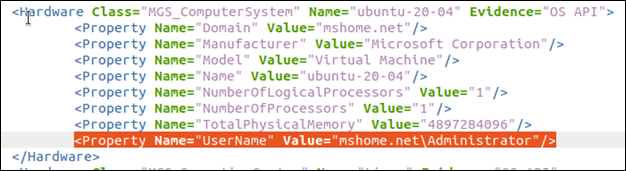
Nov 04, 2022 01:01 PM
Labels:
No ratings
