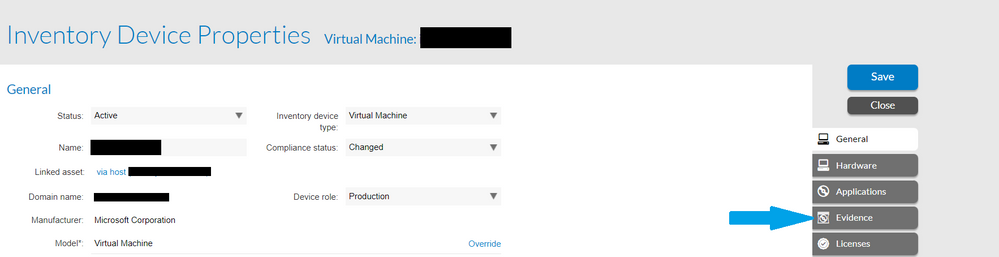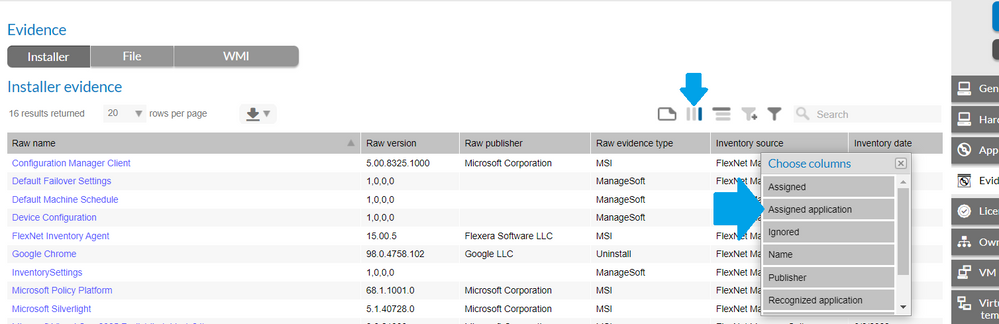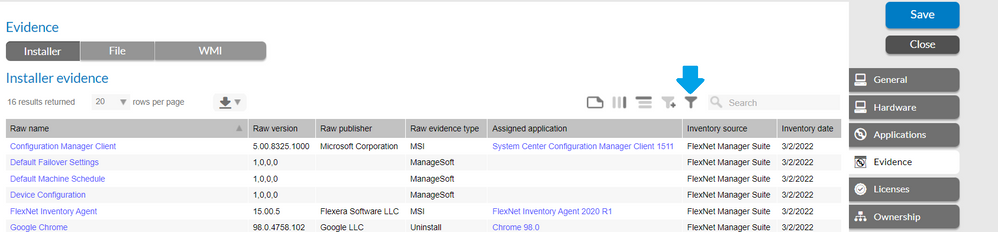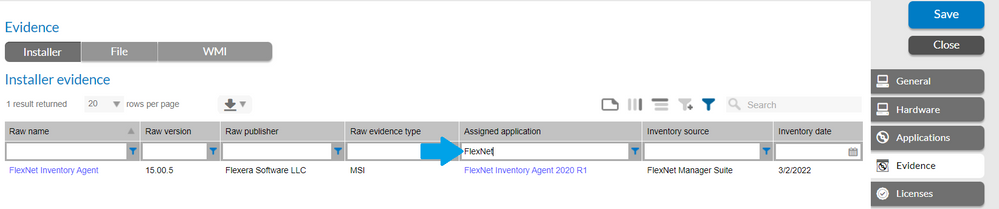- Flexera Community
- :
- FlexNet Manager
- :
- FlexNet Manager Knowledge Base
- :
- How to identify the evidence that is being used to recognize applications in the FNMS/Flexera One UI
- Mark as New
- Mark as Read
- Subscribe
- Printer Friendly Page
- Report Inappropriate Content
- Article History
- Mark as New
- Mark as Read
- Subscribe
- Printer Friendly Page
- Report Inappropriate Content
Summary
This article provides steps to identify the evidence used to recognize applications within the FlexNet Manager Suite (FNMS)/Flexera One UI. This article also provides the steps to track down the Inventory source that is reporting this evidence on the inventory devices.
Discussion
When monitoring application installations within your FNMS or Flexera One environment, it can often be challenging to figure out what is causing recognition of an application on an Invenertoy device. Identifying this cause can be more confusing when multiple inventory sources provide data to your environment. FNMS and Flexera One both provide a way to determine the evidence causing application recognition on an Inventory device.
As a brief recap of the application recognition process, one or more Invenertoy sources will collect software installation evidence, or evidence for short, from an Invenertoy device. This evidence is then matched to references in the ARL. Once matched to a record in the ARL, that application is recognized as installed on the Invenertoy device.
You can identify the evidence and source of the evidence using the steps below:
- Navigate to the ‘Inventory Device Properties’ page for the Inventory device with the application that you want to track
- You can reach this page by searching for the Invenertoy device’s name on the ‘All Invenertoy’ page and selecting the device's name from the list.
- Select the ‘Evidence’ Tab
- If the list does not have the ‘Recognized application’ column, add it to the list of column headers.
- You can add this column by opening the column chooser and dragging the ‘Recognized application’ column into the row of headers.
- You can add this column by opening the column chooser and dragging the ‘Recognized application’ column into the row of headers.
- Select the Filter icon to enable the column filter
- Enter the application's name into the filter for ‘Recognized application.’
- Press Enter
You can now review all the Installer evidence on this Inventory device that is causing recognition of the application. If needed, you can repeat steps 3-6 on the ‘File’ section to review the File evidence used for recognition.
The ‘Inventory source’ column on the Evidence Tab will show the Invenertoy source reporting that this piece of evidence is on the Inventory device.
If the application you are reviewing is no longer installed on the machine but is still being reported in FNMS or Flexera One, then you should check that the Inventory source is reporting the evidence from the Invenertoy device correctly.
Additional Information
You can find more specifics about the evidence Tab and the various columns available in the Online help, available in the Documentation Center, or at the links below:
Flexera One - Evidence Tab:
https://docs.flexera.com/flexera/EN/ITAssets/Dev-EvidTab.htm
FlexNet Manager Suite (FNMS) – Evidence Tab:
https://docs.flexera.com/FlexNetManagerSuite2021R1/EN/WebHelp/index.html#topics/Dev-EvidTab.html
Mar 24, 2022 04:40 PM