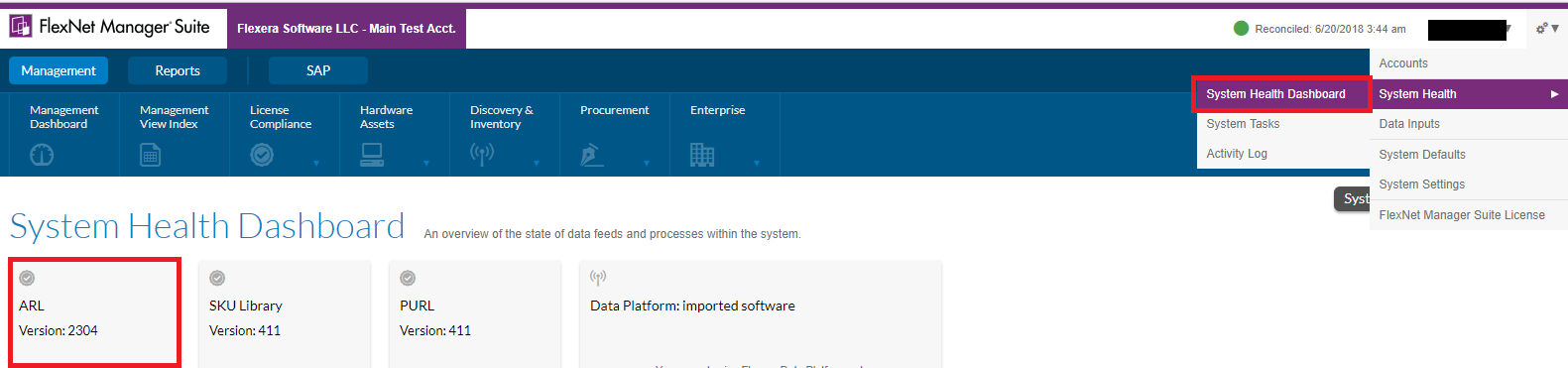Summary
This article will show you how to find out the latest versions of ARL, SKU and PURL blades on your FlexNet Manager system for versions 2014 and newer. This included the cloud version of FlexNet Manager.
Synopsis
The current version of the Application Recognition Library (ARL), Stock Keeping Unit library (SKU Library), and PURL (Product Use Rights Library) that are installed on your FlexNet Manager system can be checked in the System Health Dashboard.
Discussion
You can find the System Health Dashboard is in the settings menu in the upper right corner of the window. The settings menu is represented by the two gears with a drop-down arrow next to them. Then navigate to the System Health menu and select System Health Dashboard. In the screenshot below the System Health, Dashboard menu option is highlighted with the red box on the right, and the ARL version is shown in the red box on the left. The SKU Library and PURL versions are displayed next to the ARL version.