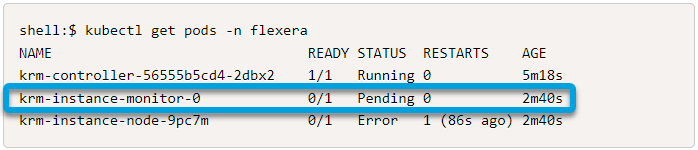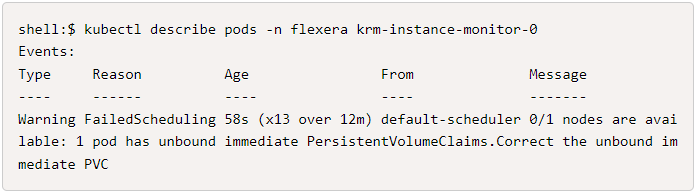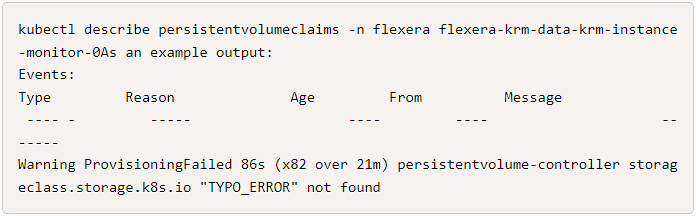- Flexera Community
- :
- FlexNet Manager
- :
- FlexNet Manager Knowledge Base
- :
- Flexera Kubernetes inventory agent monitor pod stuck in pending state due to unbound immediate PVC a...
- Mark as New
- Mark as Read
- Subscribe
- Printer Friendly Page
- Report Inappropriate Content
- Article History
- Mark as New
- Mark as Read
- Subscribe
- Printer Friendly Page
- Report Inappropriate Content
If a Flexera Kubernetes monitor pod is stuck in a pending state it will show a "pending" status and never proceed to "running" status, as shown in the example below.
If the monitor pod is stalled, you can begin troubleshooting by using the describe command on the pod, then looking for an event that describes an error or block to the pod's progress. The most common reason for a stalled monitor pod to occur relates to the allocation of the PVC (PersistantVolumeClaims). Below is an example of a stalled monitor pod due to the PVC.
Correct the unbound immediate PVC
- Use the PVC name to determine its state. To find the name, you can list the PVCs in the Flexera namespace and look for one that begins with flexera-krm-data-.
- Alternatively, you can extract the name of the PVC from the pod using this command:
kubectl get persistentvolumeclaims -n flexera
- With the PVC name, use the describe command to discover any errors it may be reporting.
kubectl describe persistentvolumeclaims -n flexera flexera-krm-data-krm-instance-monitor-0
An example output
In the example above, the PVC specification is misconfigured with a storage class that doesn't exist ("TYPO_ERROR"). Typos in a storage class name can commonly cause this issue. Another common error occurs when using a storage class that doesn't support dynamic provisioning.
The number of possible errors here is vast, and the process for correcting the issue depends on the specific error. Engage with your Kubernetes platform team to help troubleshoot the error or consult your platform provider's documentation for assistance.
- Once you've identified the issue, the solution often requires modifying the PVC specification. You can edit the KRM resource in the YAML file used during installation or edit the instance in the cluster using the kubectl edit command.
kubectl delete persistentvolumeclaims -n flexera flexera-krm-data-krm-instance-monitor-0
NOTE: Typically, changing the PVC specification in the KRM resource will cause the StatefulSet to be rebuilt. This results in a rebuild of the PVC and a restart of all the pods using the new configuration. However, in the case of a stalled PVC, it is common to see the StatefulSet fail to rebuild the PVC using the new specification. This is a Kubernetes issue that may be resolved in the future. As a workaround, you can delete the PVC before applying the updated storage specification.
on
Jan 19, 2023
03:49 PM
- edited on
Mar 10, 2023
12:37 PM
by
![]() HollyM
HollyM
![]()