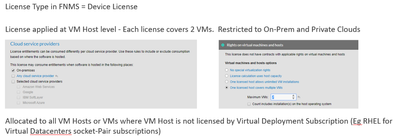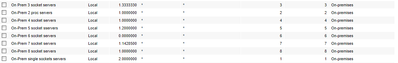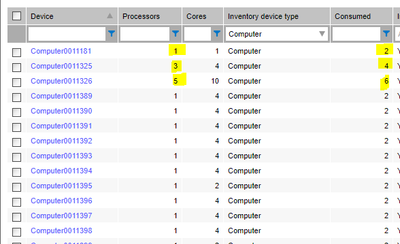- Flexera Community
- :
- FlexNet Manager
- :
- FlexNet Manager Forum
- :
- Re: Red Hat Enterprise Linux (RHEL) License Consumption configuration - 2VMs/lic
- Subscribe to RSS Feed
- Mark Topic as New
- Mark Topic as Read
- Float this Topic for Current User
- Subscribe
- Mute
- Printer Friendly Page
- Mark as New
- Subscribe
- Mute
- Subscribe to RSS Feed
- Permalink
- Report Inappropriate Content
- Mark as New
- Subscribe
- Mute
- Subscribe to RSS Feed
- Permalink
- Report Inappropriate Content
Hi All,
Under the Red Hat Subscription guide, If you are deploying Red Hat Enterprise Linux in a virtual environment, your subscriptions are based on the number of virtual instance-pairs running the product.
(https://www.redhat.com/en/resources/Linux-rhel-subscription-guide)
- You are purchasing subscriptions for virtual instances. How many do you need?
- (a) Divide the number of virtual instances by 2. This is the number of subscriptions you will purchase for the guests in your virtual environment.
So based on the above, if I have 10 Red Hat VMs it should consume 5 licenses.
I have been trying to configure this in FNMS 2018 R2 but cannot find an appropriate license type that allows this type of consumption (2 to 1).
I have read the Flexera article "Configuring Red Hat Licenses in FlexNet Manager" but don't believe it works for this specific use case as it's based on Microsoft Processor Core and licensing the Host first.
Thanks
Jun 23, 2020 12:41 AM
- Mark as New
- Subscribe
- Mute
- Subscribe to RSS Feed
- Permalink
- Report Inappropriate Content
- Mark as New
- Subscribe
- Mute
- Subscribe to RSS Feed
- Permalink
- Report Inappropriate Content
Hi William,
I encourage the raising of an enhancement request to support RHEL more directly, but in the meantime here is some information which may help you. For the 2 Virtual node licenses I see two options, both of which have pros and cons:
Option 1: Simply add a unit quantity of 2 to the Red Hat Purchases and associate with a device license. In this way each purchase will cover 2 Virtual servers. You will have to use allocation or perhaps restriction to make sure the VMs consume this license (and you can scope the license to the specified Cloud if any of your VMs are cloud based) but the calculations will be correct.
The downside of this is related to any re-assignment of purchases between the Virtual space (where you cover 2 VMs per license) and the non-virtualised space (where the same licenses can be used to cover 2 sockets of a standalone server), as you will have to adjust the unit quantity of the purchase as you re-assign (you do not want a unit quantity of 2 for that purchase as it could lead to a single purchase covering to single socket servers, or errors for servers with an odd number of sockets, which would be incorrect, if a little unlikely).
Option2 - is to use the following configuration. The downside of this is that it will not work for VMs which are not mapped to a VM Host (including any in the cloud). But, if your VMs are on-premise and you haver good coverage in terms of VM to VM Host mapping, this could be the way to go.
Anyway, I add a PDF which may be helpful.
Kind Regards,
Stewart
Jun 23, 2020
03:31 AM
- last edited on
Apr 01, 2022
04:40 AM
by
![]() ChrisG
ChrisG
![]()
- Mark as New
- Subscribe
- Mute
- Subscribe to RSS Feed
- Permalink
- Report Inappropriate Content
- Mark as New
- Subscribe
- Mute
- Subscribe to RSS Feed
- Permalink
- Report Inappropriate Content
There is current an enhancement ticket == RHEL Server Licensing in the Cloud
Jun 23, 2020 02:13 AM
- Mark as New
- Subscribe
- Mute
- Subscribe to RSS Feed
- Permalink
- Report Inappropriate Content
- Mark as New
- Subscribe
- Mute
- Subscribe to RSS Feed
- Permalink
- Report Inappropriate Content
Hi Willyin,
The Word document attached to the KB article that you refer to actually recommends configuring three different license types when managing Linux RedHat licenses in FNMS:
- For physical computers / not processor limited: Use the "Microsoft Server Processor" license type
- For physical computers / processor limited: Use the "Device (Processor-Limited)" license type
- For virtual machines: Use a "Processor Points" license type
Unfortunately, on a license in FNMS, you cannot configure if the license should be used for virtual machines (VMs) or for physical computers only. Because of this, FNMS is not able to assign the correct license type automatically.
Assignment of licenses to computers and to virtual machines running Linux RedHat needs to be done manually, or by using a Business Importer. In another parallel discussion in this forum, @spierce provides very nice instructions on how the assignment of licenses to computers can be done in a "semi-automatic" way. Using a Business Importer would allow you to fully automate this process though.
After RedHat licenses have been assigned to computers and to VMs correctly, FNMS will be able to calculate the license consumption.
For getting the total consumption of RedHat licenses, you most likely have to summarize the consumption data for more than one RedHat license.
Jun 23, 2020 03:12 AM - edited Jun 23, 2020 03:23 AM
- Mark as New
- Subscribe
- Mute
- Subscribe to RSS Feed
- Permalink
- Report Inappropriate Content
- Mark as New
- Subscribe
- Mute
- Subscribe to RSS Feed
- Permalink
- Report Inappropriate Content
Following up here,
Thanks for helping here!
Automated process is the best solution, thus please share the enhacement number, so I can also vote and track it.
Thanks in advance!
Jun 18, 2021 03:08 AM - edited Jun 18, 2021 03:10 AM
- Mark as New
- Subscribe
- Mute
- Subscribe to RSS Feed
- Permalink
- Report Inappropriate Content
- Mark as New
- Subscribe
- Mute
- Subscribe to RSS Feed
- Permalink
- Report Inappropriate Content
As a follow-up,
I agree, automated process is the best solution, thus please share the enhacement number, so I can also vote and track it.
Thanks in advance!
Jun 18, 2021 03:11 AM
- Mark as New
- Subscribe
- Mute
- Subscribe to RSS Feed
- Permalink
- Report Inappropriate Content
- Mark as New
- Subscribe
- Mute
- Subscribe to RSS Feed
- Permalink
- Report Inappropriate Content
Hi William,
I encourage the raising of an enhancement request to support RHEL more directly, but in the meantime here is some information which may help you. For the 2 Virtual node licenses I see two options, both of which have pros and cons:
Option 1: Simply add a unit quantity of 2 to the Red Hat Purchases and associate with a device license. In this way each purchase will cover 2 Virtual servers. You will have to use allocation or perhaps restriction to make sure the VMs consume this license (and you can scope the license to the specified Cloud if any of your VMs are cloud based) but the calculations will be correct.
The downside of this is related to any re-assignment of purchases between the Virtual space (where you cover 2 VMs per license) and the non-virtualised space (where the same licenses can be used to cover 2 sockets of a standalone server), as you will have to adjust the unit quantity of the purchase as you re-assign (you do not want a unit quantity of 2 for that purchase as it could lead to a single purchase covering to single socket servers, or errors for servers with an odd number of sockets, which would be incorrect, if a little unlikely).
Option2 - is to use the following configuration. The downside of this is that it will not work for VMs which are not mapped to a VM Host (including any in the cloud). But, if your VMs are on-premise and you haver good coverage in terms of VM to VM Host mapping, this could be the way to go.
Anyway, I add a PDF which may be helpful.
Kind Regards,
Stewart
Jun 23, 2020
03:31 AM
- last edited on
Apr 01, 2022
04:40 AM
by
![]() ChrisG
ChrisG
![]()
- Mark as New
- Subscribe
- Mute
- Subscribe to RSS Feed
- Permalink
- Report Inappropriate Content
- Mark as New
- Subscribe
- Mute
- Subscribe to RSS Feed
- Permalink
- Report Inappropriate Content
Also, as mentioned in another post, you can get creative with Core points and Processor points licenses in order to restrict the license to Virtual Servers only, and can even make them function like a device license.
Restriction can be acheived through the addition of a specified model in the points rule you create which will restrict the license to models such as 'VMWare Virtual Platform'.
Adding a points or core factor like 0.000001 will always result in the consumption for that device being 1 (ie just like a device license).
So for the Red Hat 2 VM license example, we could use this approach to create a device license restricted to VMs, which when coupled with a Purchase unit quantity of 2 would give you what you need. You could add a second rule restricted to specific clouds, but with no model specified, to cover cloud instances.
Regards,
Stewart
Jun 23, 2020 03:54 AM
- Mark as New
- Subscribe
- Mute
- Subscribe to RSS Feed
- Permalink
- Report Inappropriate Content
- Mark as New
- Subscribe
- Mute
- Subscribe to RSS Feed
- Permalink
- Report Inappropriate Content
Another note on this: in the post above I mention the following when using a purchase qty of 2 to manage the 2 VM license:
The downside of this is related to any re-assignment of purchases between the Virtual space (where you cover 2 VMs per license) and the non-virtualised space (where the same licenses can be used to cover 2 sockets of a standalone server), as you will have to adjust the unit quantity of the purchase as you re-assign (you do not want a unit quantity of 2 for that purchase as it could lead to a single purchase covering to single socket servers, or errors for servers with an odd number of sockets, which would be incorrect, if a little unlikely).
Actually we can get around this by creating a points ruleset like the following for the 2 Socket license in FNMS. This way you can always apply a unit quantity of 2 to the purchase, whether it is assigned to the 2 Socket license or the 2 VM license and can -re-assign the purchases freely between the 2 licenses as needed.
So the purchase looks like:
- Quantity = 1, Unit Quantity = 2, Effective quantity = 2.
- For the 2 VM license we will consume 1 license per VM, which equates to each purchase covering 2 VMs.
- For the 2 Socket license we will consume 2 licenses per pair of sockets (1 Proc server consumes 2 licenses, 2 proc server consumes 2 licenses, 3 proc server consumes 4 licenses, 4 proc server consumes 4 licenses, etc), which equates to each purchase covering a socket pair.
Regards,
Stewart
Jun 23, 2020 05:24 AM
- Mark as New
- Subscribe
- Mute
- Subscribe to RSS Feed
- Permalink
- Report Inappropriate Content
- Mark as New
- Subscribe
- Mute
- Subscribe to RSS Feed
- Permalink
- Report Inappropriate Content
Thanks Stewart, the pdf you provided was very helpful.
We have a mix of VMs on the public cloud, so my only option is to use the Purchase Unit Quantity method which did cross my mind previously.
An enhancement would be ideal to cater for this use case, but until then we will make best use of the current options.
Again, thank you and appreciate your insight.
Regards,
Will
Jun 30, 2020 07:28 PM
- Mark as New
- Subscribe
- Mute
- Subscribe to RSS Feed
- Permalink
- Report Inappropriate Content
- Mark as New
- Subscribe
- Mute
- Subscribe to RSS Feed
- Permalink
- Report Inappropriate Content
Hi, I attach an updated .ppt which recommends the use of the Unit Quantity = 2 approach to license VMs and also provides the points rule table I provided later in the thread so that your Socket Pair license for standalone physical servers can also consume purchases with a unit quantity of 2.
Hope this helps.
Stewart
Jul 29, 2020 10:19 AM
- Mark as New
- Subscribe
- Mute
- Subscribe to RSS Feed
- Permalink
- Report Inappropriate Content
- Mark as New
- Subscribe
- Mute
- Subscribe to RSS Feed
- Permalink
- Report Inappropriate Content
Hello Stewart, tested this solution on 30-07.
Two licenses created, One license with license type device (unit quantity 2 on purchase) and one license with license type processor points (unit quantity 2 on purchase) with your customised Points Rule Set.
It works. Thank you for this work arround / solution.
Regards, Frank07
Jul 30, 2020 07:11 AM
- SQL Server Overridden Consumption Not Working for Manually Added Server in FlexNet Manager Forum
- Splunk Enterprise - custom metric GB per Day | To know license consumption in FlexNet Manager Forum
- FlexNet Manager Suite On-Premises 2023 R2 in FlexNet Manager Release Blog
- Hotfix 2 for FlexNet Manager Suite 2023 R1 in FlexNet Manager Release Blog
- FlexNet Manager Platform / Suite – SKU, PURL & Bundle updates (Release #527) in FlexNet Manager Content Blog