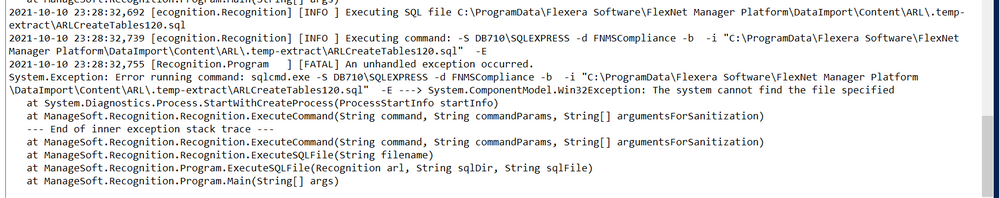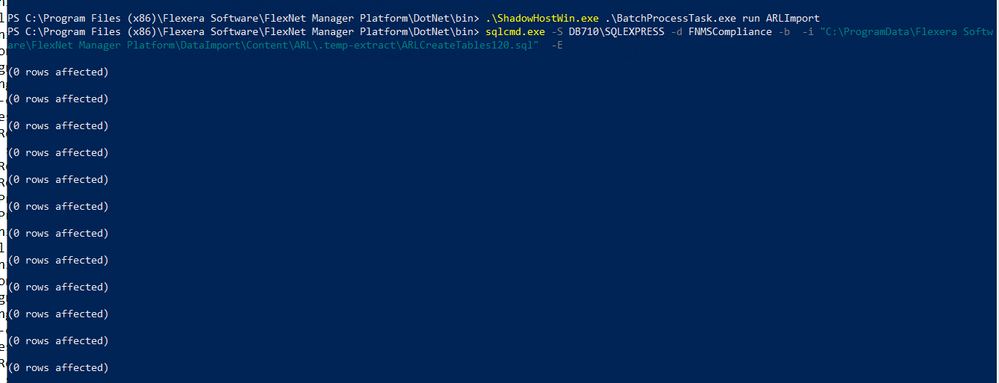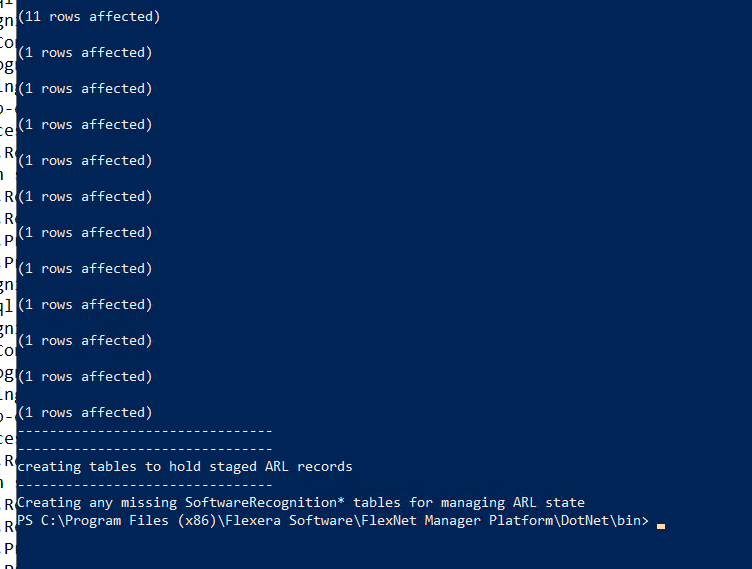- Flexera Community
- :
- FlexNet Manager
- :
- FlexNet Manager Forum
- :
- Manual Updates of Library Data
- Subscribe to RSS Feed
- Mark Topic as New
- Mark Topic as Read
- Float this Topic for Current User
- Subscribe
- Mute
- Printer Friendly Page
- Mark as New
- Subscribe
- Mute
- Subscribe to RSS Feed
- Permalink
- Report Inappropriate Content
- Mark as New
- Subscribe
- Mute
- Subscribe to RSS Feed
- Permalink
- Report Inappropriate Content
Hello,
I updated manually library by running "ShadowHostWin.exe" "BatchProcessTask.exe" run ARLImport but got error as this picture
But when I ran the error command, it worked normally like this
What should I do to fix this? Thank you so much
Oct 10, 2021 11:39 AM
- Mark as New
- Subscribe
- Mute
- Subscribe to RSS Feed
- Permalink
- Report Inappropriate Content
- Mark as New
- Subscribe
- Mute
- Subscribe to RSS Feed
- Permalink
- Report Inappropriate Content
Looks like the system could not find sqlcmd.exe. Did you install SQL Server database drivers and command line tools and restart the machine afterwards?
Command line tools are added to the PATH variable and these changes only take effect after reboot.
Oct 11, 2021 07:17 AM
- Mark as New
- Subscribe
- Mute
- Subscribe to RSS Feed
- Permalink
- Report Inappropriate Content
- Mark as New
- Subscribe
- Mute
- Subscribe to RSS Feed
- Permalink
- Report Inappropriate Content
The fact that running sqlcmd.exe interactively yourself works, while running it from the ARL import process fails with a "The system cannot find the file specified" error suggests that maybe the PATH environment variable is set differently for different users.
To avoid a problem from this, ensure that the system PATH environment variable is set to include the directory where sqlcmd.exe is installed.
Oct 11, 2021 08:48 PM
- Mark as New
- Subscribe
- Mute
- Subscribe to RSS Feed
- Permalink
- Report Inappropriate Content
- Mark as New
- Subscribe
- Mute
- Subscribe to RSS Feed
- Permalink
- Report Inappropriate Content
Looks like the system could not find sqlcmd.exe. Did you install SQL Server database drivers and command line tools and restart the machine afterwards?
Command line tools are added to the PATH variable and these changes only take effect after reboot.
Oct 11, 2021 07:17 AM
- Mark as New
- Subscribe
- Mute
- Subscribe to RSS Feed
- Permalink
- Report Inappropriate Content
- Mark as New
- Subscribe
- Mute
- Subscribe to RSS Feed
- Permalink
- Report Inappropriate Content
The fact that running sqlcmd.exe interactively yourself works, while running it from the ARL import process fails with a "The system cannot find the file specified" error suggests that maybe the PATH environment variable is set differently for different users.
To avoid a problem from this, ensure that the system PATH environment variable is set to include the directory where sqlcmd.exe is installed.
Oct 11, 2021 08:48 PM
- FlexNet Manager Update: Application Recognition Library #2802 and Service Life Data Pack #649 are available in FlexNet Manager Content Blog
- FlexNet Manager Update: Application Recognition Library #2801 and Service Life Data Pack #648 are available in FlexNet Manager Content Blog
- FlexNet Manager Update: Application Recognition Library #2800 and Service Life Data Pack #647 are available in FlexNet Manager Content Blog
- FlexNet Manager Update: Application Recognition Library #2799 and Service Life Data Pack #646 are available in FlexNet Manager Content Blog
- FlexNet Manager Platform / Suite – SKU, PURL & Bundle updates (Release #535) in FlexNet Manager Content Blog