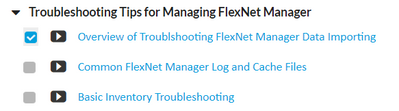- Flexera Community
- :
- FlexNet Manager
- :
- FlexNet Manager Forum
- :
- Re: Logs documentation
- Subscribe to RSS Feed
- Mark Topic as New
- Mark Topic as Read
- Float this Topic for Current User
- Subscribe
- Mute
- Printer Friendly Page
- Mark as New
- Subscribe
- Mute
- Subscribe to RSS Feed
- Permalink
- Report Inappropriate Content
- Mark as New
- Subscribe
- Mute
- Subscribe to RSS Feed
- Permalink
- Report Inappropriate Content
Is there a document that explains what each log is for? or several documents for each component , I am looking to understand where to look for different kind of issues.
May 14, 2019 03:04 PM
- Mark as New
- Subscribe
- Mute
- Subscribe to RSS Feed
- Permalink
- Report Inappropriate Content
- Mark as New
- Subscribe
- Mute
- Subscribe to RSS Feed
- Permalink
- Report Inappropriate Content
sorry for the long delay on this, I was doing some searching internally today and uncovered a WIP document that goes over a lot of the logs and locations in quite a lot of nice granular detail, I have attached to this post for those interested.
keep in mind this is a WIP document, hope it helps
Oct 30, 2019 01:15 PM
- Mark as New
- Subscribe
- Mute
- Subscribe to RSS Feed
- Permalink
- Report Inappropriate Content
- Mark as New
- Subscribe
- Mute
- Subscribe to RSS Feed
- Permalink
- Report Inappropriate Content
Hello Krystel
At the moment FNMS documentation doesn't have a unique place to explain all the log reference . I will suggest for most of inventory level log eg: installation.log you can search the filename under GatheringFlexNetInventory.pdf file. Other component log file you may try to find the corresponding documentation from home landing of FNMS Online help.
Of course, other Flexera product for instance App Portal doc team has a handy Log reference page contaning all the logs and explains what it does eg:
If you feel there is a strong needs here to have something similar in FNMS product line, Please no hesitate to reach your local Support team for a documentation enhancement request.
Cheers
Kevin
May 14, 2019 11:00 PM
- Mark as New
- Subscribe
- Mute
- Subscribe to RSS Feed
- Permalink
- Report Inappropriate Content
- Mark as New
- Subscribe
- Mute
- Subscribe to RSS Feed
- Permalink
- Report Inappropriate Content
Hi,
In another thread @BradAkers posted a list also containing logs. It does not clarify what each log contains, but it might be something to start with. I think the key to understanding the logs it, to understand the FNMS architecture and different components involved. Because some logs are written by FNMS, others are by Windows or IIS.
Best regards,
Markward
May 15, 2019 03:20 AM
- Mark as New
- Subscribe
- Mute
- Subscribe to RSS Feed
- Permalink
- Report Inappropriate Content
- Mark as New
- Subscribe
- Mute
- Subscribe to RSS Feed
- Permalink
- Report Inappropriate Content
I can write up some notes on this as its something I deal with on a daily basis, let me write up a document and I shall feedback on the thread
May 15, 2019 08:46 AM
- Mark as New
- Subscribe
- Mute
- Subscribe to RSS Feed
- Permalink
- Report Inappropriate Content
- Mark as New
- Subscribe
- Mute
- Subscribe to RSS Feed
- Permalink
- Report Inappropriate Content
Great thanks , Ill wait for the the doc
May 17, 2019 12:23 PM
- Mark as New
- Subscribe
- Mute
- Subscribe to RSS Feed
- Permalink
- Report Inappropriate Content
- Mark as New
- Subscribe
- Mute
- Subscribe to RSS Feed
- Permalink
- Report Inappropriate Content
sorry for the delay, this is part of some material I have been making for a new starter in my office but I'm out for a week now so it may not be done until I am back,
in the meantime, I have previously made a .bat that can gather this information automatically if it proves useful?
it does not explicitly say what each log is for but it does provide an easy way to get them all, and then I use something like Astrogrep to just search through them all en-masse. Most of the errors themselves are quite descriptive so it's an easier way to see the errors generally, just grep for "ERROR" with wildcard *.log
let me know if it's helpful, the Lite version should be enough to just get the flexera logs- https://community.flexera.com/t5/FlexNet-Manager-knowledge-base/Automated-Gathering-of-logs-for-Flexera-Components-Loggather/ta-p/5168?collapse_discussion=true&filter=includeTkbs,location&inactive=false&include_tkbs=true&location=category:Flexera_Community&q=%5Bloggather%5D&search_type=thread
May 17, 2019 12:54 PM - edited May 17, 2019 12:56 PM
- Mark as New
- Subscribe
- Mute
- Subscribe to RSS Feed
- Permalink
- Report Inappropriate Content
- Mark as New
- Subscribe
- Mute
- Subscribe to RSS Feed
- Permalink
- Report Inappropriate Content
sorry for the long delay on this, I was doing some searching internally today and uncovered a WIP document that goes over a lot of the logs and locations in quite a lot of nice granular detail, I have attached to this post for those interested.
keep in mind this is a WIP document, hope it helps
Oct 30, 2019 01:15 PM
- Mark as New
- Subscribe
- Mute
- Subscribe to RSS Feed
- Permalink
- Report Inappropriate Content
- Mark as New
- Subscribe
- Mute
- Subscribe to RSS Feed
- Permalink
- Report Inappropriate Content
With kind regards,
Krystel Campos
SAM Technical Consultant
Direct. +506 4000 5619
Mobile. +506 7108 4905
SoftwareONE
Edificio Atrium, Segundo Piso
Escazú, San José
Costa Rica
[cid:image001.png@01D58F2E.DC202760]
[cid:image002.png@01D58F2E.DC202760][cid:image003.png@01D58F2E.DC202760][cid:image004.png@01D58F2E.DC202760] [cid:image005.png@01D58F2E.DC202760] [cid:image006.png@01D58F2E.DC202760]
Check out our ALL NEW global website.
To learn more about how to enable and accelerate your digital transformation journey and how to maximize your business value from software. Please visit www.softwareone.com/en.
Planned Out of Office:
Oct 30, 2019 03:33 PM
- Mark as New
- Subscribe
- Mute
- Subscribe to RSS Feed
- Permalink
- Report Inappropriate Content
- Mark as New
- Subscribe
- Mute
- Subscribe to RSS Feed
- Permalink
- Report Inappropriate Content
There is also an overview of "Troubleshooting Tips for Managing FlexNet Manager" as well as log files used in the Implementation & Administration track available in the Learning Center.
https://learn.flexera.com/series/spend-optimization-with-flexnet-manager-suite/smart-technology-management-planning
Also, if you search the KB repository for "Troubleshoot" you should find some helpful references.
Oct 30, 2019 04:48 PM
- ESXQUERY Results to Append to a log file. in FlexNet Manager Forum
- FNMS Docker fails on Red Hat Servers in FlexNet Manager Forum
- Not able to deallocate component application from license in FlexNet Manager Forum
- Known Issue: Setting for archiveEvery="Day" is missing in some nlog config files leading to log files not being rotated (archived) (IOK-1030675) in FlexNet Manager Suite Known Issues
- Domain mismatch/missing in flexera in FlexNet Manager Forum