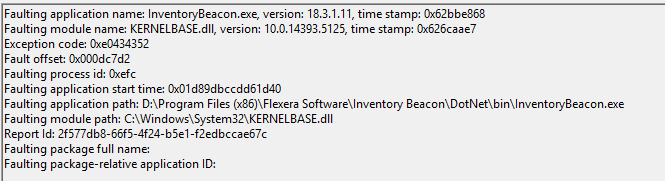- Flexera Community
- :
- FlexNet Manager
- :
- FlexNet Manager Forum
- :
- Re: InventoryBeacon.exe has stopped working
- Subscribe to RSS Feed
- Mark Topic as New
- Mark Topic as Read
- Float this Topic for Current User
- Subscribe
- Mute
- Printer Friendly Page
- Mark as New
- Subscribe
- Mute
- Subscribe to RSS Feed
- Permalink
- Report Inappropriate Content
- Mark as New
- Subscribe
- Mute
- Subscribe to RSS Feed
- Permalink
- Report Inappropriate Content
Hey Guys, I'm hoping someone has experienced this before.
Following an automated upgrade via the WebUI to the beacon software, when trying the run the beacon software I am no longer able to run it and I have the following dialogue window appear >
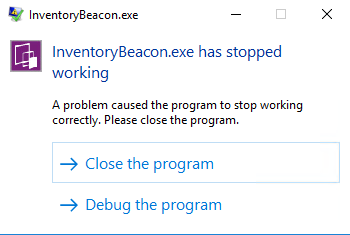
In the logs there doesn't seem to be any errors, the services are up and running. So my first thought maybe a file is missing somewhere and to repair the install. However the Flexera beacon software does not appear in add/remove programmes. So obviously there is clearly an issue here.
Has anyone else faced this issue, and how was it resolved?
Ben
👋
Jul 22, 2022 08:33 AM
- Labels:
-
Installation & Configuration
- Mark as New
- Subscribe
- Mute
- Subscribe to RSS Feed
- Permalink
- Report Inappropriate Content
- Mark as New
- Subscribe
- Mute
- Subscribe to RSS Feed
- Permalink
- Report Inappropriate Content
@bmaudlin - I have seen this happen, but very rarely. It likely means that the auto-upgrade process failed during the middle of the upgrade and you now have a corrupted install of the beacon.
I recommend that you work with a Support Technician, but it is likely that you will need to download the full Beacon Installer from the User Interface and then perform an Uninstall and Reinstall.
The Uninstall process does not delete the Registry Keys so after the Reinstall, the beacon should still be able to communicate with Flexera One. But in case this process does not work, that is why I recommend you work with a Support Tech.
Jul 22, 2022 09:47 AM
- Mark as New
- Subscribe
- Mute
- Subscribe to RSS Feed
- Permalink
- Report Inappropriate Content
- Mark as New
- Subscribe
- Mute
- Subscribe to RSS Feed
- Permalink
- Report Inappropriate Content
Restart your server & verify in add remove , Also try to find out in event viewer if any thing happened.
Share event log here to help further.
Jul 22, 2022 08:37 AM
- Mark as New
- Subscribe
- Mute
- Subscribe to RSS Feed
- Permalink
- Report Inappropriate Content
- Mark as New
- Subscribe
- Mute
- Subscribe to RSS Feed
- Permalink
- Report Inappropriate Content
Hello @durgeshsingh 👋,
I have restarted, and the application is still not appearing.
The only error I can find in event viewer related to this activity is this >
Jul 22, 2022 09:05 AM
- Mark as New
- Subscribe
- Mute
- Subscribe to RSS Feed
- Permalink
- Report Inappropriate Content
- Mark as New
- Subscribe
- Mute
- Subscribe to RSS Feed
- Permalink
- Report Inappropriate Content
The upgrade process is not finished you need to restart the server and everything will be fine.
All the upgrades from 17 -> 18 version that i have made until now gave me head aches....
Jul 25, 2022 03:17 AM
- Mark as New
- Subscribe
- Mute
- Subscribe to RSS Feed
- Permalink
- Report Inappropriate Content
- Mark as New
- Subscribe
- Mute
- Subscribe to RSS Feed
- Permalink
- Report Inappropriate Content
@bmaudlin - I have seen this happen, but very rarely. It likely means that the auto-upgrade process failed during the middle of the upgrade and you now have a corrupted install of the beacon.
I recommend that you work with a Support Technician, but it is likely that you will need to download the full Beacon Installer from the User Interface and then perform an Uninstall and Reinstall.
The Uninstall process does not delete the Registry Keys so after the Reinstall, the beacon should still be able to communicate with Flexera One. But in case this process does not work, that is why I recommend you work with a Support Tech.
Jul 22, 2022 09:47 AM
- Mark as New
- Subscribe
- Mute
- Subscribe to RSS Feed
- Permalink
- Report Inappropriate Content
- Mark as New
- Subscribe
- Mute
- Subscribe to RSS Feed
- Permalink
- Report Inappropriate Content
@kclausen - Thanks I had a feeling it may have been a problem with the auto upgrade and would require an uninstall.
Thanks 👍
Jul 22, 2022 10:42 AM
- Mark as New
- Subscribe
- Mute
- Subscribe to RSS Feed
- Permalink
- Report Inappropriate Content
- Mark as New
- Subscribe
- Mute
- Subscribe to RSS Feed
- Permalink
- Report Inappropriate Content
@bmaudlin - As an initial attempt, you could also try to download the Beacon Install media from the user interface and then just run the Installer on top of the existing beacon to see if you are able to repair the broken install without doing an Uninstall first.
If that does not work, then you can try the full Uninstall / Reinstall.
Jul 22, 2022 11:11 AM
- Mark as New
- Subscribe
- Mute
- Subscribe to RSS Feed
- Permalink
- Report Inappropriate Content
- Mark as New
- Subscribe
- Mute
- Subscribe to RSS Feed
- Permalink
- Report Inappropriate Content
Hi @kclausen,
I wasn't able to reinstall over the top, as the installer kept crashing.
So I had to perform the full uninstall / reinstall - which has worked as expected.
Ben
Jul 25, 2022 02:29 AM
- Mark as New
- Subscribe
- Mute
- Subscribe to RSS Feed
- Permalink
- Report Inappropriate Content
- Mark as New
- Subscribe
- Mute
- Subscribe to RSS Feed
- Permalink
- Report Inappropriate Content
I have to update 40 Beacons and until now none updated smoothly all failed at some steps and need my intervention
Jul 25, 2022 03:19 AM
- Mark as New
- Subscribe
- Mute
- Subscribe to RSS Feed
- Permalink
- Report Inappropriate Content
- Mark as New
- Subscribe
- Mute
- Subscribe to RSS Feed
- Permalink
- Report Inappropriate Content
Jul 25, 2022 06:06 AM
- O365 and SCCM connector for FNMS in FlexNet Manager Forum
- Can Inventory Beacons Be Moved From One FNMS Server to Another Without Reinstalling The Beacon Code? Is That a Valid Use Case? in FlexNet Manager Forum
- SQL Server Overridden Consumption Not Working for Manually Added Server in FlexNet Manager Forum
- Duplicate Users from SCCM & SaaS - Need to Merge Using Business Adapters in FlexNet Manager Forum
- Best way to add multiple Beacon Policy download (ManageSoftDL) endpoints on a Windows agent? in FlexNet Manager Forum