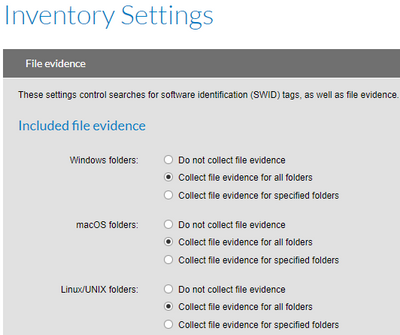- Flexera Community
- :
- FlexNet Manager
- :
- FlexNet Manager Forum
- :
- Inventory of network shares fails after policy update
- Subscribe to RSS Feed
- Mark Topic as New
- Mark Topic as Read
- Float this Topic for Current User
- Subscribe
- Mute
- Printer Friendly Page
Inventory of network shares fails after policy update
- Mark as New
- Subscribe
- Mute
- Subscribe to RSS Feed
- Permalink
- Report Inappropriate Content
- Mark as New
- Subscribe
- Mute
- Subscribe to RSS Feed
- Permalink
- Report Inappropriate Content
Hi,
we want to inventory network shares for some non-Windows devices and used our mgsconfig tool to get the configuration included in the ini file. When we perform a scan everything works fine and much more information is getting collected, but after there is a policy update an important part of our configuration gets over-written and only the local drives are being inventoried again. We did the following:
1. update the ini file
[root@lnx2139 etc]# /opt/managesoft/bin/mgsconfig -i /tmp/update.ini
[root@lnx2139 etc]# cat config.ini | grep Include
IncludeNetworkDrives=True
IncludeDirectory=/
IncludeFileSystemType="ufs,zfs,lofs,nfs"
2. Scan the device and everything works fine
3. Perform a policy update
[root@lnx2139 etc]# /opt/managesoft/bin/mgspolicy -t Machine
4. Check the ini file was changed and the forward slash "/" is missing at the IncludeDirectory parameter
[root@lnx2139 etc]# cat config.ini | grep Include
IncludeNetworkDrives=True
IncludeDirectory=
IncludeFileSystemType="ufs,zfs,lofs,nfs"
[root@lnx2139 etc]#
[root@lnx2139 etc]#
5. Required information is not being collected anymore by the next inventory scan
Why does the policy update take away this information and what do we have to do to be able to collect information from network share for those devices permanently?
Thanks & best regards
Oliver
May 01, 2019 10:14 AM
- Mark as New
- Subscribe
- Mute
- Subscribe to RSS Feed
- Permalink
- Report Inappropriate Content
- Mark as New
- Subscribe
- Mute
- Subscribe to RSS Feed
- Permalink
- Report Inappropriate Content
The IncludeDirectory setting is configured through policy, so if you do make a local change as you tried here then the next policy update will override the local change as you have observed.
For devices which are configured to regularly apply policy, set the IncludeDirectory setting on the Discovery & Inventory > Settings page in the FlexNet UI:
May 01, 2019 09:25 PM
- Known Issue: An update to an asset may fail if the update causes changes to a linked inventory device (IOK-1002838) in FlexNet Manager Suite Known Issues
- Upcoming changes in Java Unmanaged Application in FlexNet Manager Content Blog
- BA to update AWS instance state in FlexNet Manager Forum
- Devices failing to be added to inventory in FlexNet Manager Forum
- When I Attempted To Invoke Stale Inventory Cleanup, Task IMTenantObsoleteInventoryMaintenance Ends With an Error in FlexNet Manager Forum