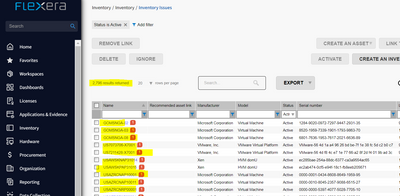- Flexera Community
- :
- FlexNet Manager
- :
- FlexNet Manager Forum
- :
- Re: Inventory Issues
- Subscribe to RSS Feed
- Mark Topic as New
- Mark Topic as Read
- Float this Topic for Current User
- Subscribe
- Mute
- Printer Friendly Page
Inventory Issues
- Mark as New
- Subscribe
- Mute
- Subscribe to RSS Feed
- Permalink
- Report Inappropriate Content
- Mark as New
- Subscribe
- Mute
- Subscribe to RSS Feed
- Permalink
- Report Inappropriate Content
Hi ,
i see a lot of virtual machine records in the inventory issues node with the red flag saying "The virtual machine does not have a host" can you please let me know what could be the issue and steps to resolve this issue?? i have attached the screenshot for reference
Thanks,
Shashi
Oct 08, 2021 09:04 AM
- Mark as New
- Subscribe
- Mute
- Subscribe to RSS Feed
- Permalink
- Report Inappropriate Content
- Mark as New
- Subscribe
- Mute
- Subscribe to RSS Feed
- Permalink
- Report Inappropriate Content
Hi,
You need to ensure Agent is install on Host server in Microsoft hyper V case. Incase devices are coming from vmware then ensure respective Vcenter must be scan.
Oct 08, 2021 09:27 AM
- Mark as New
- Subscribe
- Mute
- Subscribe to RSS Feed
- Permalink
- Report Inappropriate Content
- Mark as New
- Subscribe
- Mute
- Subscribe to RSS Feed
- Permalink
- Report Inappropriate Content
Hi @Shashikant ,
This alert occurs when the virtual machine is not being mapped to the underlying physical host. Typically this occurs when you are not targeting the virtualization infrastructure with a Discovery & Inventory rule. If you have access to the vSphere console for the vCenters you have previously targeted you can confirm the VMware VMs that do not have a host mapped to them do not exist on those hypervisors by searching by VM name. When they dont appear in any of those vCenters then you know that there must be a vCenter somewhere you are not currently targeting. You can repeat this process for the other virtualizaton systems.
Oct 08, 2021 09:32 AM
- Mark as New
- Subscribe
- Mute
- Subscribe to RSS Feed
- Permalink
- Report Inappropriate Content
- Mark as New
- Subscribe
- Mute
- Subscribe to RSS Feed
- Permalink
- Report Inappropriate Content
@Shashikant - Do these represent the inventory of Amazon and Azure server instances? If yes, you need to update the "Hosted In" field on the Inventory Device to represent that, rather than having the default value of "On-Premises". I am quite sure that for Inventory Devices identified as being in the Cloud, that the Alert for not having a host is not displayed. The "Hosted In" field can be updated using a Business Adapter.
Oct 08, 2021 11:39 AM - edited Oct 08, 2021 11:44 AM
- Documentation for SCCM Inventory Adapter in FlexNet Manager Forum
- Known Issue: ADDM staging tool may fail to stage data and report the error: System.IO.IOException: Stream was too long (IOJ-2077955) in FlexNet Manager Suite Known Issues
- O365 and SCCM connector for FNMS in FlexNet Manager Forum
- FlexNet Manager Update: Application Recognition Library #2801 and Service Life Data Pack #648 are available in FlexNet Manager Content Blog
- Can Inventory Beacons Be Moved From One FNMS Server to Another Without Reinstalling The Beacon Code? Is That a Valid Use Case? in FlexNet Manager Forum