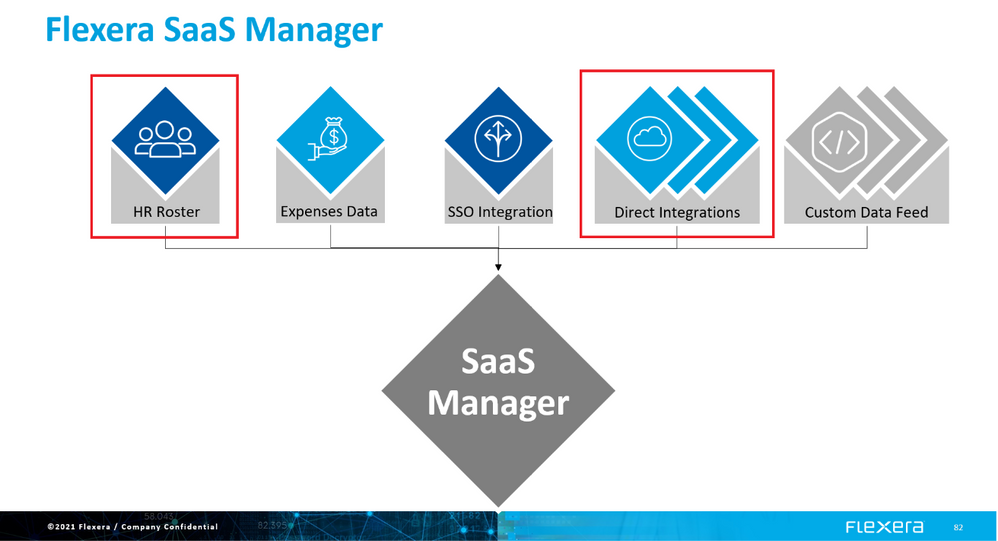- Flexera Community
- :
- FlexNet Manager
- :
- FlexNet Manager Forum
- :
- Inactive Users not consuming Licenses (M365 Connection)
- Subscribe to RSS Feed
- Mark Topic as New
- Mark Topic as Read
- Float this Topic for Current User
- Subscribe
- Mute
- Printer Friendly Page
Inactive Users not consuming Licenses (M365 Connection)
- Mark as New
- Subscribe
- Mute
- Subscribe to RSS Feed
- Permalink
- Report Inappropriate Content
- Mark as New
- Subscribe
- Mute
- Subscribe to RSS Feed
- Permalink
- Report Inappropriate Content
Hey everyone,
We've connected FNMS with the M365 tenant and receive all user/license/consumption data successfully. Users are been mapped with existing AD user objects.
Unfortunately, allocated users with the status "inactive" are not consuming license entitlements. For most on-prem products this is good, but for allocated M365 users this is wrong. Any user that is assigned with a license in M365 portal, needs to be reflected as a license-consuming user.
Where can I change the setting, that allocated and inactive users are consuming the license?
Thank you and best regards
David
May 14, 2021 08:24 AM
- Mark as New
- Subscribe
- Mute
- Subscribe to RSS Feed
- Permalink
- Report Inappropriate Content
- Mark as New
- Subscribe
- Mute
- Subscribe to RSS Feed
- Permalink
- Report Inappropriate Content
Why do you have licenses assigned to Inactive users? Inactive Users cannot consume a license. That is one of the great features of Flexera. We don't have to remove the licenses from users who are no longer active, those licenses are removed automatically.
IT Software Asset Manager, Lead Sr.
May 14, 2021 08:52 AM
- Mark as New
- Subscribe
- Mute
- Subscribe to RSS Feed
- Permalink
- Report Inappropriate Content
- Mark as New
- Subscribe
- Mute
- Subscribe to RSS Feed
- Permalink
- Report Inappropriate Content
Hi Erick,
Totally agree that these users should be removed from license consumption. Nevertheless, the source of the license allocation is the M365 portal. Once a user is assigned with an M365 subscription, this license is not free anymore. You have to pay for and you cannot use it for anybody else.
Hence, from transparency perspective these users need to be allocated and counted as consumed - even though they are inactive.
From optimization perspective, they should be deallocated or removed from subscription. Thats right.
For optimization purpose we've created a report to reflect license allocation from inactive users. In the license within management section, the goal is to reflect transparency.
May 17, 2021 12:14 AM
- Mark as New
- Subscribe
- Mute
- Subscribe to RSS Feed
- Permalink
- Report Inappropriate Content
- Mark as New
- Subscribe
- Mute
- Subscribe to RSS Feed
- Permalink
- Report Inappropriate Content
This is one of the SaaS management use cases that we touched on as part of a recent webinar: Technology Value Optimization for SaaS Applications
The SaaS management capabilities facilitate the reclamation of off-boarded employees by combining the information from the HR roster and the Microsoft 365 API data sources:
Thanks,
May 17, 2021 04:28 AM
- VMware Licensing Consistencies in FlexNet Manager Forum
- Importing Citrix Console License Consumption Information and Allocating to licenses to ITAM / FlexNet Manager in FlexNet Manager Knowledge Base
- SQL Server Data Quality Services(DQS) consuming SQL Standard licenses instead if Enterprise licenses in FlexNet Manager Forum
- License Restriction stopping all consumption in FlexNet Manager Forum
- Licenses with Bundles calculation in FlexNet Manager Forum