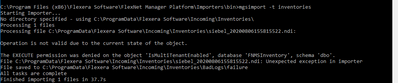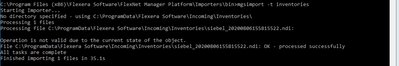The Community is now in read-only mode to prepare for the launch of the new Flexera Community. During this time, you will be unable to register, log in, or access customer resources. Click here for more information.

- Flexera Community
- :
- FlexNet Manager
- :
- FlexNet Manager Forum
- :
- IATrack - loading .ndi data onto inventory
- Subscribe to RSS Feed
- Mark Topic as New
- Mark Topic as Read
- Float this Topic for Current User
- Subscribe
- Mute
- Printer Friendly Page
IATrack - loading .ndi data onto inventory
- Mark as New
- Subscribe
- Mute
- Subscribe to RSS Feed
- Permalink
- Mark as New
- Subscribe
- Mute
- Subscribe to RSS Feed
- Permalink
Hi All,
We're trying to load the .ndi output of IATrack onto a FNMS test instance and have been getting errors when running 'mgsImport -t inventories' .
I then changed my account's db permission and the 'Execute Permission Denied' was gone but the 'Operation is not valid due to the current state of the object' is still noted on the next attempt:
Please note that this test instance is a multi-tenanted FNMS environment so I'd like to ask if any of you encountered the same error and is it because it's multi-tenant? Also, is there a mgsImport command that you can specify to which tenant the .ndi file will be for?
I have emailed the licensingiat@flexerasoftware.com and unfortunately is no longer active.
Thanks!
Aug 06, 2020 09:46 PM
- Mark as New
- Subscribe
- Mute
- Subscribe to RSS Feed
- Permalink
- Mark as New
- Subscribe
- Mute
- Subscribe to RSS Feed
- Permalink
IATrack is a research tool used by Flexera, and in general you should be using it under the direction from somebody from the Flexera team. The Flexera contact who has asked you to use it would be best place to go for any questions you have about the tool.
With that said, I suspect your challenges here are not directly related to IATrack and are more related to how to process inventories in a multi-tenant environment. To get a arbitrary NDI file imported for a particular tenant, the normal approach would be to place the NDI file in the C:\ProgramData\Flexera Software\Warehouse\Incoming\Inventories directory on a beacon for that tenant. The beacon will upload the file in due course in a way that appropriately identifies the tenant so the data can be stored against that tenant in the inventory database.
I'm not entirely sure about this, but you may also be able to get mgsimport.exe on your batch server to import the NDI against the correct tenant by renaming the NDI file to have a prefix of "[YourTenantID]_" in its name - for example, "[8CKLVFCVLF3J9CM5]_siebel_20200806155815522.ndi".
I'm not sure whether this will be the actual cause of the "Operation is not valid due to the current state of the object" message, but it will certainly be a step in the right direction.
Aug 06, 2020 11:05 PM
- After FNMS 2023 R1 Was Installed, My 2023 R1 Inventory Beacon Would Not Load Business Adapter Templates Because Folders Were Missing on the FNMS Server in FlexNet Manager Forum
- After FNMS 2023R1 Install, Business Adapter Templates Did Not Load In 2023R1 Inventory Beacon Because Folders Were Missing on the FNMS Server in FlexNet Manager Forum
- Post upgrade of FNMS, FlexNet Beacon connection fails in FlexNet Manager Forum
- Microsoft Azure connectors fail if the execution policy is not set to RemoteSigned in FlexNet Manager Knowledge Base
- Load Inventory xml to staging database in FlexNet Manager Forum