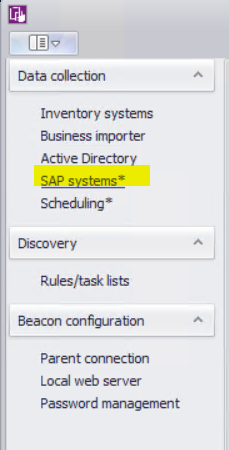- Flexera Community
- :
- FlexNet Manager
- :
- FlexNet Manager Forum
- :
- How to collect "Digital access data"?
- Subscribe to RSS Feed
- Mark Topic as New
- Mark Topic as Read
- Float this Topic for Current User
- Subscribe
- Mute
- Printer Friendly Page
How to collect "Digital access data"?
- Mark as New
- Subscribe
- Mute
- Subscribe to RSS Feed
- Permalink
- Report Inappropriate Content
- Mark as New
- Subscribe
- Mute
- Subscribe to RSS Feed
- Permalink
- Report Inappropriate Content
Hi all,
I want to know how to set up SAP connection on the beacon and to collect SAP's Digital access data. In my experience to try out 1) unable to find out the SAP connection on my beacon. 2) Unable to see the data on WebUI on the related TAB
The attached is answer on this community but I can't find that application on my beacon.
Can anyone help me to setup to collect digital access data on FNMS 2020 R2?
Thanks.
Smith
May 15, 2021
04:14 PM
- last edited on
May 18, 2021
07:45 PM
by
![]() ChrisG
ChrisG
![]()
- Labels:
-
Integration: SAP
- Mark as New
- Subscribe
- Mute
- Subscribe to RSS Feed
- Permalink
- Report Inappropriate Content
- Mark as New
- Subscribe
- Mute
- Subscribe to RSS Feed
- Permalink
- Report Inappropriate Content
Does your FNMS License Key include the feature to use FNMS for SAP?
May 17, 2021 06:13 AM
- Mark as New
- Subscribe
- Mute
- Subscribe to RSS Feed
- Permalink
- Report Inappropriate Content
- Mark as New
- Subscribe
- Mute
- Subscribe to RSS Feed
- Permalink
- Report Inappropriate Content
Yes it does include.
Jun 15, 2021 06:18 PM
- Mark as New
- Subscribe
- Mute
- Subscribe to RSS Feed
- Permalink
- Report Inappropriate Content
- Mark as New
- Subscribe
- Mute
- Subscribe to RSS Feed
- Permalink
- Report Inappropriate Content
Hi @smithlee
Do you see this options on your beacon UI? You may add SAP system from the highlighted option shown in attached screen shot.
If you don't see "SAP Systems" then you must have beacon installed on FNMS server. You will need a standalone beacon.
Cheers,
Diggesh
May 18, 2021 04:49 PM - edited May 19, 2021 04:06 PM
- Mark as New
- Subscribe
- Mute
- Subscribe to RSS Feed
- Permalink
- Report Inappropriate Content
- Mark as New
- Subscribe
- Mute
- Subscribe to RSS Feed
- Permalink
- Report Inappropriate Content
- Mark as New
- Subscribe
- Mute
- Subscribe to RSS Feed
- Permalink
- Report Inappropriate Content
- Mark as New
- Subscribe
- Mute
- Subscribe to RSS Feed
- Permalink
- Report Inappropriate Content
Hi,
You need to have beacon installed on separate machine if you want to see SAP System connection.
Do NOT install on the server where FNMS Web App is installed.
Thanks,
Diggesh
Jun 16, 2021 09:20 AM
- Visio activity- Microsoft 365 Reports in the admin center in FlexNet Manager Forum
- Linux devices not able to upload to beacon (OpenSSL unable to get local issuer certificate) in FlexNet Manager Forum
- Discovery: How Red Hat OpenShift are being deployed/used in your organization? in FlexNet Manager Forum
- Mac OSX and Linux agent issues. in FlexNet Manager Forum
- Need help finding option: Collect inventory from VMware vCenter or Oracle VM Manager servers in FlexNet Manager Forum