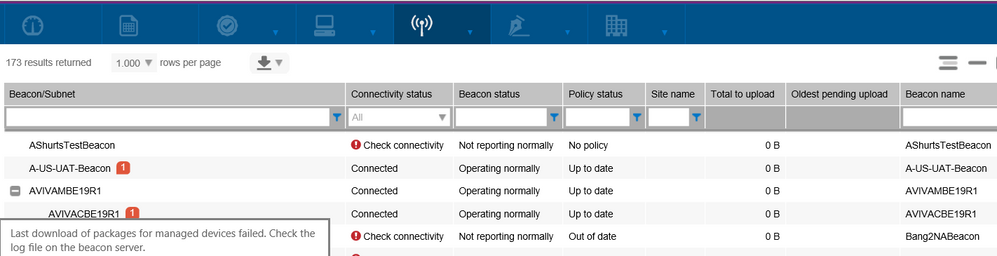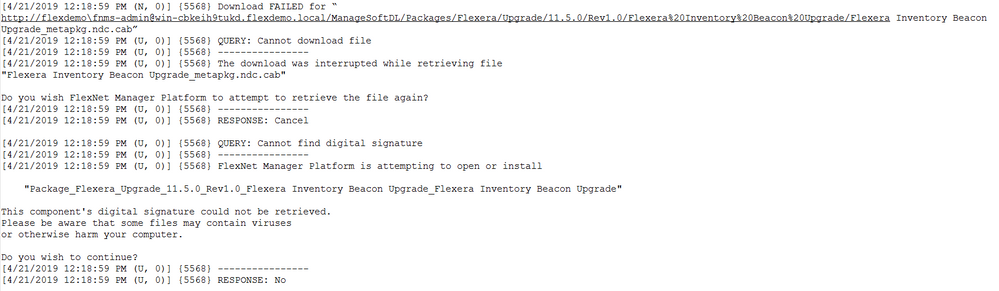- Flexera Community
- :
- FlexNet Manager
- :
- FlexNet Manager Forum
- :
- Re: FlexNet Inventory Beacon alerts
- Subscribe to RSS Feed
- Mark Topic as New
- Mark Topic as Read
- Float this Topic for Current User
- Subscribe
- Mute
- Printer Friendly Page
FlexNet Inventory Beacon alerts
- Mark as New
- Subscribe
- Mute
- Subscribe to RSS Feed
- Permalink
- Report Inappropriate Content
- Mark as New
- Subscribe
- Mute
- Subscribe to RSS Feed
- Permalink
- Report Inappropriate Content
Hi,
on more and more beacons (especially child beacons) there are alerts showing up, that the last download of packages for managed devices failed and I wonder why?
Are we having a digital signature issue with one of our very old beacon packages:
Thanks & best regards
Oliver
Apr 21, 2019 09:24 AM
- Mark as New
- Subscribe
- Mute
- Subscribe to RSS Feed
- Permalink
- Report Inappropriate Content
- Mark as New
- Subscribe
- Mute
- Subscribe to RSS Feed
- Permalink
- Report Inappropriate Content
Are you working here with FlexNet Manager Suite Cloud? This type of logging will typically appear when you have a FlexNet Manager Suite Cloud beacon that is a child of another beacon. There is nothing in the UI that will stop you from configuring beacons in this way, but it is best to avoid it as it doesn't work as you're seeing.
To avoid the error, configure all beacons to connect directly to FlexNet Manager Suite Cloud: do not have any beacon configured as a child of another beacon.
Another workaround to try is to delete the following registry entry on the child beacon:
HKLM\SOFTWARE\Wow6432Node\ManageSoft Corp\ManageSoft\Compliance\CurrentVersion\CertificateFile
This is the entry that effectively makes the beacon think that it is communicating with FlexNet Manager Suite Cloud directly, so removing the entry removes that assumption.
With that said, I've heard mixed reports about whether this is actually effective at working around the issue so it may not help. Please post here if you have any experience.
Apr 22, 2019 04:08 AM
- Mark as New
- Subscribe
- Mute
- Subscribe to RSS Feed
- Permalink
- Report Inappropriate Content
- Mark as New
- Subscribe
- Mute
- Subscribe to RSS Feed
- Permalink
- Report Inappropriate Content
Apr 23, 2019 06:48 AM
- AWS EC2 "Hosted In" column field is showing "on-premise" by FlexNet Inventory agent in FlexNet Manager Forum
- /var/opt/managesoft/cache/flxfsscan_report in FlexNet Manager Forum
- FlexNet Manager Platform / Suite – SKU, PURL & Bundle updates (Release #535) in FlexNet Manager Content Blog
- Known Issue: An update to an asset may fail if the update causes changes to a linked inventory device (IOK-1002838) in FlexNet Manager Suite Known Issues
- Visio activity- Microsoft 365 Reports in the admin center in FlexNet Manager Forum