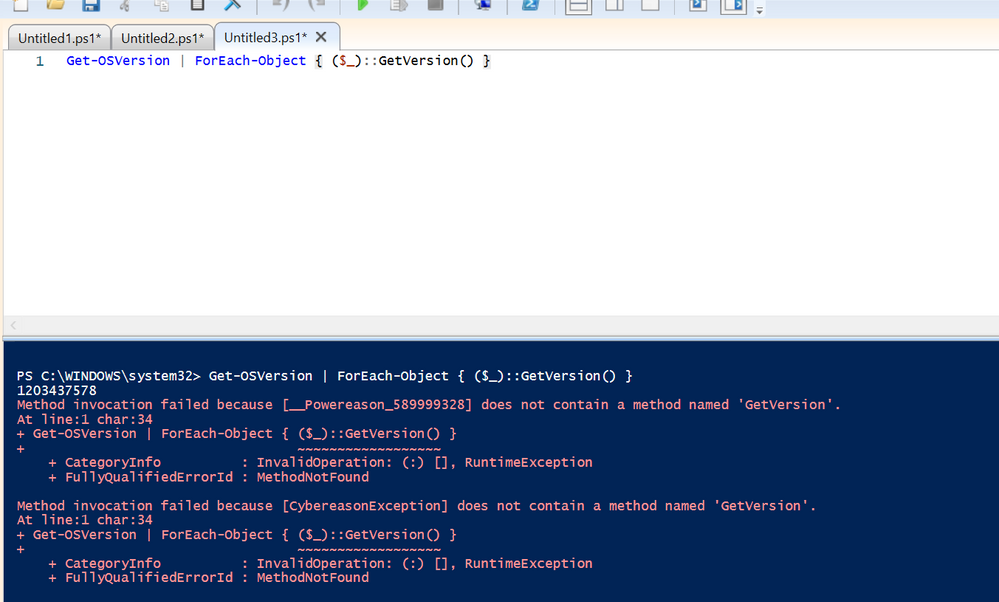- Flexera Community
- :
- FlexNet Manager
- :
- FlexNet Manager Forum
- :
- Re: Error when pointing to a new FNMS Database Instance
- Subscribe to RSS Feed
- Mark Topic as New
- Mark Topic as Read
- Float this Topic for Current User
- Subscribe
- Mute
- Printer Friendly Page
Error when pointing to a new FNMS Database Instance
- Mark as New
- Subscribe
- Mute
- Subscribe to RSS Feed
- Permalink
- Report Inappropriate Content
- Mark as New
- Subscribe
- Mute
- Subscribe to RSS Feed
- Permalink
- Report Inappropriate Content
Good day,
We have a new DB instance , so when I run the config.ps1 with the forceupdateconfig switch.
I get this error:
Executing step Install MSMQ.
D:\FlexNet Manager Suite\Support\SetupQueue.ps1 : Method invocation failed because [System.Object[]] does not contain
a method named 'GetVersion'.
At line:1 char:1
+ .\SetupQueue.ps1 MSMQ fnmsBatchProcessorTask 1 -configFlag 'InstallOn ...
+ ~~~~~~~~~~~~~~~~~~~~~~~~~~~~~~~~~~~~~~~~~~~~~~~~~~~~~~~~~~~~~~~~~~~~~
+ CategoryInfo : InvalidOperation: (:) [SetupQueue.ps1], RuntimeException
+ FullyQualifiedErrorId : MethodNotFound,SetupQueue.ps1
I'm on FNMS 2019 R1, has anyone come across this?
Regards,
Pardon
Jun 11, 2020 04:53 AM
- Mark as New
- Subscribe
- Mute
- Subscribe to RSS Feed
- Permalink
- Report Inappropriate Content
- Mark as New
- Subscribe
- Mute
- Subscribe to RSS Feed
- Permalink
- Report Inappropriate Content
Hi,
What I suggested is instead of running the config.ps1 script with the 'forceupdateconfig' switch, is doing some minor edits to the Windows registry on the FNMS application server.
In the [HKLM\SOFTWARE\WOW6432Node\ManageSoft Corp\ManageSoft\Reporter\CurrentVersion] branch of the registry, you find four key/value pairs that define the connection to the SQL server database instances.
If you delete these four key/value pairs with the keys DatabaseConnectionString, InventoryDatabaseConnectionString, FNMPDWDatabaseConnectionString and SnapshotDatabaseConnectionString before running the config.ps1 PowerShell script, it will prompt for the current DB instances. The subsequent update to the setup of the MSMQ configuration should not show any error message then.
Jun 11, 2020 09:23 AM
- Mark as New
- Subscribe
- Mute
- Subscribe to RSS Feed
- Permalink
- Report Inappropriate Content
- Mark as New
- Subscribe
- Mute
- Subscribe to RSS Feed
- Permalink
- Report Inappropriate Content
Thanks for your input @erwinlindemann I have tried this as you said but still getting the same error.
Regards,
Pardon
Jun 12, 2020 07:20 AM
- Mark as New
- Subscribe
- Mute
- Subscribe to RSS Feed
- Permalink
- Report Inappropriate Content
- Mark as New
- Subscribe
- Mute
- Subscribe to RSS Feed
- Permalink
- Report Inappropriate Content
Hi Matimba1229,
On your system, what fails is a PowerShell function call that refers to the Windows "kernel32.dll".
A typical reason could be that you did not launch the PowerShell window using the "Run as Administrator" option.
For testing and debugging, you can try running the PowerShell code snippet below by copying and pasting it into a PS Window. On a Windows 2016 System, as output you should see four numbers (10/0/57/56) with each number on a dedicated output row.
Function Get-OSVersion{
$signature = $signature = @"
[DllImport("kernel32.dll")]
public static extern uint GetVersion();
"@
Add-Type -MemberDefinition $signature -Name "Win32OSVersion" -namespace Win32Functions -PassThru
}
$os = [System.BitConverter]::GetBytes((Get-OSVersion)::GetVersion())
Write-Output $os
Jun 12, 2020 10:16 AM
- Mark as New
- Subscribe
- Mute
- Subscribe to RSS Feed
- Permalink
- Report Inappropriate Content
- Mark as New
- Subscribe
- Mute
- Subscribe to RSS Feed
- Permalink
- Report Inappropriate Content
Thanks @erwinlindemann ,
I always run PS as Administrator. I'm on Windows Server 2012 R2. I ran the script and the result is the same.
Function Get-OSVersion{
$signature = $signature = @"
[DllImport("kernel32.dll")]
public static extern uint GetVersion();
"@
Add-Type -MemberDefinition $signature -Name "Win32OSVersion" -namespace Win32Functions -PassThru
}
$os = [System.BitConverter]::GetBytes((Get-OSVersion)::GetVersion())
Write-Output $os
Method invocation failed because [System.Object[]] does not contain a method named 'GetVersion'.
At line:12 char:1
+ $os = [System.BitConverter]::GetBytes((Get-OSVersion)::GetVersion())
+ ~~~~~~~~~~~~~~~~~~~~~~~~~~~~~~~~~~~~~~~~~~~~~~~~~~~~~~~~~~~~~~~~~~~~
+ CategoryInfo : InvalidOperation: (:) [], RuntimeException
+ FullyQualifiedErrorId : MethodNotFound@@
Jun 12, 2020 11:14 AM
- Mark as New
- Subscribe
- Mute
- Subscribe to RSS Feed
- Permalink
- Report Inappropriate Content
- Mark as New
- Subscribe
- Mute
- Subscribe to RSS Feed
- Permalink
- Report Inappropriate Content
Hi Pardon,
On Windows 2012 Server, the output of the PowerShell script should be something like: 6/3/128/37.
Can you please confirm:
- The user that you are logged in with has local Administrator privileges?
- The PowerShell Version that you are running is recent by running (Get-Host).Version? The Version of PowerShell should be Version 4.0 or higher.
The way the function call of GetVersion is implemented in the PowerShell script seems to be consistent with the Microsoft documentation.
Jun 12, 2020 01:51 PM
- Mark as New
- Subscribe
- Mute
- Subscribe to RSS Feed
- Permalink
- Report Inappropriate Content
- Mark as New
- Subscribe
- Mute
- Subscribe to RSS Feed
- Permalink
- Report Inappropriate Content
Yes I have confirmed everything, basically all was working as normally we only changed the database instance and config fails to run.
- Service account is local admin on the server.
- Powershell Version:
Major Minor Build Revision
----- ----- ----- --------
5 1 14409 1018
Regards,
Pardon
Jun 14, 2020 08:00 PM
- Mark as New
- Subscribe
- Mute
- Subscribe to RSS Feed
- Permalink
- Report Inappropriate Content
- Mark as New
- Subscribe
- Mute
- Subscribe to RSS Feed
- Permalink
- Report Inappropriate Content
Hi Pardon,
PowerShell version is OK.
I don't think the issue is related to the fact that the database instance has changed.
You have to make sure that PowerShell code snippet works on your FNMS server. For collecting additional evidence, I would suggest trying to run the PowerShell code snippet on another computer in your environment. Then you can check what is different on your FNMS application server.
As a workaround for this specific error message, you could rewrite the PowerShell function in the SetupQueue.ps1 module as described in the Microsoft BLOG article.
Jun 15, 2020 03:02 AM - edited Jun 15, 2020 03:03 AM
- Mark as New
- Subscribe
- Mute
- Subscribe to RSS Feed
- Permalink
- Report Inappropriate Content
- Mark as New
- Subscribe
- Mute
- Subscribe to RSS Feed
- Permalink
- Report Inappropriate Content
What output do you get with the following?
Get-OSVersion | ForEach-Object { ($_)::GetVersion() }
― Jean-Luc Picard
Jul 16, 2020 08:39 AM
- Mark as New
- Subscribe
- Mute
- Subscribe to RSS Feed
- Permalink
- Report Inappropriate Content
- Mark as New
- Subscribe
- Mute
- Subscribe to RSS Feed
- Permalink
- Report Inappropriate Content
Hi @ccrawford,
Thanks for your reply. This is the output I get:
We have logged a case with Flexera and our local vendor, the local vendor has today made a change to the Setupqueue.ps1 script as the function it's using is deprecated. So they just hashed out the MSMQ install function see below, I'm still testing but so far seems to work.
function InstallMSMQ{
"Checking for MSMQ installation. The configuration will install MSMQ services if they are not installed."
$os = [environment]::OSVersion.Version
$majorVersion=$os.Major
$minorVersion=$os.Minor
#$os = [System.BitConverter]::GetBytes((Get-OSVersion)::GetVersion())
#$majorVersion=$os[0]
#$minorVersion=$os[1]
#$build=[byte]$os[2],[byte]$os[3]
#$buildNumber=[System.BitConverter]::ToInt16($build, 0)
#"Version is {0}.{1} and build {2}" -F $majorVersion, $minorVersion, $buildNumber
Jul 16, 2020 04:30 PM
- Mark as New
- Subscribe
- Mute
- Subscribe to RSS Feed
- Permalink
- Report Inappropriate Content
- Mark as New
- Subscribe
- Mute
- Subscribe to RSS Feed
- Permalink
- Report Inappropriate Content
That's very strange. Your "OS version" is an array of versions... Let me look more into this and get back to you. I would suggest logging a question with support if you haven't already.
― Jean-Luc Picard
Jul 17, 2020 08:46 AM
- Mark as New
- Subscribe
- Mute
- Subscribe to RSS Feed
- Permalink
- Report Inappropriate Content
- Mark as New
- Subscribe
- Mute
- Subscribe to RSS Feed
- Permalink
- Report Inappropriate Content
Strange indeed, we've been going back and forth, the case was opened a month ago Case#2153023.
Hashing out the script is what was used as a workaroud all seems to work now.
Reegards,
Pardon
Jul 20, 2020 03:27 PM
- Beacon Policy Downloader failed to download policy with exception message: Could not download item in FlexNet Manager Forum
- Is there a stored procedure to remove all assets from "All Assets"? in FlexNet Manager Forum
- Known Issue: Errors may be reported when using SAP-related functions in the web UI due to failed configuration of the FNMSAPPortalKey symmetric key in the compliance database if non-default SQL Server password complexity requirements are configured (IOJ-1927439) in FlexNet Manager Suite Known Issues
- FlexNet Manager Suite On-Premises 2023 R2 in FlexNet Manager Release Blog
- Importing Citrix Console License Consumption Information and Allocating to licenses to ITAM / FlexNet Manager in FlexNet Manager Knowledge Base