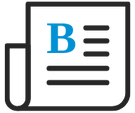
- Flexera Community
- :
- FlexNet Manager
- :
- FlexNet Manager Blog
- :
- SaaS Manager Refresh Token Generator to Enable FlexNet Manager Suite On-Premises and SaaS Manager In...
- Subscribe to RSS Feed
- Mark as New
- Mark as Read
- Subscribe
- Printer Friendly Page
- Report Inappropriate Content
Flexera SaaS Manager is a great tool for managing your software as a service (SaaS) subscriptions, related usage, and so on. FlexNet Manager Suite (release 2020 R1 and later) has a straight-forward connector to import key details of your SaaS license from SaaS Manager, providing a 'single pane of glass' in FlexNet Manager Suite where you manage all your software assets.
A further summary of this capability can be found here: Features by Release — FlexNet Manager Suite 2014-2020 R1 On-Premises Edition > Flexera SaaS Manager connector
Prerequisites
Some key prerequisites for using this capability are:
- FlexNet Manager Suite 2020 R1 and later (On-Premises)
- Flexera SaaS Manager Operator/User credentials
- FlexNet Manager Suite license with SaaS Manager Integration Option license term and Organization ID
- FlexNet Inventory Beacon 2020 R1 and later
Further prerequisites and details are available in the following FlexNet Manager Suite online help topic: Managing Flexera SaaS Manager Connections
How to generate a SaaS Manager refresh token?
Part of the steps described in the online help to configure this integration involve generating a SaaS Manager refresh token. This can be done as follows:
- Download the attached .zip file and extract the generate-refresh-token.ps1 file to a directory of your choice (for example, C:\Temp).
- Open a PowerShell window.
- Execute the PowerShell script:
C:\Temp\generate-refresh-token.ps1 - The script will prompt for
- IAM Username: Enter the SaaS Manager user (login ID) that will be used to enable and import SaaS Manager data into FlexNet Manager Suite.
- IAM Password: Password for the user.
- After successful authentication, the script will display the generated token value.
Applies to:
FlexNet Manager Suite 2020 R1 and later (On-Premises only)
You must be a registered user to add a comment. If you've already registered, sign in. Otherwise, register and sign in.
