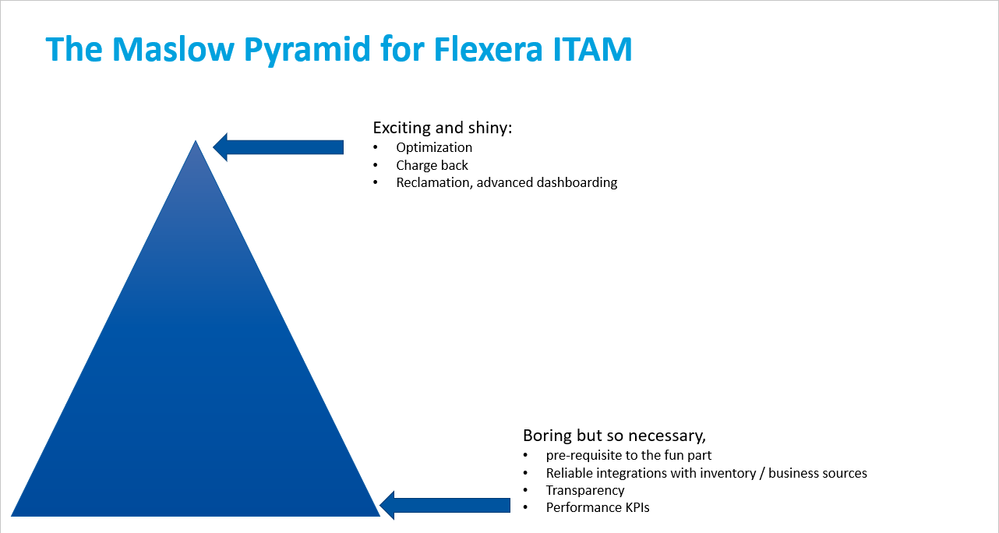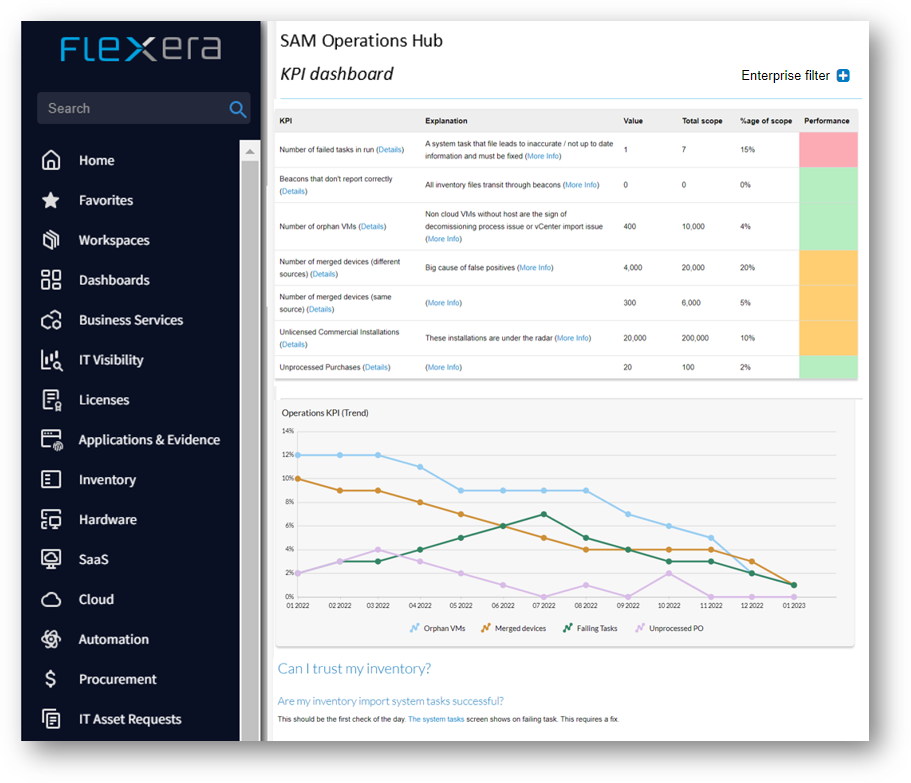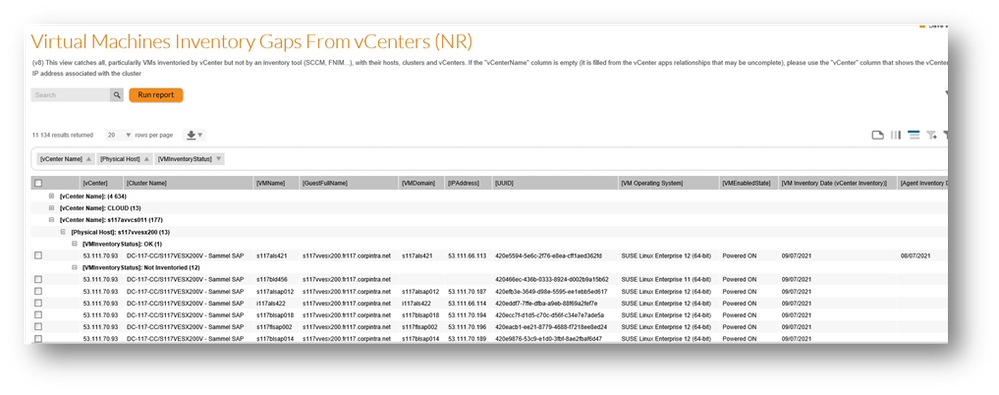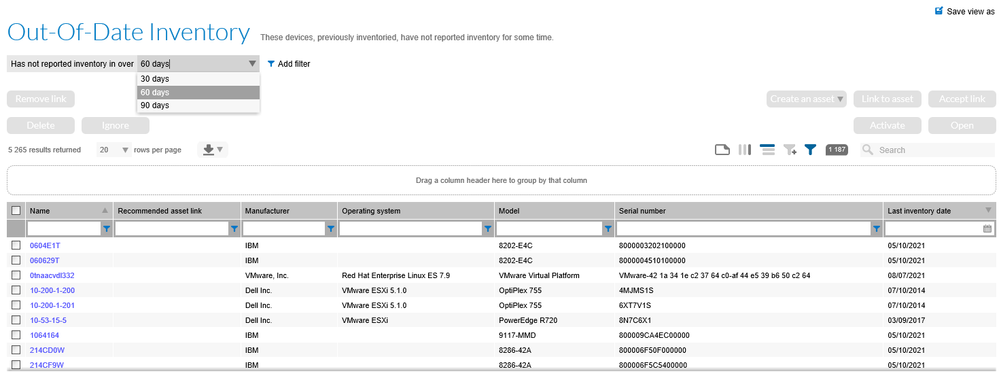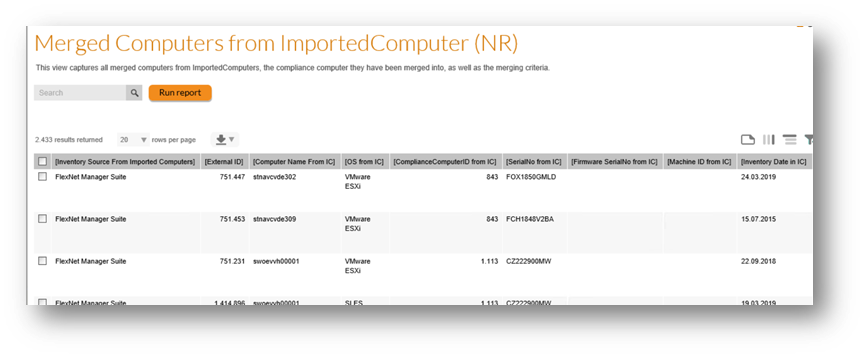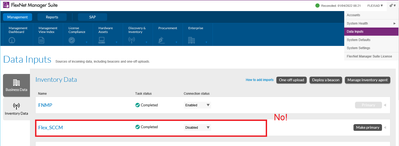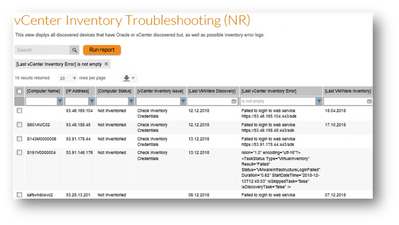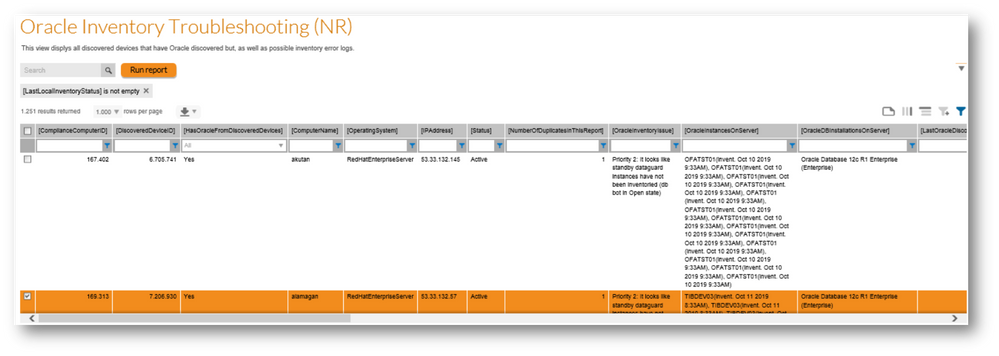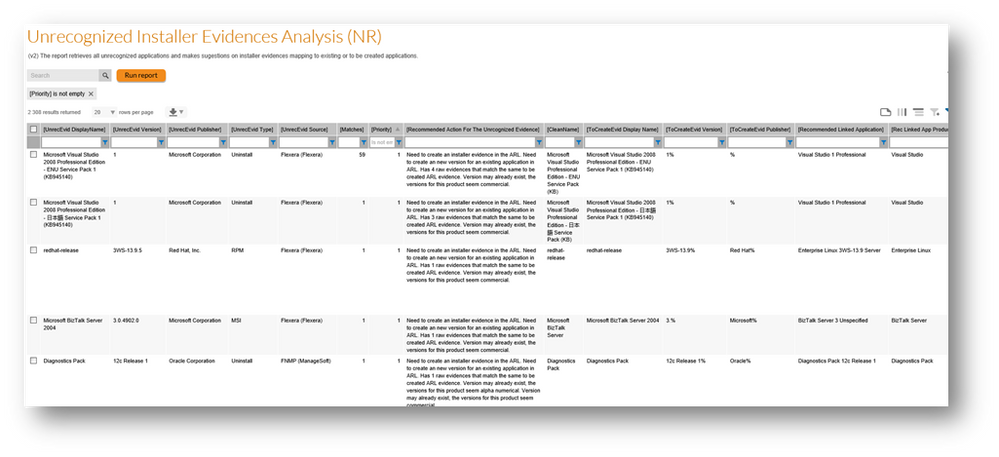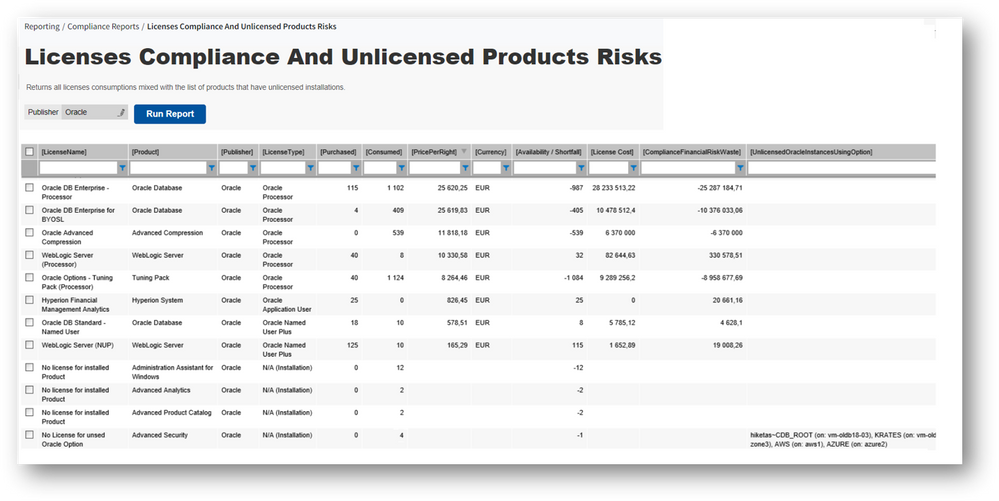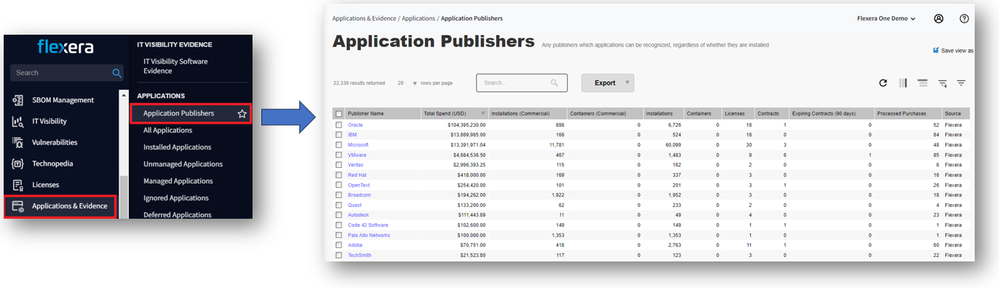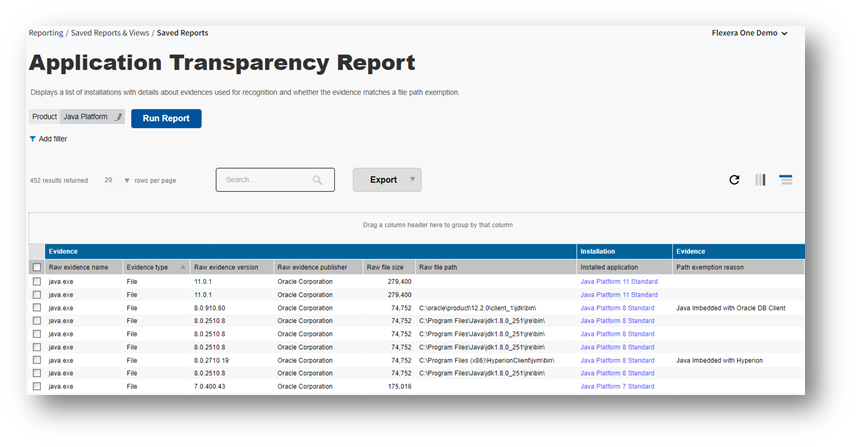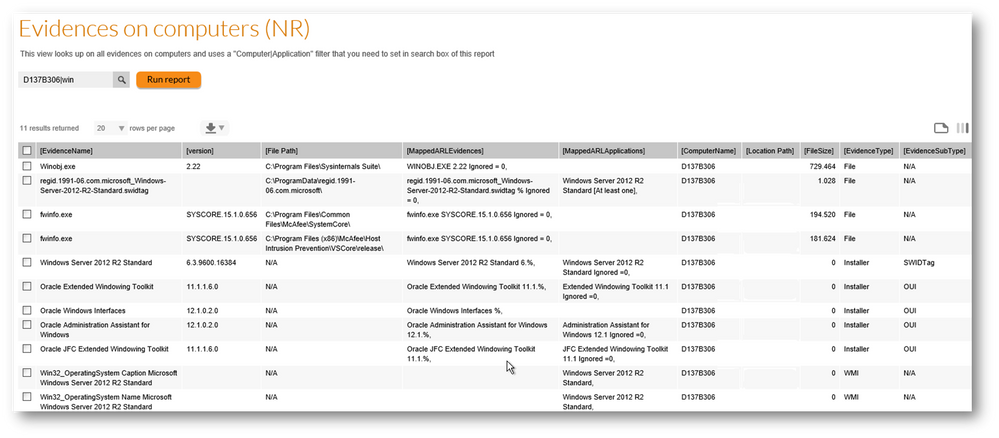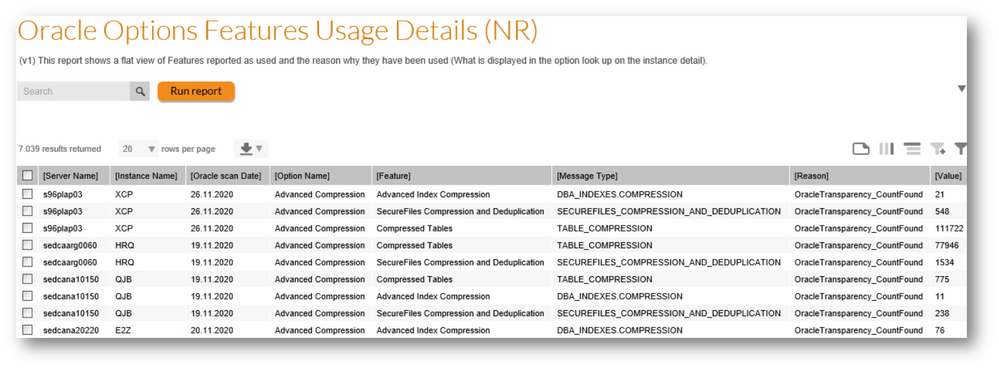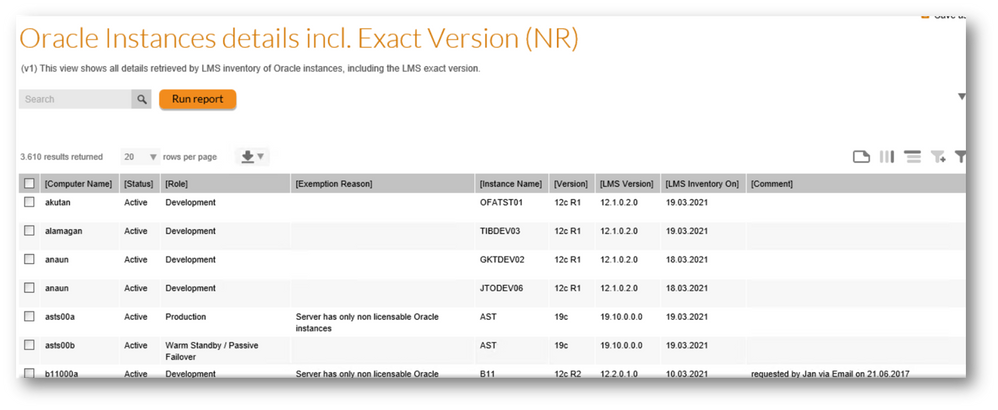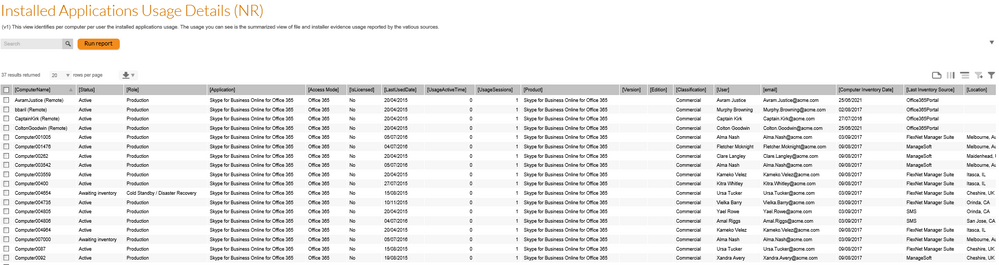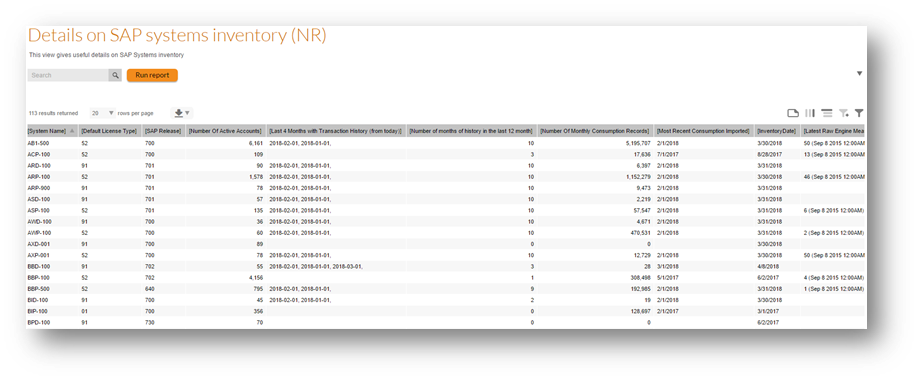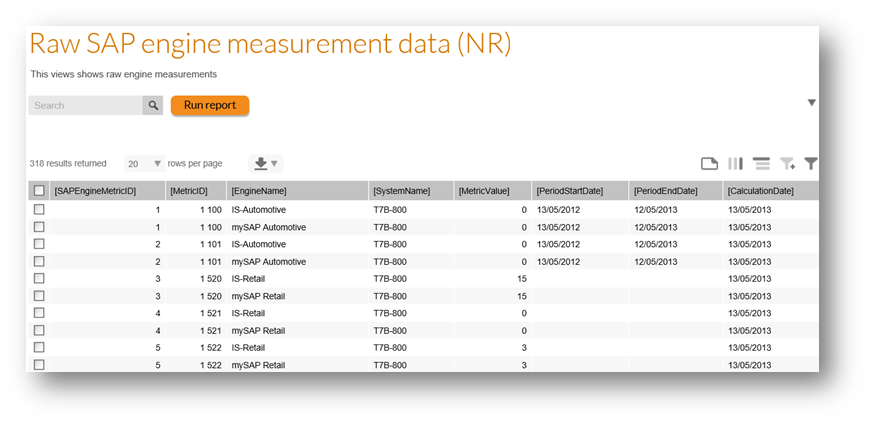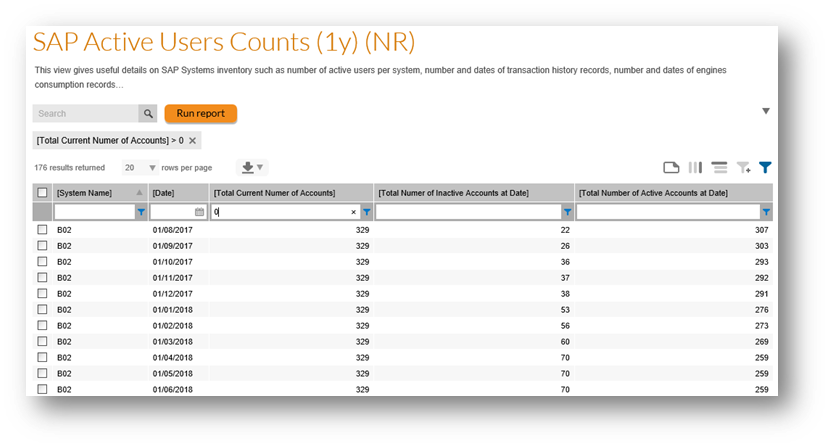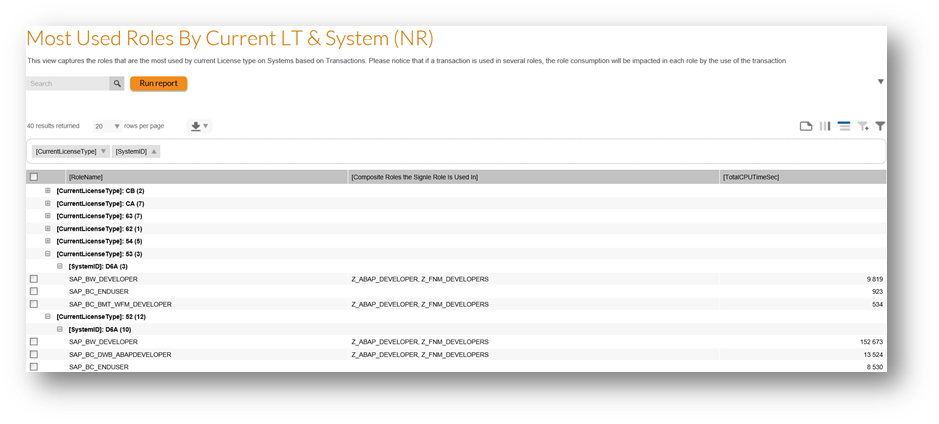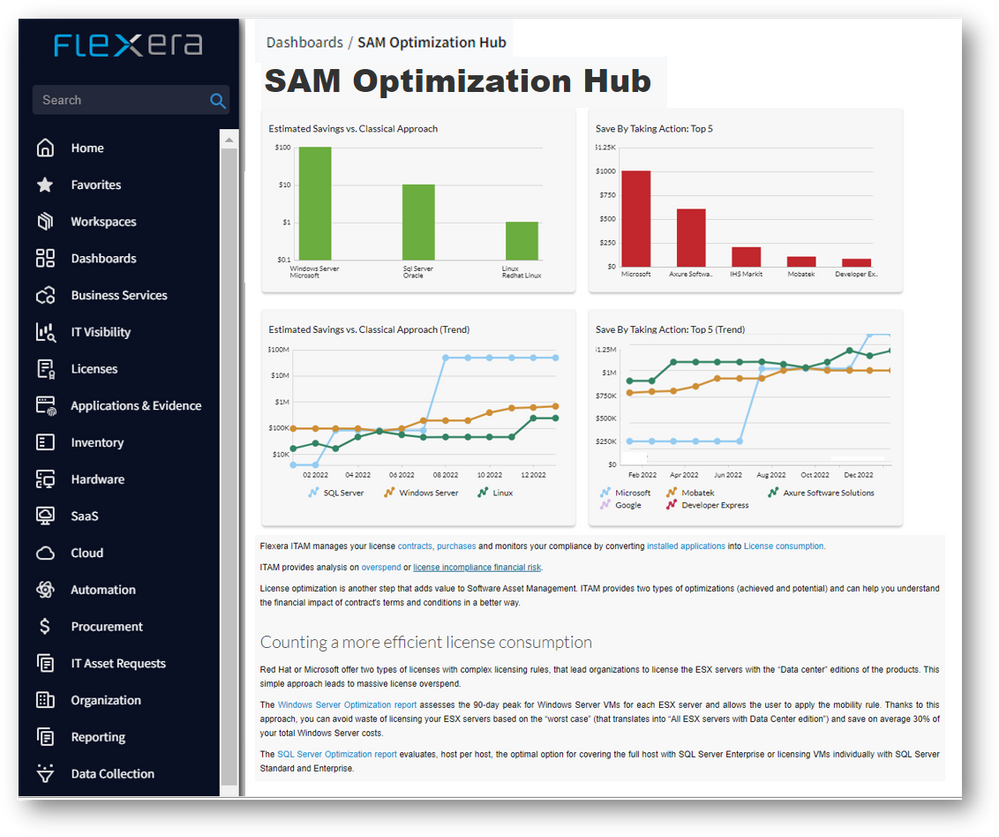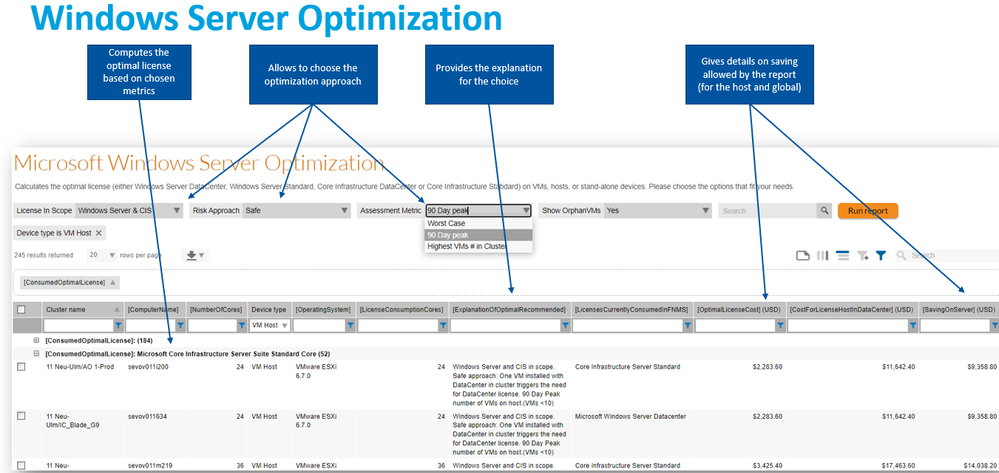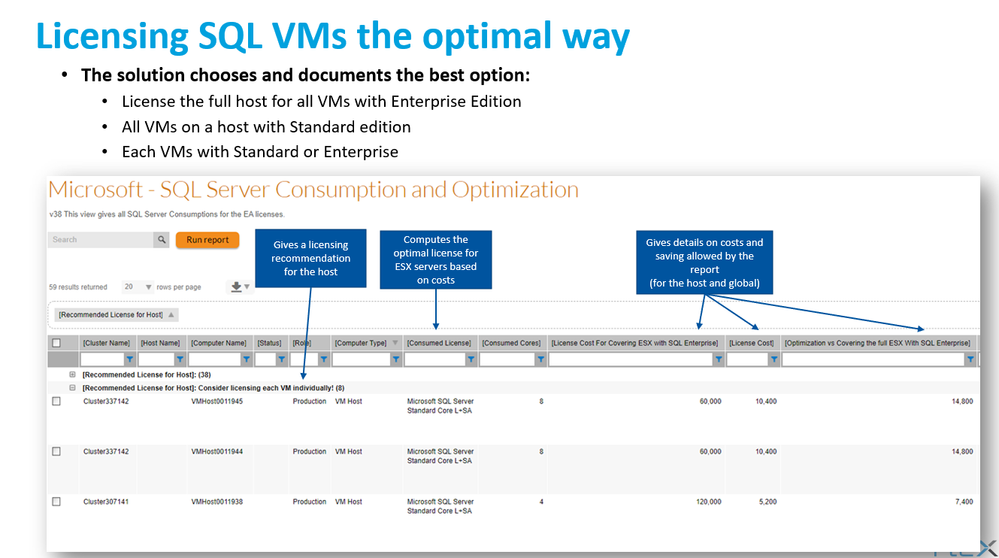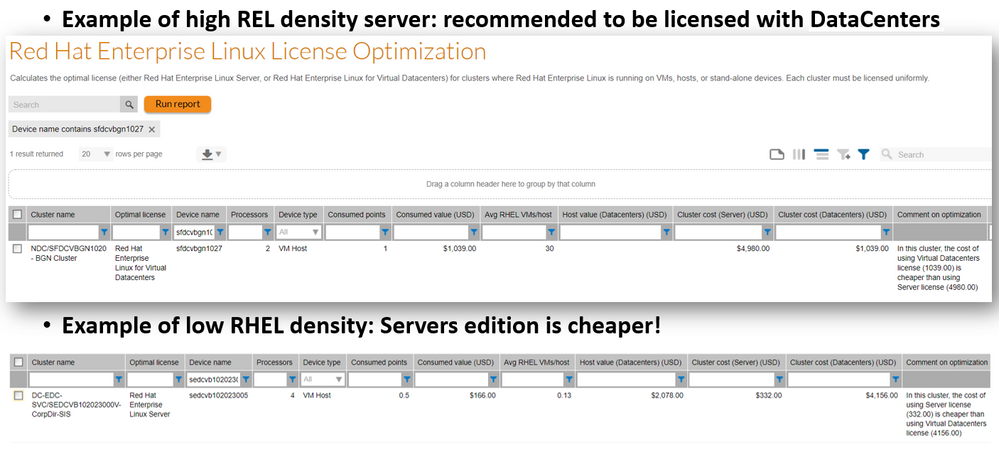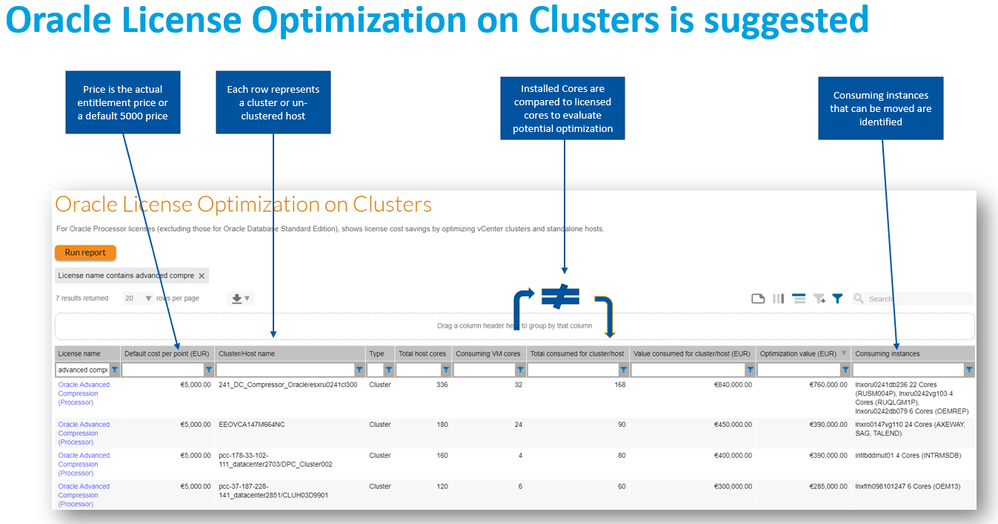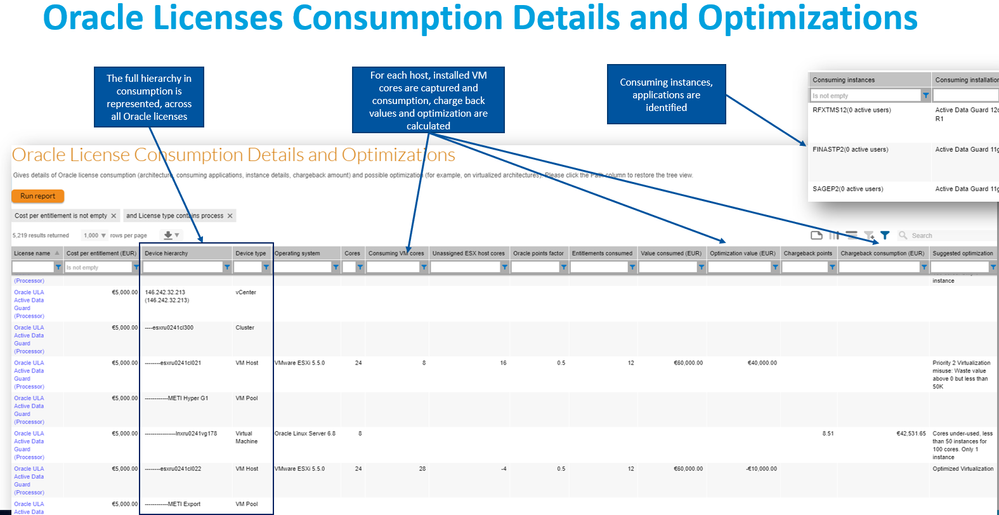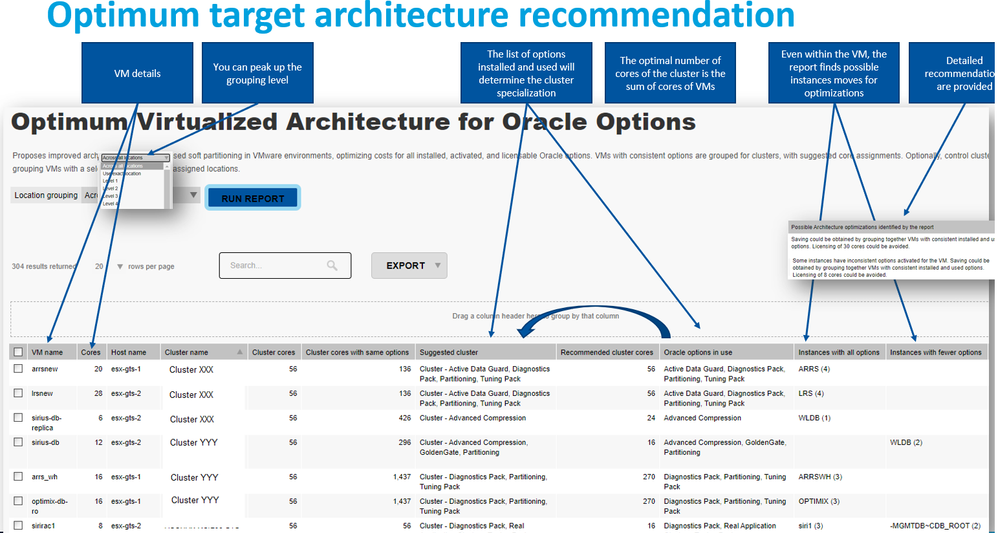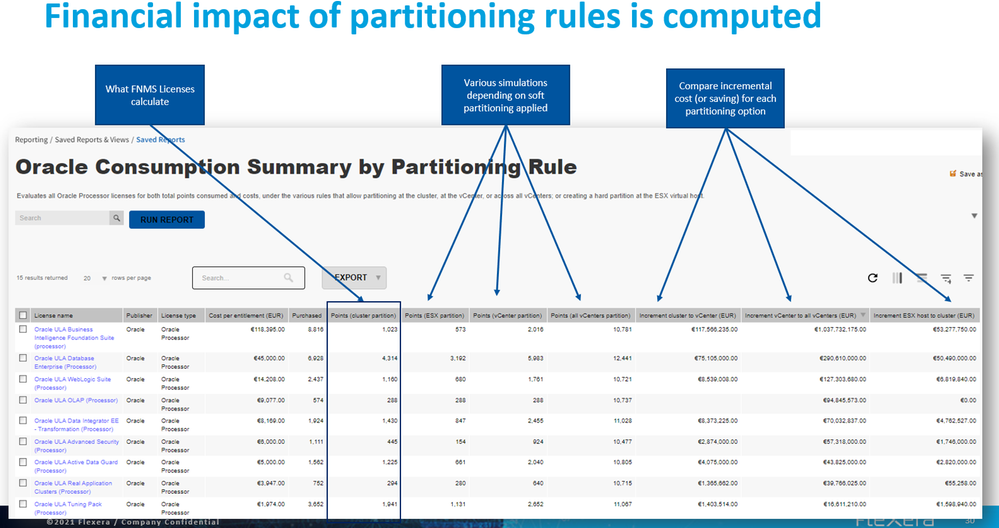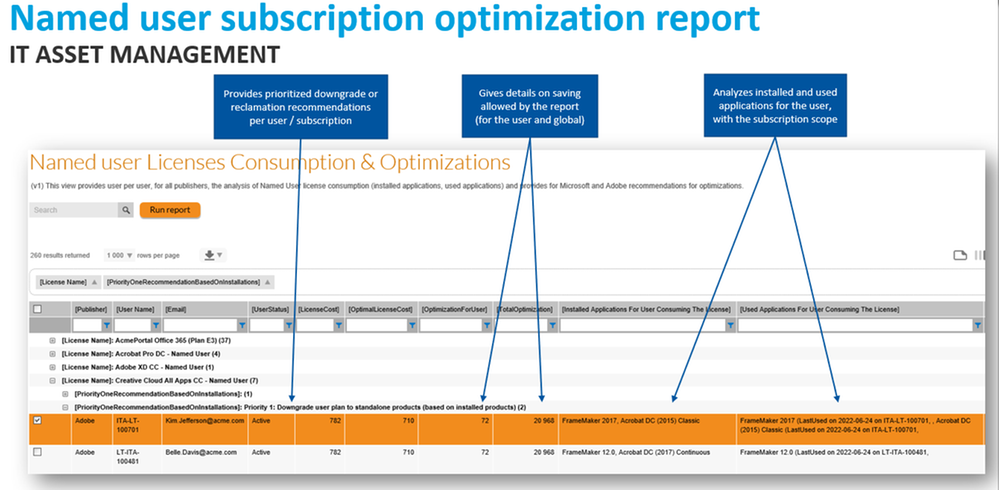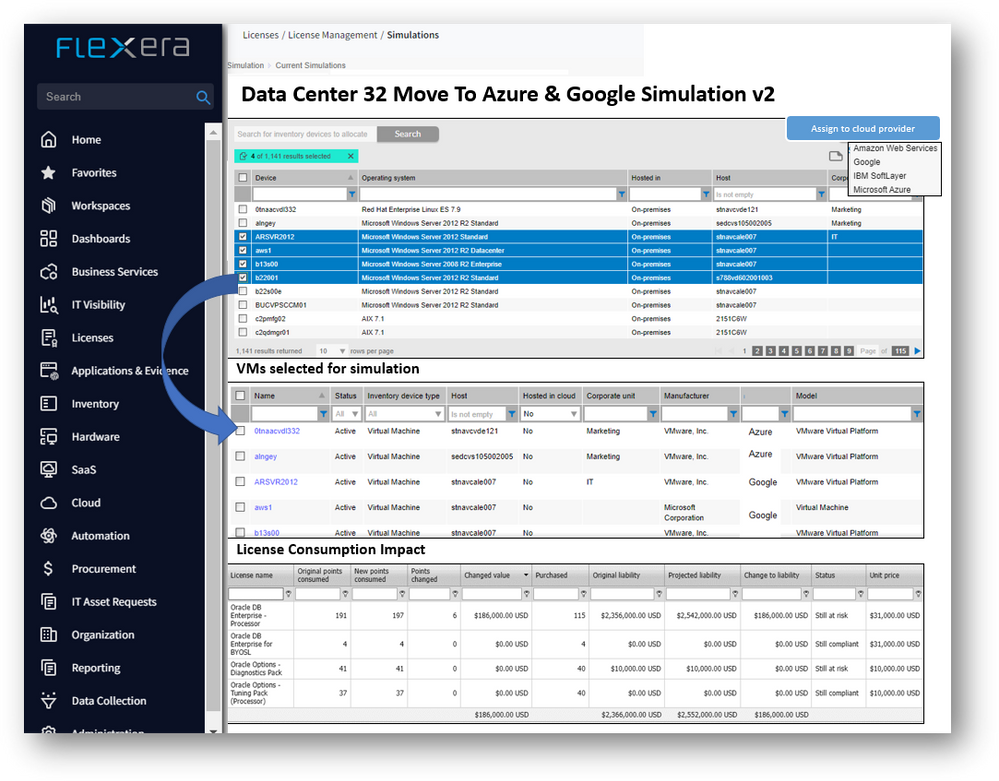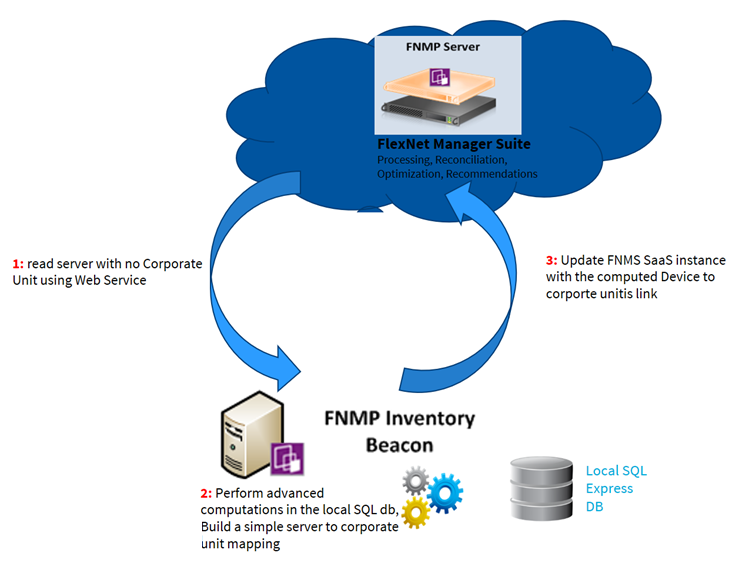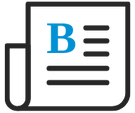
- Flexera Community
- :
- FlexNet Manager
- :
- FlexNet Manager Blog
- :
- Flexera ITAM Best practice information available in Flexera Community
- Subscribe to RSS Feed
- Mark as New
- Mark as Read
- Subscribe
- Printer Friendly Page
- Report Inappropriate Content
- Subscribe to RSS Feed
- Mark as New
- Mark as Read
- Subscribe
- Printer Friendly Page
- Report Inappropriate Content
This is all about sharing and applying best practices
You may have seen here and there interesting KB articles, using the powerful customizations possibilities of FNMS to provide extensions to the out of the box value for reporting or automations... The issue is that the articles are spread and unless you know what you look for you may miss some interesting information.
The purpose of this post, that will be extended over the time, is to provide you with a "SAM Best Practices Hub", a single pane of glass to understand and use the published solutions and the coming features: SAM Optimization Hub in 2022 Q3, SAM Operations Transparency Hub in Q4 2022, a SAM Data Transparency Hub in 2023... where these best practices will be progressively incorporated.
The solutions are addressing both ends of the "SAM Maslow Pyramid" (from bottom to top) and are anticipating where Flexera goes with SAM:
- Provide data and KPIs to monitor the health of your SAM Project. The custom reports will gradually be included in the SAM Operations Hub... Released in April 2023
- Provide transparency on your SAM data (usage, Oracle instances and options details, overview on SAP inventory...). The SAM Publisher Hub is planned for 2023 Q4
- Provide the high end value that does beyond compliance, with a focus on Optimization. Most of reports have been productized in 2021/2022. The SAM Optimization Hub delivered in December 2022 summarizes and articulate these reports.
An "Other Best Practices" section will provide at the end of the article useful pointers to solutions that don't fall under the umbrella of these three "hubs".
The first section of the article gives pointers to the recordings and supporting presentations of all delivered SAM Best Practices Webinars, that are delivered monthly and provide a deep dive on a topic in one hour.
Best practices through the SAM Best practices Monthly Webinars
Every month, one topic is covered in a one hour recorded session. The sessions are announced in the Community Hub you can subscribe to get the notifications. The sessions' recording and PowerPoint and additional documents are shared in the Hub too. Here are the available resources
- July 21 session : FNMS 2021R1 content and Oracle Optimization
- September 21 session : RedHat, Microsoft Windows and SQL server optimization
- October 21 Session : Everything about Oracle
- November 21 session : Metering in FlexNet Manager: collection, management and optimization
- February 22 session : Java and Windows Server Optimization report
- March 22 session: Managing unrecognized applications
- April 22 session: Managing Hybrid Applications in SaaS Manager and Flexera One ITAM
- May 22 session: Customization and creating automations in Flexera One ITAM and FlexNet Manager Cloud
- June 22 session: Integrating ITAM & FlexNet Manager on Premise with a CMDB
- July 22 session: Management of Dockers and Kubernetes containers in Flexera One ITAM / FlexNet Manager
- August 22 session: Reporting in ITAM: Web, Cognos, Dashboards customization, next steps...
- September 22 session: Managing SAM Operations in project and run phase in ITAM / FlexNet Manager
- October 22 session: ITAM & SAM - Vision and next steps
- November 22 session: Flexera One ITAM / FlexNet Manager 2022R2 features deep dive
- December 22 session: Managing IBM PVU and VPC Licensing
- January 23 session: A full optimal license position for Windows Server and CIS in one hour!
- February 23 session: Using allocations and exemptions for an optimal license position
- March 23 session: the SAM Optimization Hub
- April 23 session: the SAM Operations Hub
- May 23 session: Keep Java under Control with Flexera ITAM!
- June 23 session: Flexera Business Adapter Studio for integrations and automations!
- July 23 session: FlexNet Manager 2023R1 and the New Applications Publishers screen (2023R1.1)
- August 23 session: Managing streamed applications (Citrix, Horizon, App-v) in ITAM / FlexNet Manager
- September 23 session: The SAM Publisher Hub and the Intelligent Allocations & Exemptions
If you are interested in joining these monthly calls and other Flexera presentations, keep an eye on the Community Hub and register to the events you are interested in.
You can also vote for the topics that represent most interest for you on your SAM journey to influence the order of presentation in these calls.
The SAM Operations Hub: transparency and KPIs on operations (Released in 2022 R2.4 - April 2023)
Let's start with the foundation: there are key questions that any SAM Manager must have answers to before even thinking about compliance or optimization... This structure anticipates the SAM Operations Hub that will provide KPIs and answers to these questions. Mockup below, please click on image to zoom.
The SAM Operations Hub provides a single pane of glass to monitoring 13 SAM performance KPIs (snapshot and one year trend), and provides all explanations and underlying reports that explain the details and allow to identify quality issues (gaps, false positives...).
An Enterprise Filter allows to slice the KPIs in the locations, corporate units or cost centers dimensions.
The structure of the Hub will be the following
- Can I trust my inventory?
- Are my inventory import system tasks successful?
- Are my beacons reporting correctly?
- Is my inventory exhaustive? Does vCenter report VMs that are not inventoried?
- Do I have aging inventory?
- Do I have some "merged devices" or "ESX ghosts" issues?
- Were some inventory sources disabled that will cause false positives?
- What are the vCenter inventory issues?
- What is my proportion of non-Cloud Orphan VMs?
- What are the Oracle Inventory issues?
- Are some Oracle Enterprise Manager Servers (OEM) reporting false positives on Options or Management packs usage?
- Can I trust the recognition / usage? Are the important applications not recognized?
- Are SAM Operations run an efficient way? What are the needed actions?
- What proportion of commercial applications are monitored by licenses?
- Are all my purchases processed?
- Are Licenses correctly created?
- Are there upcoming contracts renewals?
- Are there subscriptions purchases needing renewal?
More details and related published solutions
Can I trust my inventory?
Are my inventory import system tasks successful?
This should be the first check of the day. The system tasks screen (Out of the box) (Only show last run = Yes, Status = failed) will give the right data and the logs.
Are my beacons reporting correctly?
Beacons are key components of the ITAM architecture that transfer all inventory and discovery files run inventory tasks, schedule business imports, upload logs... A beacon could stop reporting due to the Beacon Engine Service being stopped, the upload scheduled task disabled, authentication issues (agents can't connect to the Beacon inventory web service and upload NDI files...).
The Beacons screen (Out of the box) gives the list of beacons with status, pending upload files data. Each beacon detail record gives detailed upload status.
Is my inventory exhaustive? Does vCenter report VMs that are not inventoried?
The VMs Gaps From vCenters report (Released in 2021R1.4) catches the VMs reported by vCenter imports but not inventoried with an agent. This Community solution allows to create the report on premise.
Do I have aging inventory?
The "out of date inventory" screen (Out of the box) adresses the need (out of the box). A pointer to the screen will be in the SAM Operations hub with a KPI (proportion of the full active inventory)
Should I create a script that that ignores old active computers and reactivates the recently inventoried but ignored?
The Short Practice Guide on Managing SAM Operations in FNMS / Flexera One ITAM provides a word document that includes this script p13. Note that a "cleanup" feature has been implemented from 2021R1.4 to delete from Inventory Manager any aging inventory based on a threshold you can define (30, 90 days...)
Do I have some "merged devices" or "ESX ghosts" issues?
The Merged Computers from Imported Computers report (Released in 2022R2.2) provides the two reports that that allow to understand computers (potentially coming from multiple sources) before they are merged. False positives and sticky applications can be caused by disabled sources (to be deleted absolutely) or duplicates from te same source (deleting computers from InventoryManager may be necessary). On older versions of FNMS (before 2020R1), ESX with the same serial number can alternatively be deleted and cause orphan virtual machines.
Were some inventory sources disabled that will cause false positives?
I have seen customers who had 3 times a different connection to the same SCCM database from three beacon. One was active, 2 were disabled but not deleted: imagine the billion of useless files evidences and the "sticky" applications reported by dormant sources. Note that FNMS 2020R2+ versions keep the latest of the merged record's evidence for recognition when they come from the same source. However, 3 SCCM connections are considered as three sources... A pointer to the inventory connections will allow to focus on these possible issues. The Data inputs / Inventory (Out of the box) screen will show you inventory sources, eventually disabled or that failed for a period... here are the candidates to fix... or delete!
What are the vCenter inventory issues?
Host to VM link is critical for many server applications licensing (Oracle, Windows & SQL Server, IBM PVU and VPC...). The vCenter Inventory Troubleshooting report (Released in 2022 R2.3) gives you the list of servers that reported from the vCenter discovery, with the dates (VMWare Inventory, VMWare discovery), the error logs and high level analysis. Community Solution here.
What is my proportion of non-Cloud Orphan VMs?
A VM with no host is the sign either of a vCenter inventory issue (the VM has been instantiated (with an inventory agent) but not yet reported by a vCenter) or an issue in status synchronization (The VM is decommissioned, no longer reported by vCenter (so... unlinked from its last host), but still active and inventoried).
As expensive server licenses require the link between VMs and hosts to compute license consumption, orphan VMs are a serious issue. For instance, on Windows Server, the VMs are unlicensed, which keeps them invisible in the license consumption.
The all Inventory screen (Out of the Box) filtered on "device type = Virtual Machine", Host is empty and Hosted In = "On premise" will show the issue. More than 10% of Orphan VMs is an issue.
What are the Oracle Inventory issues?
The Oracle Inventory Troubleshooting report (Released in 2022R2.4) catches all issues and shows the last error logs. It prioritizes the issues based on issue type of logs information. This Community Solution provides a custom SQL report if you are on a previous on premise version.
Are some Oracle Enterprise Manager Servers (OEM) reporting false positives on Options or Management packs usage?
A decommissioned instance still configured in an OEM will result into the instance reporting for options / management packs consumption, but not for Oracle Database Enterprise edition. A Possible Options False Positives From OEM report (Released in 2022 R2.3) catches these cases.
Can I trust the recognition / usage? Are the important applications not recognized?
The Unrecognized Installer Evidence Analysis report (Released in 2022 R2.3) analyzes the installer unrecognized evidences (recognition in 90% of times triggered by installer evidences) and finds matching recognized raw evidences. It prioritizes the evidences to manage and suggests evidences (with the right wild cards). Community Solution here.
Are SAM Operations run an efficient way? What are the needed actions?
What proportion of commercial applications are monitored by licenses?
The unlicensed Installations screen (Out of the box) gives you a view on installations applications "under the radar". For Applications that have 0 licenses, no license monitors these applications, which opens a liability risk. Then, you could have licenses covering applications, but active devices have installations of these applications that are not "monitored" by licenses, in the case of restricted licenses or Named User licenses. Managed vendors should have no "unlicensed installations".
The License Consumption and unlicensed Product Risks report (Released in 2022R2) mixes License Consumption data with unlicensed products counts to provide a single pain of glass for your compliance and license gaps.
Are all my purchases processed?
There are multiple approaches for managing purchases. You can import purchases and defer publishers that are out of scope (no link will be performed to licenses), or only import purchases for vendors in scope. In any case, your "Unprocessed purchases" screen (Out of the box) should have no record... otherwise, it means some licenses are missing entitlements and are pessimistic on your compliance position... or licenses have not been created, which opens a liability risk.
Are Licenses correctly created?
Having licenses linked to active maintenance purchases not covering all versions of a product may be the sign that upgrade / downgrade right have not been correctly applied. A more complex to identify use case is when a multi product license does not have consistent upgrade and downgrade rights across all products. That's a classical issue that a "Licenses issues analysis" report (Released in 2022 R2.3) addresses.
Are there upcoming contracts renewals?
The Contract Renewals screen (Out of the box) gives this list. The Contracts with Expiring Terms or Conditions goes one steps deeps and check across terms and conditions that have their own dates.
Are there subscriptions purchases needing renewal?
A report showing all purchases with an expiry date within 30, 60 or 90 days and their linked licenses would address the visibility and renewal process activity visibility.
Towards a SAM Publisher Hub (Planned for Q4 2023)
The SAM Publisher Hub (and related screen extensions) aim to provide an application Publisher centric view of your SAM. It will be adapted in the way organizations organize their SAM Practice per Publisher. It will allow also to solve a long lasting challenge that Purchase, Contracts and licenses publishers are not normalized (contrarily to the Application Publisher) and are technically vendors (Microsoft France, Adobe US etc.) that can be created by users or be imported with purchases for instance.
The Vendor screen will be extended
The screen (vendor detail) will include the license and Publisher tabs.
There will be a calculated (application) Publisher (based on historical data (Direct or indirect links between purchases, contracts and licenses)). User will be able to pick up manually a lined Application Publisher that will override the calculated publisher.
A New Publisher screen will be created (Released in 2023R1.1)
The Publisher detail will contain the full picture, with tabs that will allow the processes you can do from the generic screens
- Installed Applications
- Licenses
- Contracts
- Purchases
- Spends by contract / quarter
- Unrecognized evidence
- Unlicensed installations
The SAM Publisher Hub will provide visualization and trends for the main topics... and a link to the Application Publisher Detail
- Publisher SAM transparency: a vendor focused (“all vendors” is an option) dashboard of
Publisher to Vendor normalization - Current compliance (and trend)
- Current commercial deployed applications (and trend). Licensed / unlicensed.
- Current contracts / coming renewals
- Current subscriptions / needed renewal
- Total spend trend by Purchase type, by month
More transparency to come
- Application transparency
- Recognized applications transparency
- Applications usage details
- Recognition gap analysis
- Oracle Transparency
- License consumption transparency
- Global consumption and related financial impact
- Sub Enterprise consumption and financial impact
- Aggregated view of license / unlicensed products consumption
- License charge back report
- SAP data transparency
- SAP systems Inventory Overview
- Most Used Roles by License Types
- Raw engine measurement data
- Etc.
More details and related published solutions
Bits and bytes that explain the the license liability
Application Transparency
What are the raw signatures that allowed to recognize applications?
The Application transparency report (Released in 2021R1.4) and published the the community as a KB article provides the full details that links the dots between the raw evidences and the recognized (and eventually licensed) application installation.
The Raw Evidence on computer custom report published in the community based on a ComputerName|%EvidenceName% will return all installer, file and WMI evidence matching the evidence name input, eventually across all devices (for instance "|visio.exe" ).
Oracle Transparency
Why are some Oracle options reported as used?
The Oracle Feature to Options transparency report provides the reason why Options have been reported as used, across Oracle instances. It is using the Oracle transparency information that you can find on each instance when clicking on the "Yes" or "No" hyperlink of "used" column of the options tab.
What are my Oracle instances details?
The Oracle inventory details incl. exact version report provide the Instances details, including the exact version that can be found in the instance attributes.
What are my user applications usage details?
The "Installed Applications Usage details" report provides user per user, all usage information
What are my licenses restrictions?
this is complex to understand across licenses what licenses are scoped to which entities, with eventual overlaps. The "Flat List Of License Restrictions" report provides this transparency.
SAP Transparency
What are my SAP inventory details?
The Details on SAP systems (Released in 2022R2.4) Inventory report gives the overview, system per system, of the number of users, engine and transaction data age, number of transaction records etc. Community Solution here.
The raw engine measurement data report give details on all reported engine measurements.
The SAP active users counts over one year report shows the evolution on the number of users, month per month, on each SAP system.
The Most Used Roles By License Type And System report allows to understand from real role usage per system the mapping between roles and license types.
What are my Citrix remote access details?
Citrix is an area where transparency reports are critical, as users, based of access rights to VDIs, have remote access applications created on their computers. The Citrix Virtual Desktops Installer Evidence report for instance gives details on the end computer, user, VDI causing the installer evidence, AD group the user is related to... all the information that allow to link the dots on this tricky remote applications use case. Other reports give Citrix transparency that will be articulated in the SAM Transparency Hub.
What are my license consumptions details, including charge back?
A License Consumption including Charge Back REST API has been Published in 2021R1.4 for Cloud customers only that provides license per license the full details, including the license consumption recharged points and value, computed often at host level (for Windows Server, SQL Server, IBM PVU or VPC licenses, or even Cluster level (Oracle Processor)) and "rolled down" to the installed VMs level by the API. This way, shared resources may "carry" the consumption but installed resources (often owned by the liable entities) are charged for the license usage.
More reports will be included in Flexera One ITAM / in the community supporting this license consumption / charge back transparency.
The SAM Optimization Hub (Delivered with 2022R2)
Once foundations are solid (you can trust your inventory, licenses have been correctly created, the full installed estate is under control) you can start taking full advantage of compliance and compute optimizations: you have reached the top of the Pyramid and can really enjoy the full SAM value delivered by Flexera! Mockup below. Please click on the image to zoom.
The structure of the Hub will be the following
- Counting a more efficiently license consumption.
- Windows Server
- SQL Server Optimization
- Red Hat Enterprise Linux License
- Identifying required actions that will lead to license saving
- Oracle Optimization on clusters
- Optimum Virtualized Architecture for Oracle Options
- Named User Subscriptions Optimization
- Understanding the best contractual terms
- Oracle Consumption Summary by Partitioning Rule
More details and related published solutions
Most of optimization reports have already been released and the SAM Optimization Hub will articulate the value of the reports around two pillars
- Understanding how much you saved with ITAM
- Understanding how much more you could save by taking action
Licenses where money has been saved through sophisticated ability of ITAM to compute consumption
The complex optimization calculations (Windows Server, SQL Server, Red Hat) are released first as reports (with possibility to allocate according to the calculated optimizations) and will later be included in the optimization logic of the license consumption algorithm.
Windows Server Optimization
Windows server has multiple editions (Standard and Data Center), can be licensed with System Center (Core Infrastructure Server (CIS)), has complex rules (90 day mobility rules for Windows Server Standard)... in the end, everybody tends to license ESX servers with Windows Server Data Center edition, or counts the number of VMs in clusters ("worst case") to decide when to use Windows Server or CIS Data Center or the Standard editions.
The Windows server Optimization report (released in 2021R1.4) computes the optimal license needs based on the 90 day peak number of Windows Server VMs, host per host. It also identifies when CIS is required. The report gives the total true up as well as the savings, host per host but also globally of the optimal license (when it is Standard edition) versus the classical and easy "Data Center" edition choice. The report can be implemented from this community solution.
SQL Server Optimization
SQL Server is a different story. SQL Server Enterprise can cover either Enterprise or Standard editions installations. A quick and expensive approach is to cover all VMs in a ESX with SQL Server Enterprise edition as soon as one VM is installed with the Enterprise edition.
The SQL server Optimization report (released in 2021R1.3) computes the optimal license needs evaluating host per host the "everything in Enterprise editions versus each VM licensed separately with the installed edition". he report gives the total true up as well as the savings, host per host but also globally of the optimal license (when it is Standard edition) versus the classical and easy "Enterprise" edition choice. The report can be implemented on premise from this community solution.
Red Hat Enterprise Linux Optimization
RHEL, like Windows Server has a cheaper edition (Server edition) that requires more licenses if you have more VMs on an host and a more expensive (Data Center Node edition) that covers an unlimited number of VM. No mobility rule for using the RHEL Server node edition on ESX server but you have the constraint that a cluster must be consistently licensed in a unique edition.
The Red Hat Enterprise Linux Optimization Report (released with 2021R1.2) compares for each cluster the cost of using one or the other option, computes the optimal cost and provides the saving when the optimal license for a host is Server Node edition. The report can be implemented on premise from this community solution.
Licenses where money could be saved by taking action
Oracle Optimization reports
Oracle, with the terrible "soft partitioning rule", can cost you millions if you make the mistake of having a VM with an expensive option in a large cluster.
The Oracle Optimization on Clusters report (Released in 2021R1) computes cluster per cluster the "total cost" and "total waste", comparing, for database and option per option the installed cores and licensed cores. The report can be implemented on premise from this community solution.
The Oracle License Consumption Details And Optimizations (Released in 2021R1) provides all details on Oracle Processor license consumption, it highlights all optimizations possibilities, host per host and provides a charge back consumption and value at installed devices (particularly on VMs) level. The report can be implemented on premise from this community solution.
The ideal Oracle VMWare architecture is when all VMs with consistent installed and used options are regrouped in specialized clusters. The Optimum Virtualized Target Architecture for Oracle Options report (Released in 2021R1.1) provides the full details of this target architecture along with the consumption saving. The report can be implemented on premise from this community solution.
Two other reports on Oracle (Released in 2021R1.1) provide simulations on the consumption and financial impact for the database and options Licenses on the various soft partitioning levels (cluster, vCenter, all vCenters...), for summary and details .
The Named Users Subscription optimization report
(Released in 2022 R1.4) will provide a user per user analysis of the installed and used applications, in the context of active subscriptions for all named users licenses.
It will also provide recommendations for downgrades and financial analysis on savings for Adobe and M365. The Adobe Optimization Report can be found in the Adobe Subscriptions Optimization Report & Adobe Portal Users importer KB article.
The Named User License consumption and Optimization report KB article provides the code of the released version for on premise customers.
Towards more Cloud Intelligence
The Cloud Migration License Impact Simulation Engine (Planned for Q1 2023) will allow to create simulations for migration of VMs to Cloud Service Providers.
You can choose the candidate VMs, determine the Cloud Service Providers you intend to migrate the VMs to and save the simulation. The Simulation engine will compute for all licenses in scope the consumption before and after the migration. You will get a view on the complex to anticipate and major licensing cost of moving to the Cloud.
Other useful Community pointers
Take a step back on licensing
In the SAP Licensing— translate 50 expensive shades of grey into cheaper black and white! blog ost, you will understand the subtleties of SAP licensing ambiguities and optimization.
The When good intentions, good will and sincerity lead to licensing nightmares and financial waste blog post gives a view on how licensing rules have tried to adapt to technological sophistications and how they have themselves become unmanageable for human beings.
RTFM: Read the fantastic Manual!
Flexera One ITAM / FlexNet Manager has an extremely detailed Online Help, that gives you from the context of any page the full explanations on all fields and processes from the UI. Please think about clicking on the "?" when one the out of the box reports. Each report is documented in great details, for instance: the Windows Server Optimization report. Please also check the Features by Release documentation that contains the full history.
The Online documentation, in its root folder (IT Asset Management Help folder on top) contains a number of deep dive documentations.
- The Gathering FlexNet Inventory documentation gives all details on the functioning and very flexible configuration on the FlexNet Manager Inventory agent.
- The FlexNet Manager Suite System Reference guide provides information on customization or specific topics (Oracle inventory...)
- The FlexNet Manager Suite Inventory Adapters and Connectors Reference provides bits and bytes on all inventory adapters (Microsoft 365, Amazon Web Services, Citrix...).
Some hands-on best practices documentation have been initially written by Flexera Services: The Practice Guides on Software License Optimization, Microsoft, Oracle, IBM, Adobe and SAP can be found in the Flexera Learning Center, the Using FlexNet Business Adapters documentation provides practical view on the use of the Business Adapter Studio.
More generally, the Flexera Learning Center contains excellent resources and recordings if you want to learn more about Flexera ITAM and Software Asset Management.
Managing Automatically embedded Java Instances
The License exemption by file path (Released in 2021R1.4) automates exemptions for Java installations recognized thanks to file evidences on exempted paths. The Automating the Management of Embedded Java instances solution allows to anticipate the feature with a less sophisticated implementation that recognizes these instances separately as "Java embedded" and excludes them from
Operations guide
The SAM Operations Guide, that is a complement (and shorter version) to the Practice guides, provides the big picture and detailed guidance on starting a SAM project and managing SAM operations.
A detailed documentation on Managing unrecognized applications is also provided in this article.
Creating advanced automations in FNMS cloud
The Allocation Automation Example for FNMS Cloud gives a sophisticated example of automation for locations calculation for servers based on they IP subnet, domain or server name. The solution reads the data in Flexera One ITAM using the GetCustomViewResult SOAP API (all details are provided on how to activate this API) and using a local SQL instance for running advanced SQL scripts.
Note that a similar REST API was release in June 2022
Example of use of the new License consumption & Charge Back REST API
This KB article gives you the pointer to the newly released License Consumption (and charge back) REST API (Cloud only), some explanation and an Example of a PowerShell script that queries the API, license per license, "flattens" the JSON output and goes through paginated pages.
Example of use of the new reportsExecute REST API
This KB article gives you the pointer to the newly released reportsExecute REST API (Cloud only), some explanation on this API that retrieves the output of any report created from the web client and an Example of a PowerShell script that queries the API, license per license, "flattens" the JSON output and goes through paginated pages.
Any object (Inventory device, installed application, license result, contract, purchase) with any possible link can now be queries through a REST API call!
A License Duplication Wizard
When you need to create multiple similar licenses (for instance in the case of restricted licenses), it can be long to use the license creation wizard again and again. This License Duplication Wizard allows to create the wished number of copies after selecting licenses.
Nutanix and RHEV Inventory Connectors
A KB article gives the details for collecting data from Nutanix or Red Hat RHEV cluster and integrating the data into FNMS / Flexera One ITAM
- Create or update clusters
- Create or update Hosts
- Link VMs to Hosts and Host to clusters
2 Solutions to manage Application streaming technologies' license consumption
The August 2023 SAM Best Practice Webinar covered the management of licenses for applications streamed on Citrix or Microsoft RDS servers, but also the management of these of license requirement for these streaming technologies, that cannot just be handled by monitoring installed applications. The Importing Microsoft RDS CALS and Allocating to Licenses (Current/Optimal) and Importing Citrix Console License Consumption Information and Allocating to licenses to ITAM / FlexNet Manager KB articles provide an end to end solution to integrate with the RDS License Servers and Citrix console and reflect consumption in ITAM.
You must be a registered user to add a comment. If you've already registered, sign in. Otherwise, register and sign in.
- FlexNet Manager Update: Application Recognition Library #2802 and Service Life Data Pack #649 are available in FlexNet Manager Content Blog
- AWS EC2 "Hosted In" column field is showing "on-premise" by FlexNet Inventory agent in FlexNet Manager Forum
- Documentation for SCCM Inventory Adapter in FlexNet Manager Forum
- Known Issue: ADDM staging tool may fail to stage data and report the error: System.IO.IOException: Stream was too long (IOJ-2077955) in FlexNet Manager Suite Known Issues
- FlexNet Manager Update: Application Recognition Library #2801 and Service Life Data Pack #648 are available in FlexNet Manager Content Blog