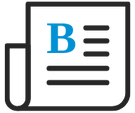
- Flexera Community
- :
- FlexNet Manager
- :
- FlexNet Manager Blog
- :
- FlexNet Manager Suite: Reconciliation Process
- Subscribe to RSS Feed
- Mark as New
- Mark as Read
- Subscribe
- Printer Friendly Page
- Report Inappropriate Content
- Subscribe to RSS Feed
- Mark as New
- Mark as Read
- Subscribe
- Printer Friendly Page
- Report Inappropriate Content
Back to Start: Introduction to Series
Readers
- Location: C:\ProgramData\Flexera Software\Compliance\ImportProcedures\Inventory\Reader
Readers are located on the batch server component. Depending on the inventory source, it will depend on what variant this will run.
Compliance "Readers" collect data that has been uploaded to the central Application Server and write it into Staging Tables within the Operations Databases.
For devices coming from our Agent, this will take the data from the IM (Inventory Manager) tables and put them into the Imported Tables on the Compliance.
NOTES:
- IM is also known as FNMPIM or FNMSInventory
- Imported Tables are tables within the compliance DB with the prefix "imported" in fronts such as ImportedUser or ImportedComputer.
Writers
- Location: C:\ProgramData\Flexera Software\Compliance\ImportProcedures\Inventory\Writer
Compliance "Writers" take the data from the Staging Tables, normalizing it where required, and write the results into the Operational Tables in the Compliance Database. They perform recognition of newly-inventoried evidence against the ARL (Application Recognition Library) and evaluate any pending automated purchase processing. After that, they recalculate license consumption (or 'reconciliation') using the most recently updated data.
Matchers
- Location: C:\ProgramData\Flexera Software\Compliance\ImportProcedures\Inventory\Matcher
These happen during the writer process, these match computer records from the staging (imported) tables and merge them into a single record. Such as devices within the importedcomputer table, will sometimes have multiple records, depending on if multiple inventory connectors are used. This is to make sure that there are no duplicate devices are shown within the FNMS UI
You must be a registered user to add a comment. If you've already registered, sign in. Otherwise, register and sign in.
- Known Issue: An update to an asset may fail if the update causes changes to a linked inventory device (IOK-1002838) in FlexNet Manager Suite Known Issues
- Reconciliation and FlexNet Manager Suite Failed in FlexNet Manager Forum
- Batch Service start error with FNMS 2023 2 Install in FlexNet Manager Forum
- When I Attempted To Invoke Stale Inventory Cleanup, Task IMTenantObsoleteInventoryMaintenance Ends With an Error in FlexNet Manager Forum
- Duplicate task entries running for Flexnet manager suite in FlexNet Manager Forum
