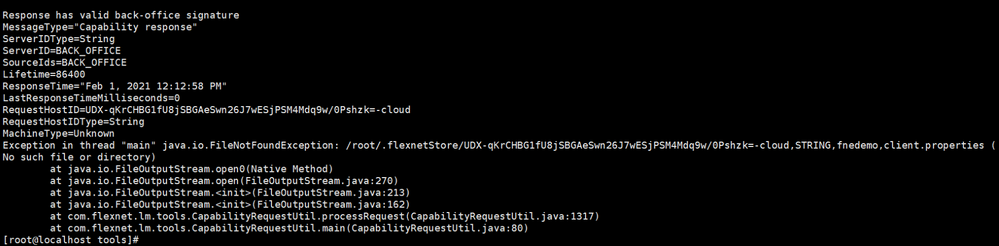- Revenera Community
- :
- FlexNet Embedded
- :
- FlexNet Embedded Knowledge Base
- :
- Error "No such file or directory" while sending capability request by using caprequestutil when host...
- Mark as New
- Mark as Read
- Subscribe
- Printer Friendly Page
- Report Inappropriate Content
Error "No such file or directory" while sending capability request by using caprequestutil when hostid contains "/" or "\".
Error "No such file or directory" while sending capability request by using caprequestutil when hostid contains "/" or "\".
Symptoms:
While sending a capability request from command line to FNO user is getting Error "No such file or directory" by using caprequestutil when request is sent from Linux machine and hostid contains "/". Similarly when the request sent from Windows machine the same error is received when hostid contains "\".
Diagnosis:
We have observed that when a capability request is sent with hostid containing "/" or "\" character user is getting error as shown in below screenshot after executing below statement. Please note the "/" in host value.
[root@localhost tools]# ./caprequestutil -idtype STRING -host UDX-qKrCHBG1fU8jSBGAeSwn26J7wESjPSM4Mdq9w/0Pshzk=-cloud IdentityClient.bin -type FLX_CLIENT https://flexXXXX-fno-uat.flexnetoperations.com/flexnet/deviceservices
This issue happens because the caprequest utility saves information in a java property file after a capability response is received (e.g. last processed response time). The problem seen above is that it uses the hostid as part of the name for that file which Linux assumes it as an absolute path to a temporary file being created to process the caprequest. But Since there is no such path, it is gives an error.
Solution:
To avoid the error we have two option:
1. Use "-noStorage" flag in the caprequest so that temporary files won't be written (Stops caprequetutil to go in to persistent state). The new statement will look like as follows.
[root@localhost tools]# ./caprequestutil -idtype STRING -host UDX-qKrCHBG1fU8jSBGAeSwn26J7wESjPSM4Mdq9w/0Pshzk=-cloud IdentityClient.bin -type FLX_CLIENT https://flexXXXX-fno-uat.flexnetoperations.com/flexnet/deviceservices -noStorage
2. If user want to keep the existing behavior of caprequestutil then user could use "-storage <filename>" instead and pass a string of their own choice to uniquely identify the properties file. So the new statement should look like below.
[root@localhost tools]# ./caprequestutil -idtype STRING -host UDX-qKrCHBG1fU8jSBGAeSwn26J7wESjPSM4Mdq9w/0Pshzk=-cloud IdentityClient.bin -type FLX_CLIENT https://flexXXXX-fno-uat.flexnetoperations.com/flexnet/deviceservices -storage temp.txt