
- Flexera Community
- :
- Data Platform
- :
- Data Platform Knowledge Base
- :
- Invalid analyzer license
- Subscribe to RSS Feed
- Mark as New
- Mark as Read
- Subscribe
- Printer Friendly Page
- Report Inappropriate Content
- Mark as New
- Subscribe
- Mute
- Subscribe to RSS Feed
- Permalink
- Report Inappropriate Content
- Article History
- Subscribe to RSS Feed
- Mark as New
- Mark as Read
- Subscribe
- Printer Friendly Page
- Report Inappropriate Content
Symptoms:
The User Console configuration wizard throws the error "invalid license" when trying to upload a valid analyzer license.
Solution:
Manually remove the files with “5.2.0.0..” from the license-installer folder:
C:\Program Files\BDNA\User Console\Tools\Others\license-installer\lib
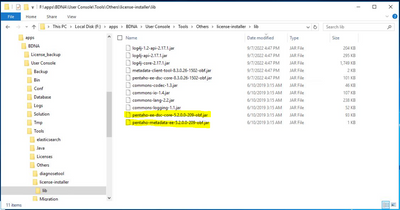
Then, re-run the UC configuration wizard and upload the analyzer license accordingly.
Oct 27, 2022 02:13 PM
- Mark as Read
- Mark as New
- Permalink
- Report Inappropriate Content
If the error message 'Invalid license file' is received after uploading the correct VM license file.
For example error on update debug logs:
2021-08-05 12:38:32 upd_pkg_verify_setup_rsp[1115]-Unexpected setup rsp code 400
2021-08-05 12:38:32 upd_act_setup_with_action[220]-Received invalid setup rsp
1)Make sure the VM is registered under the correct FortiCare account.
2)Disable Fortiguard Anycast
# config system fortiguard
set fortiguard-anycast disable
end
If it does not work with the above, also by enabling the protocol UDP:
# config system fortiguard
set protocol udp
end
3)Check your default auth-cert is Fortinet_Factory
# config sys global
# get | grep auth-cert
auth-cert: Fortinet_Factory
If the following solutions does not solve the issue, collect the debug logs and contact technical support for further in-depth troubleshooting.
To collect debug logs from CLI:
# diag deb reset
# diag deb app update -1
# diag deb enable
# exec update-now
Regards,
Rachel Gomez
