
- Flexera Community
- :
- Data Platform
- :
- Data Platform Knowledge Base
- :
- Clean old data from Analyze Reports
- Subscribe to RSS Feed
- Mark as New
- Mark as Read
- Subscribe
- Printer Friendly Page
- Report Inappropriate Content
- Mark as New
- Subscribe
- Mute
- Subscribe to RSS Feed
- Permalink
- Report Inappropriate Content
- Article History
- Subscribe to RSS Feed
- Mark as New
- Mark as Read
- Subscribe
- Printer Friendly Page
- Report Inappropriate Content
Symptoms:
There are some data entries in reports which come from an old inventory.
Diagnosis:
Adding Inventory fields to the reports, like INV ID, INV Date, etc., then confirm if the unwanted data is from old inventory.
If the data comes from the old inventory, please follow the instructions in SOLUTIONS to clean them, otherwise, please log a support case for further help.
Solution:
Here are two options to clean the leverage data from Analyze reports:
Option 1 -
1) Get the INV ID from reports
2) Login to Admin UI -> Inventory (on the right top corner)
3) Find the Inventory by the INV ID, then select and click the "Delete Selected" button
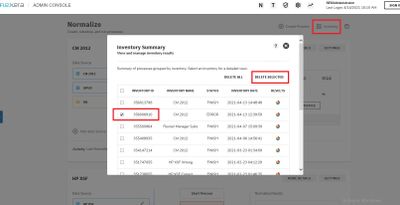
Note, please don't click your mouse anywhere on the Admin UI page when deleting inventory, otherwise, the deletion process will be terminated.
Option 2 -
-- When there are many Inventories in the current server, deleting inventory via UI may take hours. Deleting inventory via SQL statement will be the most efficient way.
1) Get the Inv ID from the report for those dirty data, let's say Inv ID = 284738196
2) Connect to BDNA_PUBLIS database
3) Make sure there is no normalize task and Catalog sync process running
4) Run below SQL statement:
EXECUTE PUBLISH_CLEARDATA @inv_id = 284738196, @task_id = NULL;Apr 14, 2021 12:27 PM
