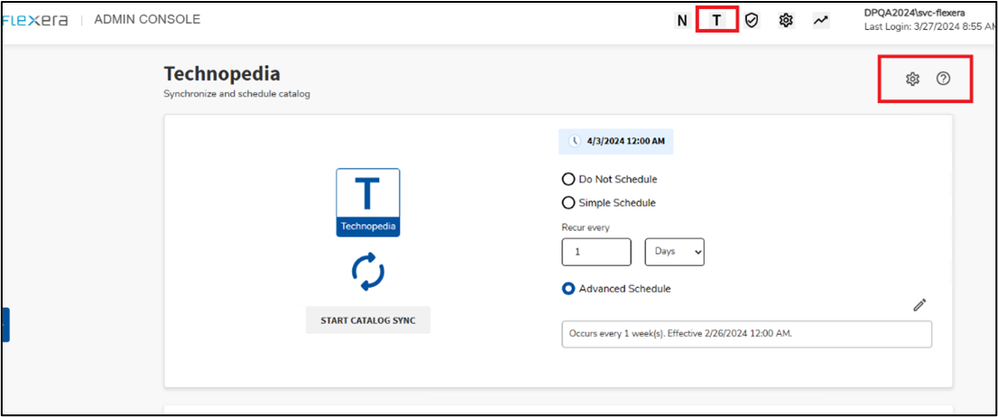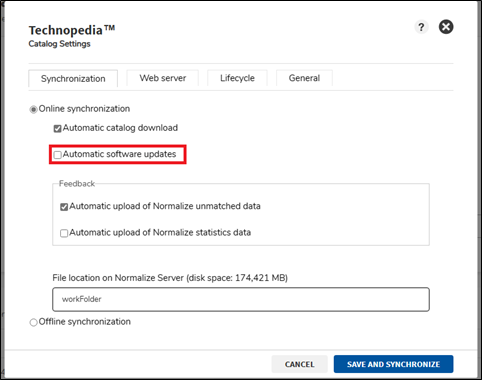This website uses cookies. By clicking Accept, you consent to the use of cookies. Click Here to learn more about how we use cookies.

Turn on suggestions
Auto-suggest helps you quickly narrow down your search results by suggesting possible matches as you type.
- Flexera Community
- :
- Data Platform
- :
- Data Platform Knowledge Base
- :
- Error in Administrative Console: An exception occurred during a WebClient request
Subscribe
- Subscribe to RSS Feed
- Mark as New
- Mark as Read
- Subscribe
- Printer Friendly Page
- Report Inappropriate Content
Subscribe
- Article History
- Subscribe to RSS Feed
- Mark as New
- Mark as Read
- Subscribe
- Printer Friendly Page
- Report Inappropriate Content
If the content package you're trying to download is too big, you may receive the error: An exception occurred during a WebClient request in the Administrative Console during catalog sync. When this issue occurs, if you try to sync with the offline sync option, you'll see the error The server cannot download the catalog package.
Viewing the BDNA.log, the following error is shown:
console.log
2019-11-08 16:50:18,346 0 INFO Downloading file from Technopedia Update Services...
2019-11-08 17:01:40,961 0 ERROR System.Net.WebException: An exception occurred during a WebClient request. ---> System.IO.IOException: Unable to read data from the transport connection: An existing connection was forcibly closed by the remote host. ---> System.Net.Sockets.SocketException: An existing connection was forcibly closed by the remote host
at System.Net.Sockets.NetworkStream.Read(Byte[] buffer, Int32 offset, Int32 size)
— End of inner exception stack trace —
at System.Net.ConnectStream.Read(Byte[] buffer, Int32 offset, Int32 size)
at System.Net.WebClient.DownloadBitsState.RetrieveBytes(Int32& bytesRetrieved)
at System.Net.WebClient.DownloadBits(WebRequest request, Stream writeStream, CompletionDelegate completionDelegate, AsyncOperation asyncOp) Solution
- Log into the Administrative Console.
- Go to Technopedia > Settings.
- Uncheck the Automatic software updates checkbox.
- Start a catalog sync by selecting Save and Synchronize.
- When the catalog sync is complete, select the checkbox next to Automatic software updates to enable it, then select Save and Synchronize again to re-run the catalog sync to get the new patches.
on
Nov 11, 2019
04:00 PM
- edited on
Apr 01, 2024
01:24 PM
by
![]() HollyM
HollyM
![]()
No ratings