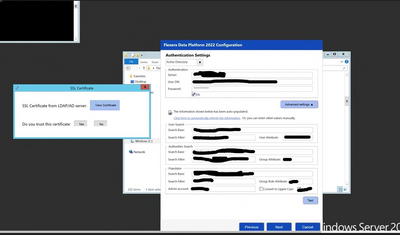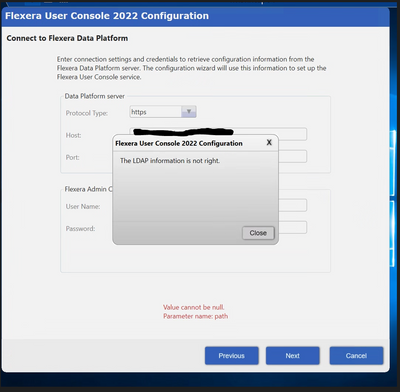This website uses cookies. By clicking Accept, you consent to the use of cookies. Click Here to learn more about how we use cookies.

Turn on suggestions
Auto-suggest helps you quickly narrow down your search results by suggesting possible matches as you type.
- Flexera Community
- :
- Data Platform
- :
- Data Platform Knowledge Base
- :
- 5.5.56 LDAP Config Wizard Error + Workaround
Subscribe
- Subscribe to RSS Feed
- Mark as New
- Mark as Read
- Subscribe
- Printer Friendly Page
- Report Inappropriate Content
Subscribe
- Mark as New
- Subscribe
- Mute
- Subscribe to RSS Feed
- Permalink
- Report Inappropriate Content
Subscribe
- Article History
- Subscribe to RSS Feed
- Mark as New
- Mark as Read
- Subscribe
- Printer Friendly Page
- Report Inappropriate Content
Description
5.5.56 is throwing off LDAP settings and causing issues in the Data Platform and User Console configuration wizards shown by the screenshots below:
-- The "Certificate Import" button is missing on the LDAP setting page
-- When clicking on the "Test" button, got a pop-up saying "Do you trust this cert?", when clicking on yes, the test passed.
-- The User Console configuration wizard gives the error message "The LDAP information is not right"
Workaround:
Please copy the file 5.5.48_NBIDLLS.zip to the Tmp directory in the User Console installation folder and overwrite the existing file.
Afterwards, execute the command below as an Administrator:
"%NORMALIZE_BI_HOME%\bin\updater.exe" /FILE="%NORMALIZE_BI_HOME%\Tmp\5.5.48_NBIDLLS.zip"
Fix Version:
5.5.57
Sep 13, 2022 03:40 PM
Labels:
100% helpful
(1/1)