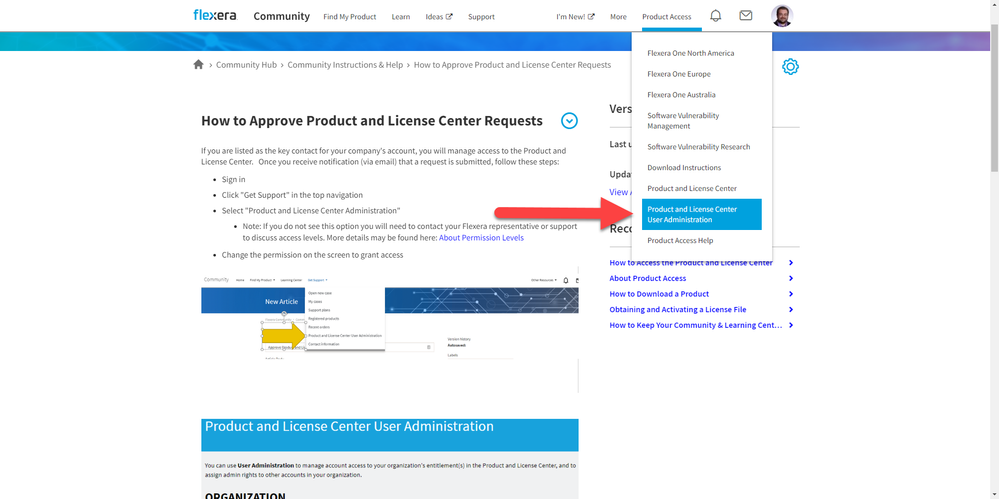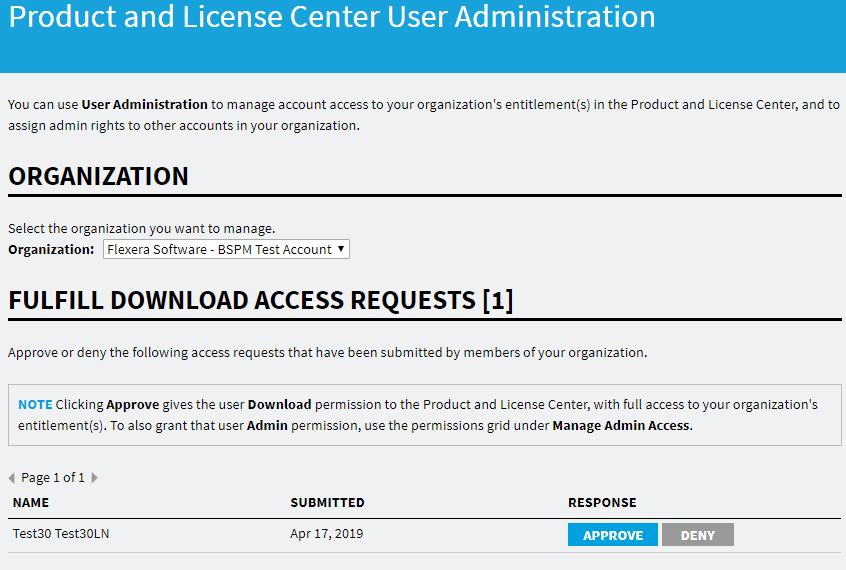This website uses cookies. By clicking Accept, you consent to the use of cookies. Click Here to learn more about how we use cookies.
The Community is now in read-only mode to prepare for the launch of the new Flexera Community. During this time, you will be unable to register, log in, or access customer resources. Click here for more information.
Turn on suggestions
Auto-suggest helps you quickly narrow down your search results by suggesting possible matches as you type.
- Flexera Community
- :
- Community Hub
- :
- Community Instructions & Help
- :
- How to Approve Product and License Center Requests
Subscribe
- Subscribe to RSS Feed
- Mark as New
- Mark as Read
- Subscribe
- Printer Friendly Page
Subscribe
- Mark as New
- Subscribe
- Mute
- Subscribe to RSS Feed
- Permalink
Subscribe
- Article History
- Subscribe to RSS Feed
- Mark as New
- Mark as Read
- Subscribe
- Printer Friendly Page
If you are listed as the key contact for your company's account, you will manage access to the Product and License Center. Once you receive notification (via email) that a request is submitted, follow these steps:
- Sign in
- Click "Get Support" in the top navigation
- Select "Product and License Center Administration"
- Note: If you do not see this option you will need to contact your Flexera representative or support to discuss access levels. More details may be found here: About Permission Levels
- Change the permission on the screen to grant access
Related Articles:
on
May 06, 2019
03:39 PM
- edited on
Apr 24, 2024
03:37 PM
by
![]() AustinG
AustinG
![]()
Labels:
0% helpful
(0/1)