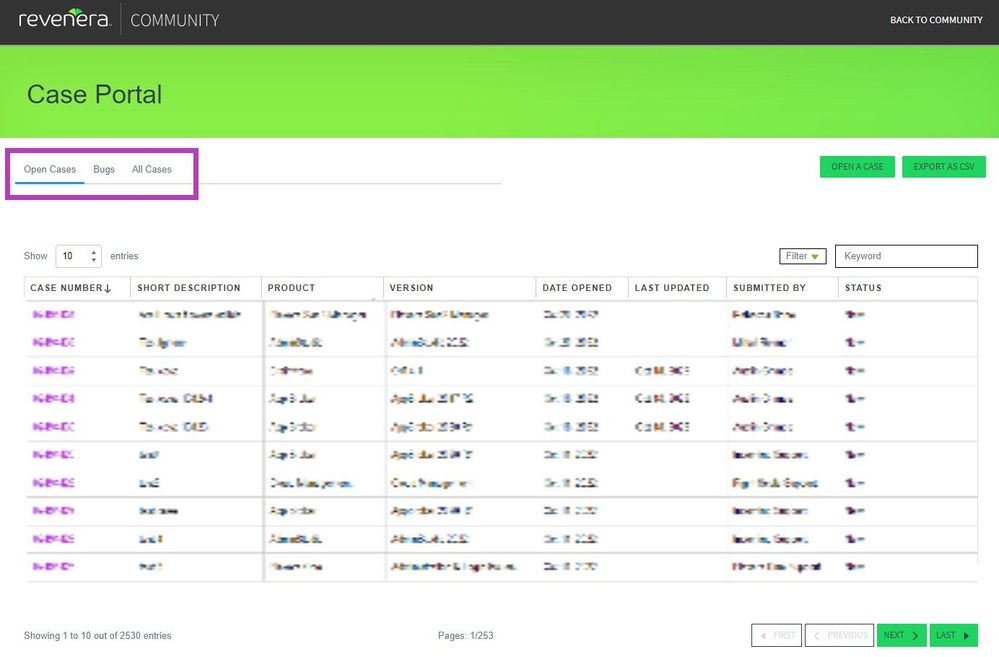This website uses cookies. By clicking Accept, you consent to the use of cookies. Click Here to learn more about how we use cookies.
Turn on suggestions
Auto-suggest helps you quickly narrow down your search results by suggesting possible matches as you type.
- Community Hub
- :
- Community How Tos
- :
- How to View Your Support Cases
How to View Your Support Cases
How to View Your Support Cases
To view support cases you've submitted:
- Log into the Revenera Community (Note: requires customer-level community access)
- Navigate to Get Support -> Case Portal
NOTE: To view all support cases belonging to your organization, you need to enable the All Company Cases filter. Please see the How to View All Cases from your Company article for details.
The case portal divides your support cases into three tabs:
- Open Cases: Displays new or actively being worked on cases.
- Bugs: Displays any support cases associated with a product issue.
- All Cases: Displays all support cases which is not associated with a product issue. This includes closed cases and product enhancements.
Click on the tab to display the desired list of support cases.
No ratings