The Community is now in read-only mode to prepare for the launch of the new Flexera Community. During this time, you will be unable to register, log in, or access customer resources. Click here for more information.

- Flexera Community
- :
- App Broker
- :
- App Broker Knowledge Base
- :
- App Broker site down. Users unable to access App Broker site.
- Mark as New
- Mark as Read
- Subscribe
- Printer Friendly Page
- Article History
- Mark as New
- Mark as Read
- Subscribe
- Printer Friendly Page
Symptoms:
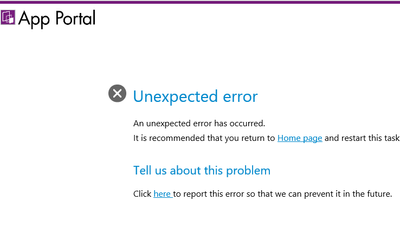
Diagnosis:
The above error is not typically enough to diagnose the issue. Errors involving the Web UI will typically be written out to the log file Website.log. If an error similar to the following is logged in Website.log, then this article will provide a solution to the problem:
Retrieving the COM class factory for component with CLSID {080D0D78-F421-11D0-A36E-00C04FB950DC} failed due to the following error: 800703fa Illegal operation attempted on a registry key that has been marked for deletion.
Solution:
To resolve the issue temporarily, immediately perform an iisreset, or restart the site in IIS. This is a temporary measure, and the issue will likely happen again. To resolve the issue permanently, go to IIS Manager, select the SelfService Application Pool and click Advanced settings, change the value for "Load User Profile" to "true", as seen below:
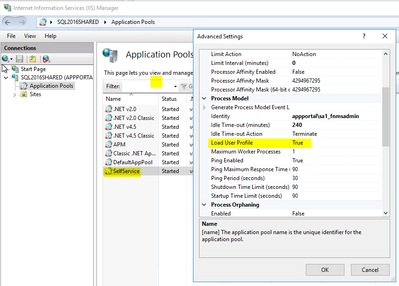
Setting this value forces IIS to load the user profile for the application pool identity, which will resolve the issue. The following Microsoft article provides additional details on the problem:
Dec 29, 2022 01:05 PM
