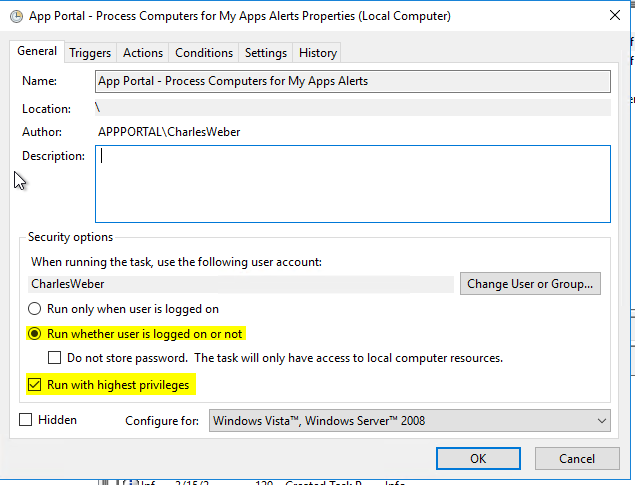- Flexera Community
- :
- App Broker
- :
- App Broker Forum
- :
- Re: My Apps scheduled tasks missing
- Subscribe to RSS Feed
- Mark Topic as New
- Mark Topic as Read
- Float this Topic for Current User
- Subscribe
- Mute
- Printer Friendly Page
- Mark as New
- Subscribe
- Mute
- Subscribe to RSS Feed
- Permalink
- Report Inappropriate Content
- Mark as New
- Subscribe
- Mute
- Subscribe to RSS Feed
- Permalink
- Report Inappropriate Content
My Apps is enabled in App Broker, but the two scheduled tasks on the application server related to it (process computers for My Apps alerts and send out My Apps email notifications) do not exist. These tasks should be created upon initial install of the tool, correct? Is running an installation repair recommended to try to fix this issue?
Mar 17, 2020 02:23 PM
- Mark as New
- Subscribe
- Mute
- Subscribe to RSS Feed
- Permalink
- Report Inappropriate Content
- Mark as New
- Subscribe
- Mute
- Subscribe to RSS Feed
- Permalink
- Report Inappropriate Content
I think it would be easier to simply recreate them manually.. Not sure what might have happened to them, but I must admit that I've seen this occur before, and I don't know if a repair would restore them. The command lines you would need to use for the two scheduled tasks would be as follows (defined under the actions tab of the scheduled task) :
App Portal - Process Computers for My Apps Alerts
AppPortal.App.MyAppsExecutables.exe 1 1 true
App Portal - Send out My Apps Email Notifications
AppPortal.App.MyAppsExecutables.exe 2 1 true
Note that the file AppPortal.App.MyAppsExecutables.exe is located in the directory C:\Program Files (x86)\Flexera Software\App Portal\Utilities\MyApps
Be sure that you select "run whether user is logged in or not" and "run with highest privileges".. Typically the account that you specify will be the ESD Service account that you have specified.
Mar 18, 2020 03:50 PM
- Mark as New
- Subscribe
- Mute
- Subscribe to RSS Feed
- Permalink
- Report Inappropriate Content
- Mark as New
- Subscribe
- Mute
- Subscribe to RSS Feed
- Permalink
- Report Inappropriate Content
I think it would be easier to simply recreate them manually.. Not sure what might have happened to them, but I must admit that I've seen this occur before, and I don't know if a repair would restore them. The command lines you would need to use for the two scheduled tasks would be as follows (defined under the actions tab of the scheduled task) :
App Portal - Process Computers for My Apps Alerts
AppPortal.App.MyAppsExecutables.exe 1 1 true
App Portal - Send out My Apps Email Notifications
AppPortal.App.MyAppsExecutables.exe 2 1 true
Note that the file AppPortal.App.MyAppsExecutables.exe is located in the directory C:\Program Files (x86)\Flexera Software\App Portal\Utilities\MyApps
Be sure that you select "run whether user is logged in or not" and "run with highest privileges".. Typically the account that you specify will be the ESD Service account that you have specified.
Mar 18, 2020 03:50 PM