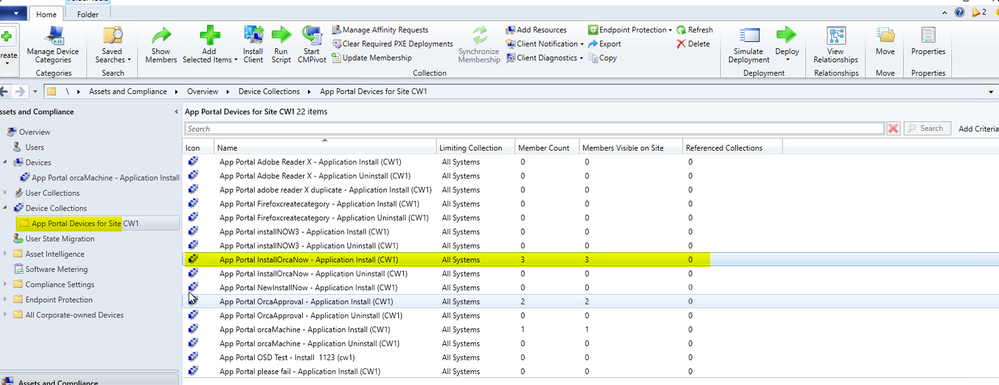- Flexera Community
- :
- App Broker
- :
- App Broker Forum
- :
- Re: How confirm Machine is added in Specific SCCM software collection.
- Subscribe to RSS Feed
- Mark Topic as New
- Mark Topic as Read
- Float this Topic for Current User
- Subscribe
- Mute
- Printer Friendly Page
- Mark as New
- Subscribe
- Mute
- Subscribe to RSS Feed
- Permalink
- Report Inappropriate Content
- Mark as New
- Subscribe
- Mute
- Subscribe to RSS Feed
- Permalink
- Report Inappropriate Content
Hi, We can get the details in the CollectionInsert_SCCMServer.log but how to confirm that it's added are not in the collection.
Is there any way from SCCM side to find it?
Oct 07, 2021 06:04 AM
- Mark as New
- Subscribe
- Mute
- Subscribe to RSS Feed
- Permalink
- Report Inappropriate Content
- Mark as New
- Subscribe
- Mute
- Subscribe to RSS Feed
- Permalink
- Report Inappropriate Content
You can check SCCM, in the same way, to ensure that the device is no longer in the collection. You can also look at the following log files, as you should find information about collection cleans in these log files;
On the SCCM server:
"C:\Program Files (x86)\Flexera Software\App Portal Web Service\logs\CollectionClean.log"
On the App Broker server:
"C:\Program Files (x86)\Flexera Software\App Portal\Logs\CollectionClean_<sccmserverName>.log"
"C:\Program Files (x86)\Flexera Software\App Portal\Logs\CollectionClean.log"
Oct 07, 2021 12:11 PM
- Mark as New
- Subscribe
- Mute
- Subscribe to RSS Feed
- Permalink
- Report Inappropriate Content
- Mark as New
- Subscribe
- Mute
- Subscribe to RSS Feed
- Permalink
- Report Inappropriate Content
You can find the collection in SCCM, and simply double click on it to view the collection membership.
Oct 07, 2021 08:22 AM
- Mark as New
- Subscribe
- Mute
- Subscribe to RSS Feed
- Permalink
- Report Inappropriate Content
- Mark as New
- Subscribe
- Mute
- Subscribe to RSS Feed
- Permalink
- Report Inappropriate Content
@CharlesW Once installation is successful the device will get removed from the SCCM collection. In that case how we can find it?. And any logs from the App portal will catch it? or do we need to check it from SCCM?
Oct 07, 2021 08:32 AM
- Mark as New
- Subscribe
- Mute
- Subscribe to RSS Feed
- Permalink
- Report Inappropriate Content
- Mark as New
- Subscribe
- Mute
- Subscribe to RSS Feed
- Permalink
- Report Inappropriate Content
You can check SCCM, in the same way, to ensure that the device is no longer in the collection. You can also look at the following log files, as you should find information about collection cleans in these log files;
On the SCCM server:
"C:\Program Files (x86)\Flexera Software\App Portal Web Service\logs\CollectionClean.log"
On the App Broker server:
"C:\Program Files (x86)\Flexera Software\App Portal\Logs\CollectionClean_<sccmserverName>.log"
"C:\Program Files (x86)\Flexera Software\App Portal\Logs\CollectionClean.log"
Oct 07, 2021 12:11 PM
- Mark as New
- Subscribe
- Mute
- Subscribe to RSS Feed
- Permalink
- Report Inappropriate Content
- Mark as New
- Subscribe
- Mute
- Subscribe to RSS Feed
- Permalink
- Report Inappropriate Content
It is also possible to configure your catalog items to not remove the devices from the collections after installation/failure, if you prefer to keep them in the collection membership.
Oct 14, 2021 10:06 AM
- Unable to add Intune/Jamf Package to Existing Catalog Item in App Broker Forum
- Request stuck with "In Progress" Status in App Broker Forum
- WD_Approval Process table length of time at each level in App Broker Forum
- InTune Integration in App Broker Forum
- AppPortal - Failing to create new collections for new app's in App Broker Forum