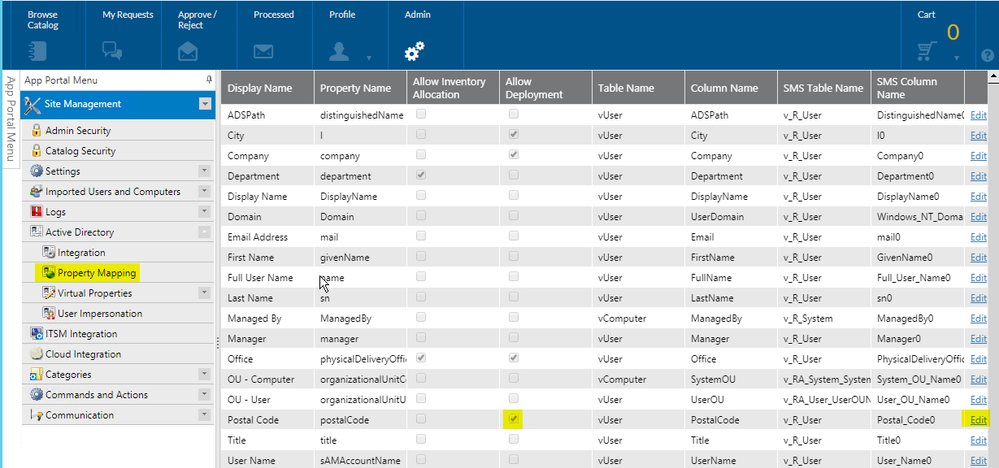- Flexera Community
- :
- App Broker
- :
- App Broker Forum
- :
- Enhancing Visibility options
- Subscribe to RSS Feed
- Mark Topic as New
- Mark Topic as Read
- Float this Topic for Current User
- Subscribe
- Mute
- Printer Friendly Page
- Mark as New
- Subscribe
- Mute
- Subscribe to RSS Feed
- Permalink
- Report Inappropriate Content
- Mark as New
- Subscribe
- Mute
- Subscribe to RSS Feed
- Permalink
- Report Inappropriate Content
- Mark as New
- Subscribe
- Mute
- Subscribe to RSS Feed
- Permalink
- Report Inappropriate Content
- Mark as New
- Subscribe
- Mute
- Subscribe to RSS Feed
- Permalink
- Report Inappropriate Content
You will need to go to settings->Active Directory->Property Mapping, and select "Allow Deployment" for the AD property you wish to enable for visibility conditions (select the edit link for the property).. The following screen capture illustrates.. In this case, I enabled the property "Postal code".
Apr 23, 2020 07:31 AM
- Mark as New
- Subscribe
- Mute
- Subscribe to RSS Feed
- Permalink
- Report Inappropriate Content
- Mark as New
- Subscribe
- Mute
- Subscribe to RSS Feed
- Permalink
- Report Inappropriate Content
You will need to go to settings->Active Directory->Property Mapping, and select "Allow Deployment" for the AD property you wish to enable for visibility conditions (select the edit link for the property).. The following screen capture illustrates.. In this case, I enabled the property "Postal code".
Apr 23, 2020 07:31 AM
- Mark as New
- Subscribe
- Mute
- Subscribe to RSS Feed
- Permalink
- Report Inappropriate Content
- Mark as New
- Subscribe
- Mute
- Subscribe to RSS Feed
- Permalink
- Report Inappropriate Content
Thanks, I'll give it a go.
Apr 23, 2020 07:59 AM
- Mark as New
- Subscribe
- Mute
- Subscribe to RSS Feed
- Permalink
- Report Inappropriate Content
- Mark as New
- Subscribe
- Mute
- Subscribe to RSS Feed
- Permalink
- Report Inappropriate Content
Thanks, this worked for me.
Apr 24, 2020 01:36 AM