The Community is now in read-only mode to prepare for the launch of the new Flexera Community. During this time, you will be unable to register, log in, or access customer resources. Click here for more information.

- Flexera Community
- :
- App Broker
- :
- App Broker Forum
- :
- Alternate subtab with classification
- Subscribe to RSS Feed
- Mark Topic as New
- Mark Topic as Read
- Float this Topic for Current User
- Subscribe
- Mute
- Printer Friendly Page
- Mark as New
- Subscribe
- Mute
- Subscribe to RSS Feed
- Permalink
- Mark as New
- Subscribe
- Mute
- Subscribe to RSS Feed
- Permalink
I'm setting up classifications (we only have a handful of preferred items over non-preferred) and I've set up two items so far - one as preferred, one as non-preferred. I set the Global classification and an alternate message.
When I go to the alternate subtab of the either the preferred or non-preferred item I don't see any alternates with a classification listed. I must be missing another setting that would enable seeing items to choose as alternates but i don't know what that is. Anyone else have this issue and resolved it?
Jun 07, 2023 06:18 PM
- Mark as New
- Subscribe
- Mute
- Subscribe to RSS Feed
- Permalink
- Mark as New
- Subscribe
- Mute
- Subscribe to RSS Feed
- Permalink

On your preferred catalog items, you need to set the "Allow switch to?" property under General > Global > Request Options.
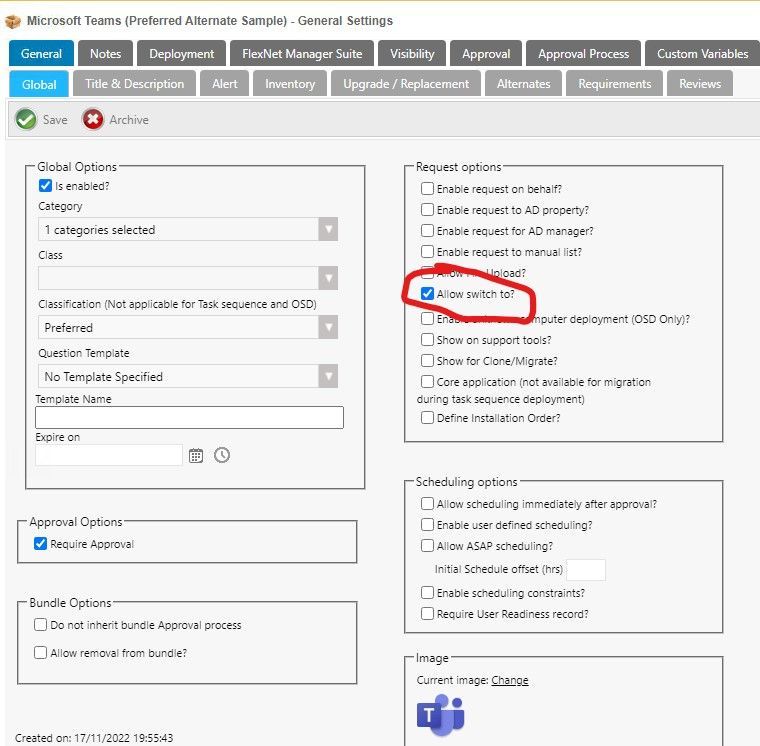
Then go to any non-preferred catalog items where you would like to associate that preferred catalog item and open the General > Alternates tab. All catalog items with the "Allow switch to?" flag enabled will appear in the left-hand list. Select the ones you want and click Add. The selected catalog items will move to the right-hand list and will now appear as alternates for the non-preferred catalog item.
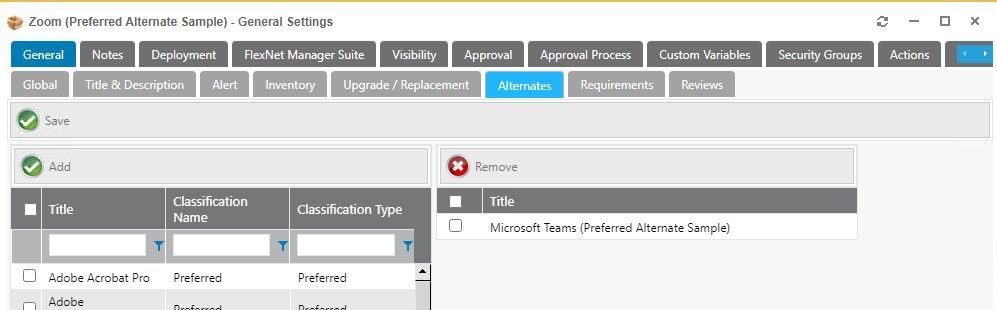
When your users try to add a non-preferred catalog item to their cart, your customized dialog will be displayed, including the "Choose Alternate" button.

If your users click the "Choose Alternate" button, they will see the list of items you added to the Alternates tab for that catalog item.
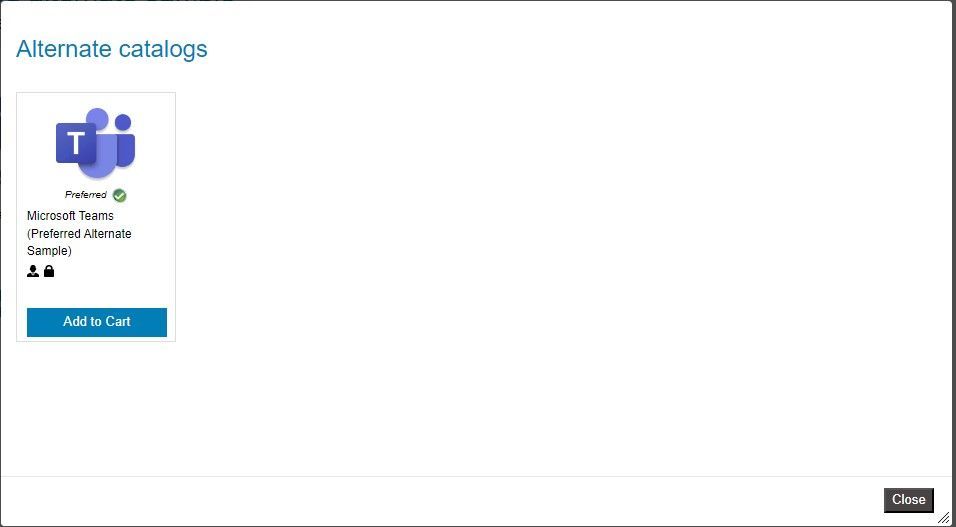
Jun 07, 2023 07:04 PM
- Mark as New
- Subscribe
- Mute
- Subscribe to RSS Feed
- Permalink
- Mark as New
- Subscribe
- Mute
- Subscribe to RSS Feed
- Permalink

On your preferred catalog items, you need to set the "Allow switch to?" property under General > Global > Request Options.
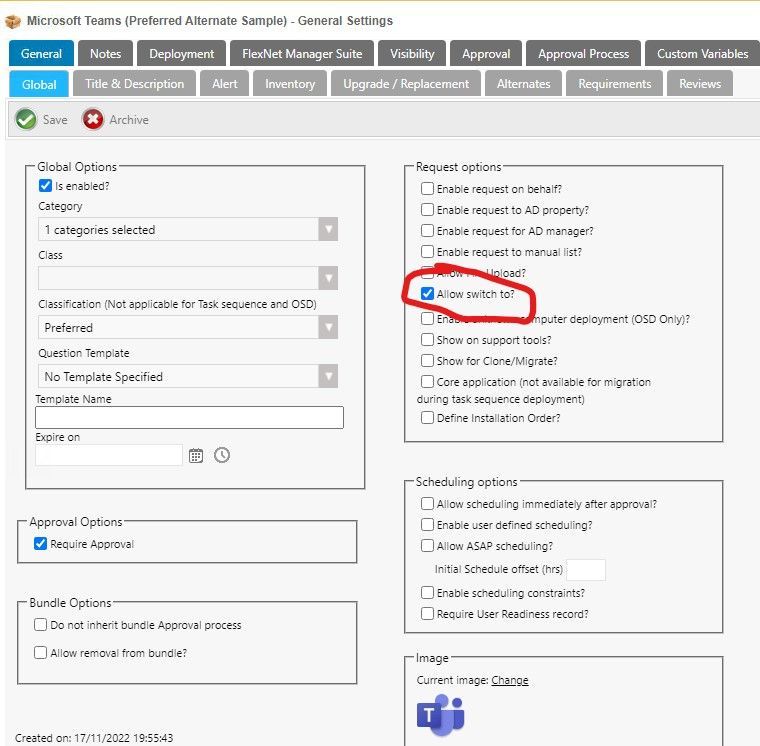
Then go to any non-preferred catalog items where you would like to associate that preferred catalog item and open the General > Alternates tab. All catalog items with the "Allow switch to?" flag enabled will appear in the left-hand list. Select the ones you want and click Add. The selected catalog items will move to the right-hand list and will now appear as alternates for the non-preferred catalog item.
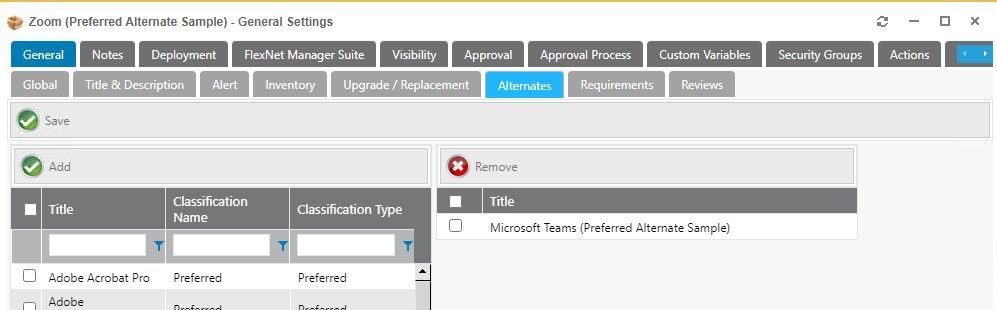
When your users try to add a non-preferred catalog item to their cart, your customized dialog will be displayed, including the "Choose Alternate" button.

If your users click the "Choose Alternate" button, they will see the list of items you added to the Alternates tab for that catalog item.
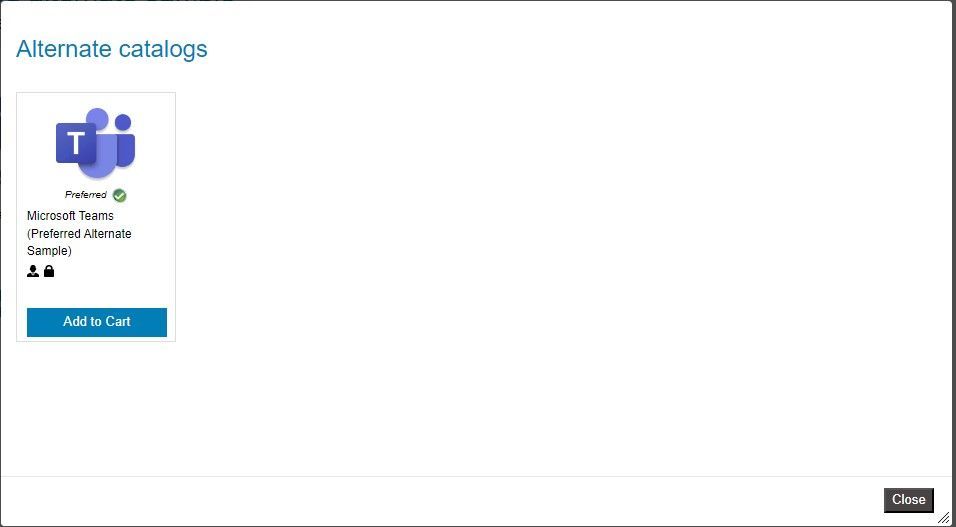
Jun 07, 2023 07:04 PM
- Mark as New
- Subscribe
- Mute
- Subscribe to RSS Feed
- Permalink
- Mark as New
- Subscribe
- Mute
- Subscribe to RSS Feed
- Permalink
Jim thank you! I knew I must have been missing something simple.
Jun 08, 2023 10:11 AM
