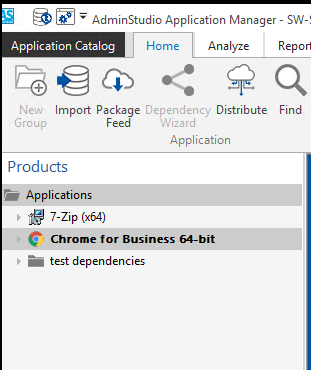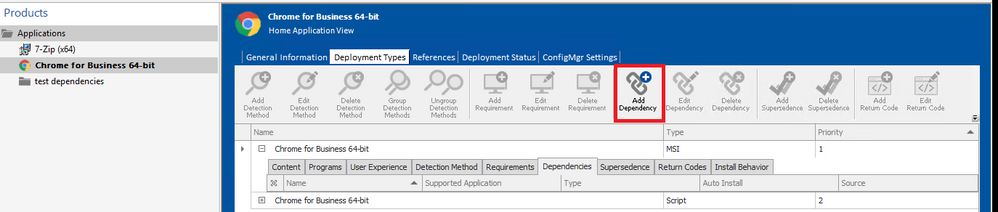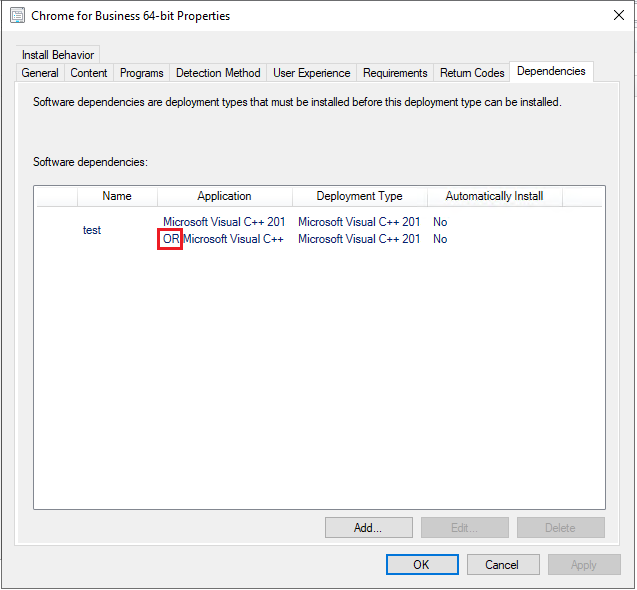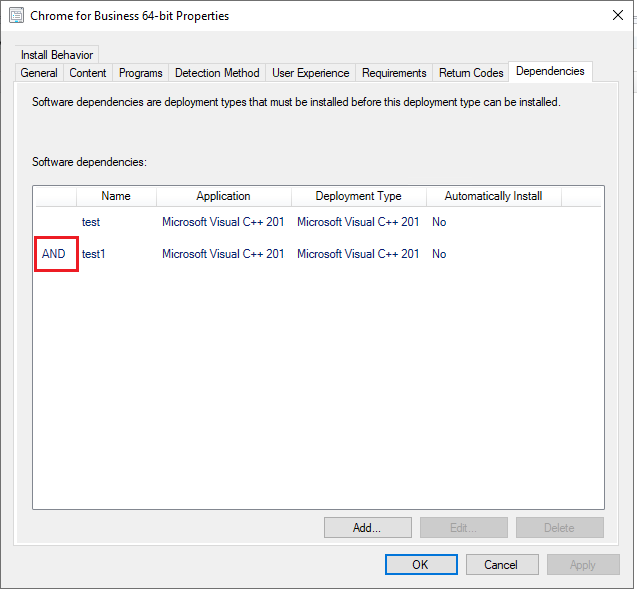- Flexera Community
- :
- AdminStudio
- :
- AdminStudio Knowledge Base
- :
- How To install all package dependencies for an SCCM deployment
- Mark as New
- Mark as Read
- Subscribe
- Printer Friendly Page
- Report Inappropriate Content
- Mark as New
- Subscribe
- Mute
- Permalink
- Report Inappropriate Content
- Article History
- Mark as New
- Mark as Read
- Subscribe
- Printer Friendly Page
- Report Inappropriate Content
Summary
This article will walk through adding dependencies into a package to be deployed by SCCM, we will display how to have all the dependencies installed or to have multiple dependencies added in the same group to be installed only by priority.
Introduction:
When repackaging in AdminStudio, Dependencies can be added as separate Dependency Groups to be installed before the package is installed, when the dependency is installed the dependency group has been successfully installed.
Or these dependencies can be added in the same Dependency Group for only 1 to be installed in a priority list, if you have multiple dependencies you can increase or decrease the priority in the list.
Instructions:
- Launch AdminStudio
- Select your Application from the below window:
- Select the 'Deployment Types' tab, click the 'Dependencies' tab on the application and the 'Add Dependency' option will be available to select
- Select 'Add Dependency', and select your chosen method, in the below window if you would like to have multiple Dependencies installed you will need to add 1 single Dependency and name this group. If you would like to have multiple Dependencies in the same group for one to be installed as part of a priority list, you will need to select multiple dependencies:
- When adding multiple dependencies as part of the same group, they will appear as below in AdminStudio and SCCM:
- As seen below when multiple Dependencies are added into one Dependency Group they will be added to SCCM as an 'OR' statement, in this instance one dependency OR the other will be installed:
- When Dependencies are added as separate Dependency Groups by adding each Dependency individually in AdminStudio, they will show as below in AdminStudio as can be seen in separate Dependency groups named 'test' & 'test1' :
- As seen below when multiple Dependencies are added as separate Dependency Groups they will be added to SCCM as an 'AND' statement, in this instance the first dependency AND the other will be installed. All dependencies added as separate Dependency Groups will be installed for these groups to be fulfilled:
Outcome: Following the above will walk through how to either have multiple dependencies installed as part of a package in SCCM. Or to have one dependency installed as part of a group in a priority list.
Learn more:
https://learn.microsoft.com/en-us/mem/configmgr/apps/deploy-use/create-applications#bkmk_dt-depend
https://docs.flexera.com/adminstudio2022r2sp1/Content/helplibrary/ASViewPkgDeployData_Dep.htm?Highlight=dependency
May 16, 2023 05:30 AM - edited Jun 21, 2023 10:31 AM