Summary:
This article may help us with the Workaround steps while facing issues activating AdminStudio using license server.
Discussion:
Once the machine restarts after installing and successful activation of the Flexnet license server, it may not be reachable and users may encounter the below error,
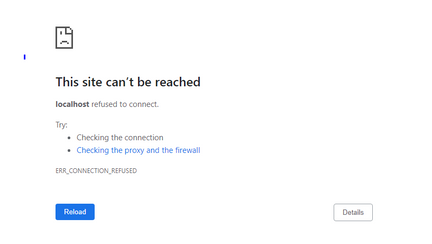
The reason being, Flexnet administrator website (http://localhost:8090/) is not reachable after the machine restart and one of the service responsible to load the Flexnet Administrator website failed to start and we need to manually run the executable located at "C:\Program Files (x86)\Flexera Software\FlexNet\Licensing Server\lmadmin.exe".
NOTE : Just double click on the lmadmin.exe and it flashes a black screen.
Once this is done, refresh or reload the browser (http://localhost:8090/) and you should able to use the Flexnet Administrator website.