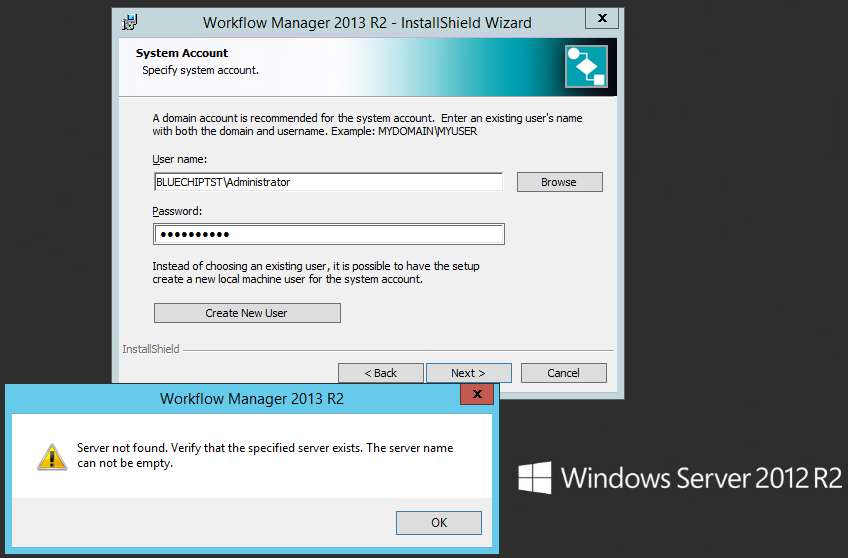- Flexera Community
- :
- AdminStudio
- :
- AdminStudio Forum
- :
- Re: Workflow Manager 2013 R2 Install on Server 2012 R2
- Subscribe to RSS Feed
- Mark Topic as New
- Mark Topic as Read
- Float this Topic for Current User
- Subscribe
- Mute
- Printer Friendly Page
Workflow Manager 2013 R2 Install on Server 2012 R2
- Mark as New
- Subscribe
- Mute
- Subscribe to RSS Feed
- Permalink
- Report Inappropriate Content
- Mark as New
- Subscribe
- Mute
- Subscribe to RSS Feed
- Permalink
- Report Inappropriate Content
Wondering if anyone has seen this issue before. I'm trying to install AES in my lab which has a separate DC. Both the DC and app server are 2012 R2 and I get to the step that asks for a domain account and I get the following error:
I feel that it has possibly to do with Server 2012 not supporting older authentication methods but surely on a product this new the product team would have updated their controls, etc. in the installer, right??
Any help is appreciated.
Thanks!
David---
Jun 06, 2014 01:13 PM - last edited on Mar 22, 2019 10:10 AM by KPBussey
- Mark as New
- Subscribe
- Mute
- Subscribe to RSS Feed
- Permalink
- Report Inappropriate Content
- Mark as New
- Subscribe
- Mute
- Subscribe to RSS Feed
- Permalink
- Report Inappropriate Content
--Enabling the Computer browser service
--Enable NetBIOS over TCP
--Add an exception in the firewall for the Computer Browser service
--Try again
Basically, the error comes from not being able to resolve the domain controller for the domain you put in. It tries to do so by querying the network, instead of relying on your AD connection.
Hope that helps!
Aug 06, 2014 05:02 PM
- AdminStudio 2023 R2 in AdminStudio and Workflow Manager Release Blog
- Workflow Manager Duplicate Person in Database in AdminStudio Forum
- Exporting metadata for all Workflow Manager items. in AdminStudio Forum
- Workflow Manager Not viewing right/cant login with suams account in AdminStudio Forum
- Workflow Manager - February 2022 Update in AdminStudio and Workflow Manager Release Blog