This website uses cookies. By clicking Accept, you consent to the use of cookies. Click Here to learn more about how we use cookies.
The Community is now in read-only mode to prepare for the launch of the new Flexera Community. During this time, you will be unable to register, log in, or access customer resources. Click here for more information.

Turn on suggestions
Auto-suggest helps you quickly narrow down your search results by suggesting possible matches as you type.
- Flexera Community
- :
- AdminStudio
- :
- AdminStudio Forum
- :
- Pausing the Automated Application Converter process to make additional changes
Subscribe
- Subscribe to RSS Feed
- Mark Topic as New
- Mark Topic as Read
- Float this Topic for Current User
- Subscribe
- Mute
- Printer Friendly Page
Pausing the Automated Application Converter process to make additional changes
Subscribe
- Mark as New
- Subscribe
- Mute
- Subscribe to RSS Feed
- Permalink
Subscribe
- Mark as New
- Subscribe
- Mute
- Subscribe to RSS Feed
- Permalink
Hi there,
I need to capture Firefox as an App-V.
I also need to make some configurational changes before completing the APP-V conversion and would also like to add some Plugins.
Currently i have my configurational changes saved in my custom MSI, but once the msi finishes installiong in the AAC process, the VM shuts down and the ACC process continues to the next step.
I have changed the msi command in AAC from "/qb-" to "/qb+" which halts the ACC from continuing until i click ok on the MSI prompt, but this also gets in the way of running additional MSI installs, (Java Plugin etc)
I have also tried "Ctrl+C" on the powershell script, to hold the script open with the "DO YOU WANT TO TERMINATE SCRIPT? Y/N" message, this also works but once i have finished my plugins and i say "NO" to the powershell prompt, the entire process seems to fail in the ACC Console.
Can anyone suggest a way to get around this?
Cheers,
Leon Hewitt
I need to capture Firefox as an App-V.
I also need to make some configurational changes before completing the APP-V conversion and would also like to add some Plugins.
Currently i have my configurational changes saved in my custom MSI, but once the msi finishes installiong in the AAC process, the VM shuts down and the ACC process continues to the next step.
I have changed the msi command in AAC from "/qb-" to "/qb+" which halts the ACC from continuing until i click ok on the MSI prompt, but this also gets in the way of running additional MSI installs, (Java Plugin etc)
I have also tried "Ctrl+C" on the powershell script, to hold the script open with the "DO YOU WANT TO TERMINATE SCRIPT? Y/N" message, this also works but once i have finished my plugins and i say "NO" to the powershell prompt, the entire process seems to fail in the ACC Console.
Can anyone suggest a way to get around this?
Cheers,
Leon Hewitt
Nov 18, 2013 10:21 PM
(4) Replies
Subscribe
- Mark as New
- Subscribe
- Mute
- Subscribe to RSS Feed
- Permalink
Subscribe
- Mark as New
- Subscribe
- Mute
- Subscribe to RSS Feed
- Permalink
scum73 wrote:
Hi there,
I need to capture Firefox as an App-V.
I also need to make some configurational changes before completing the APP-V conversion and would also like to add some Plugins.
Can anyone suggest a way to get around this?
You should use the AAC's "Post-Installation Configuration" option. It causes the AAC to prompt you after the vendor setup finishes. You are given the opportunity to perform customizations such as installing plug-ins or configuring settings. The following screenshot shows where you can find this setting:
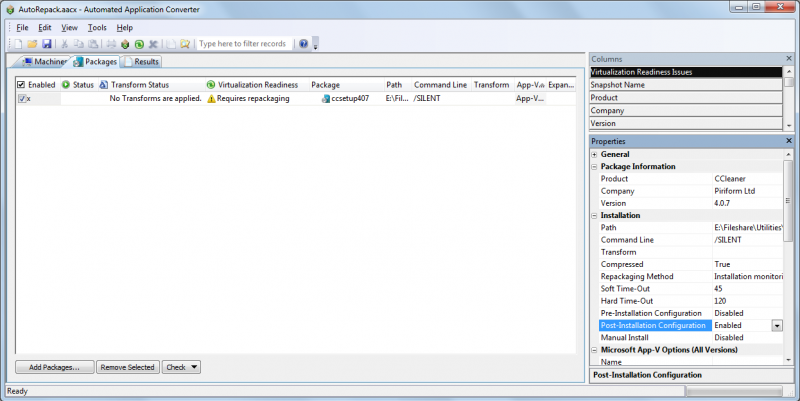
If you are using AdminStudio 2013, there is also a "Pre-Installation Configuration" option that can be used to install prerequisites. And there is also a new "Manual Install" setting that gives you complete control (it prevents the AAC from launching the vendor setup and lets you perform all of the installation steps).
Nov 18, 2013 10:59 PM
Subscribe
- Mark as New
- Subscribe
- Mute
- Subscribe to RSS Feed
- Permalink
Subscribe
- Mark as New
- Subscribe
- Mute
- Subscribe to RSS Feed
- Permalink
Evan! You are a god amoung men!!!
Champion, thanks for that. exactly what i need.
Kind Regards,
Leon 😉
Champion, thanks for that. exactly what i need.
Kind Regards,
Leon 😉
Nov 18, 2013 11:38 PM
Subscribe
- Mark as New
- Subscribe
- Mute
- Subscribe to RSS Feed
- Permalink
Subscribe
- Mark as New
- Subscribe
- Mute
- Subscribe to RSS Feed
- Permalink
Evan Border wrote:
You should use the AAC's "Post-Installation Configuration" option. It causes the AAC to prompt you after the vendor setup finishes. You are given the opportunity to perform customizations such as installing plug-ins or configuring settings. The following screenshot shows where you can find this setting:
If you are using AdminStudio 2013, there is also a "Pre-Installation Configuration" option that can be used to install prerequisites. And there is also a new "Manual Installation" setting that gives you complete control (it prevents the AAC from launching the vendor setup and lets you perform all of the installation steps).
Hi Evan,
thanks for this info, but i am still having a strange issue.
I selected both options, pre and post configuration.
I get the pre configuration prompt before the msi is auto launched, but once the msi has completed, the AAC system still automatically continues on with the conversion. i am not being prompted to do my post config work.
i am currently testing the manual setting. but any ideas on what might be missing?
UPDATE: The Manual option also does not seem to respond or prompt.
Cheers,
Leon Hewitt
Nov 19, 2013 12:21 AM
Subscribe
- Mark as New
- Subscribe
- Mute
- Subscribe to RSS Feed
- Permalink
Subscribe
- Mark as New
- Subscribe
- Mute
- Subscribe to RSS Feed
- Permalink
scum73 wrote:
thanks for this info, but i am still having a strange issue.
I selected both options, pre and post configuration.
I get the pre configuration prompt before the msi is auto launched, but once the msi has completed, the AAC system still automatically continues on with the conversion. i am not being prompted to do my post config work.
i am currently testing the manual setting. but any ideas on what might be missing?
I just tested out both the Pre-Installation Configuration and Post-Installation Configuration settings and it's working fine on my system. I am using the September 26 release of AdminStudio 2013 (aacxide.exe has a digital signature from 09/26/2013). It's possible that you're on an earlier release of AdminStudio 2013, though I am not aware of this being an issue with earlier releases.
Maybe you need to go into the AAC's Tools > Options menu and change the Post-Installation Configuration setting.
scum73 wrote:
UPDATE: The Manual option also does not seem to respond or prompt.
The Manual Install setting should cause the AAC to simply revert the VM snapshot, power it on and then leave everything else up to you. It will not run the vendor setup. It just prompts you to let it know when you're done with installing and configuring everything.
Nov 21, 2013 03:32 AM
Related Content
- AdminStudio 2024 in AdminStudio and Workflow Manager Release Blog
- Automated Application Converter VM Setup & AdminStudio Infrastructure Question in AdminStudio Forum
- Automated Application Converter in AdminStudio Forum
- Can we request to add an application to package feed module, if its not available currently on it? in AdminStudio Forum
- AdminStudio 2023 R2 Service Pack 1 in AdminStudio and Workflow Manager Release Blog
