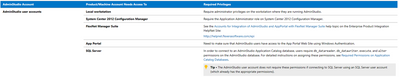- Flexera Community
- :
- AdminStudio
- :
- AdminStudio Forum
- :
- AdminStudio Service Account For SCCM
- Subscribe to RSS Feed
- Mark Topic as New
- Mark Topic as Read
- Float this Topic for Current User
- Subscribe
- Mute
- Printer Friendly Page
- Mark as New
- Subscribe
- Mute
- Subscribe to RSS Feed
- Permalink
- Report Inappropriate Content
- Mark as New
- Subscribe
- Mute
- Subscribe to RSS Feed
- Permalink
- Report Inappropriate Content
Can you provide/Confirm any requirements re: the AdminStudio Service account. I have found the following online suggesting the account will require Application Administrator Role in SCCM.
Jan 27, 2020 11:41 AM
- Labels:
-
AdminStudio
- Mark as New
- Subscribe
- Mute
- Subscribe to RSS Feed
- Permalink
- Report Inappropriate Content
- Mark as New
- Subscribe
- Mute
- Subscribe to RSS Feed
- Permalink
- Report Inappropriate Content
If you want AdminStudio to connect to and publish anything into SCCM, then AdminStudio needs to have access to at least one user account that has the right permissions in SCCM. AdminStudio supports two methods to authenticate with AdminStudio
- Windows Authentication
- The IT user running AdminStudio connects with their own Windows user account to SCCM
- Server Authentication
- They use an existing or set up a new service account and share the credentials out among the IT users
In either user case above, the account provided to AdminStudio will need the Application Administrator Role assignment in SCCM.
Both authentication methods mentioned above are discussed as part of the help article Creating a New Distribution System Connection found in the AdminStudio 2019 R2 help here: https://helpnet.flexerasoftware.com/adminstudio2019r2sp1/adminstudio.htm#helplibrary/AMDistSettings_New.htm
(AdminStudio version and related help is current as of this posting. Please checkout the documentation for the latest version via the links found in the Community > AdminStudio main page)
Thanks @sanderson for posting this!
If I've answered your question, please mark my response as "Accept as Solution" to help others find answers. Thanks!
Jan 27, 2020 11:46 AM - edited Jan 27, 2020 11:48 AM
- Mark as New
- Subscribe
- Mute
- Subscribe to RSS Feed
- Permalink
- Report Inappropriate Content
- Mark as New
- Subscribe
- Mute
- Subscribe to RSS Feed
- Permalink
- Report Inappropriate Content
If you want AdminStudio to connect to and publish anything into SCCM, then AdminStudio needs to have access to at least one user account that has the right permissions in SCCM. AdminStudio supports two methods to authenticate with AdminStudio
- Windows Authentication
- The IT user running AdminStudio connects with their own Windows user account to SCCM
- Server Authentication
- They use an existing or set up a new service account and share the credentials out among the IT users
In either user case above, the account provided to AdminStudio will need the Application Administrator Role assignment in SCCM.
Both authentication methods mentioned above are discussed as part of the help article Creating a New Distribution System Connection found in the AdminStudio 2019 R2 help here: https://helpnet.flexerasoftware.com/adminstudio2019r2sp1/adminstudio.htm#helplibrary/AMDistSettings_New.htm
(AdminStudio version and related help is current as of this posting. Please checkout the documentation for the latest version via the links found in the Community > AdminStudio main page)
Thanks @sanderson for posting this!
If I've answered your question, please mark my response as "Accept as Solution" to help others find answers. Thanks!
Jan 27, 2020 11:46 AM - edited Jan 27, 2020 11:48 AM
- Information on FLEXnet Connect Servers Unavailable Notification in AdminStudio's 'Check for Updates’ feature in AdminStudio Knowledge Base
- AdminStudio 2023 R2 Service Pack 1 in AdminStudio and Workflow Manager Release Blog
- Poweshell import script in AdminStudio Forum
- Loadinjectiondriver failed. Error: 193 when repackaging in AdminStudio Forum
- AdminStudio Evaluation Question in AdminStudio Forum