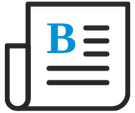
- Flexera Community
- :
- AdminStudio
- :
- AdminStudio Blog
- :
- Repackaging vs Wrapping
- Subscribe to RSS Feed
- Mark as New
- Mark as Read
- Subscribe
- Printer Friendly Page
- Report Inappropriate Content
- Subscribe to RSS Feed
- Mark as New
- Mark as Read
- Subscribe
- Printer Friendly Page
- Report Inappropriate Content
One of the daily challenges of IT Pros is to achieve reliable software deployments. A lot of work goes into preparing a software package to achieve this challenge. Of the various tasks involved in preparing a software package for deployment, easily the most important are to figure out how to install the software silently and how to implement desired customizations. This generally boils down to one of two ways: repackaging or wrapping.
A common question here is which method to select (repackaging or wrapping). The simple answer is “it depends”. It is not recommended to adopt one single method for all your packages. Depending on the package and certain other factors you will have to choose the right method to get the best results. What does “it depends” mean? What is it dependent on? We will try to answer these questions throughout this article to help you develop a good understanding of the various factors that you might want to consider before choosing a method for any given application deployment.
Let’s get started with a simple definition of each of these methods:
Repackaging is a method where a package format, generally a legacy EXE setup file, is converted to a different, more flexible package format like MSI. Such is traditionally done by installing the setup file, monitoring and capturing its changes during installation and bundling those changes detected into a desired output package format like MSI or MSIX or App-V.
Wrapping is a method in which the vendor installer package is delivered along with a script, could be Batch, VBScript, PowerShell or even Wise Script. Execution of this script leverages any command line support to run the vendor installer packages silently and may also include user facing messages and customizations (by making further changes before and/or after the silent installation of the application.
Let’s dig into each more closely...
Repackaging
During repackaging, most commonly, a legacy (EXE) setup file is converted to a more open and flexible format like MSI, App-V or the new MSIX in order to achieve silent installation and/or to add customizations. We will not get into the details of ‘How to Repackage’ in this article, but I do provide links to AdminStudio help documents for more details on how to repackage using AdminStudio.
I would recommend repackaging be strongly considered if you should encounter the below situations:
- There is no silent command line support for a vendor supplied set up file. In this case you might want to repackage the installer to MSI, so you can take advantage for standard command line arguments offered by MSI (or MSIX)
- All the machines in your organization are of a consistent, standard corporate configuration (for example, they are all based on the same gold drive image). When you repackage on such a standard image, then there is a much lower risk of not capturing required installation logic which might vary the behavior of the installation when running under varying circumstances.
- You rely primarily upon Group Policies as a means of deploying packages. GPOs only support MSI, so it is often necessary to repackage an EXE setup to that of an MSI to meet this requirement.
- You find that your anti-virus software blocks installation of certain EXE packages.
- You need to deploy an In-house developed application that does not have a proper installer
- Your organization follows a standard of requiring a single kind of installer like App-V or MSI
- If for any reason you desire a setup format not delivered by the vendor such as MSIX or App-V
- You wish to inject customizations to the installation and do not have the ability to apply such changes with a script
Wrapping
Wrapping has gained popularity over time. One of the reasons as I see is that the software installers have over time started providing command line switches not just for silent installation but for additional customizations too. When you have such a good support of command line switches, it makes it possible to have better control over installations by leveraging such command lines switches in wrapping thus, at times, making wrapping a preferred option over repackaging. Also, tools like PowerShell App Deployment Toolkit have added to the popularity of wrapping by making it lot easier to wrap.
I would recommend you consider wrapping if you encounter any of the below scenarios:
- You have a variety of differently configured computers, and versions of Windows in your organization (as opposed to a single standard corporate image)
- You are concerned that the software vendor might deny support for a repackaged application
- You are concerned that you may break known installation logic
- You have a vendor setup which has robust command line support that suits your needs
- You need consistent installation experience for all the users across your organization
- You want to give some control to the users to delay the installation to a later point in time. Such can be included in a wrapper if such controls are not supported by your deployment system as part of the delivery.
- You want to perform certain standard pre and post installation task for your organization (with a wrapper, you can script these tasks along application installation
- You wish to create a deployment package quickly. Repackaging might be time consuming as compared to wrapping when command line support for unattended installation is strong.
- You want to ensure the ability to apply patches or upgrades in the future. Repackaging may break the product lineage affecting future product upgrades
How to Repackage/Wrap using AdminStudio
AdminStudio has been the industry leading tool for Repackaging for more than a decade. While the product is an expert tool for repackaging, we have established above that repackaging is not always the appropriate option. For certain packages, wrapping might yield you best results, therefore AdminStudio also provides capabilities to facilitate the wrapping process. There are two ways of wrapping in AdminStudio – using PowerShell script and Wise Script. AdminStudio provides you with standard template scripts for wrapping, so you don’t have to spend a lot of your time writing a script to get started. As mentioned earlier, we will not get into the details of how to repackage or wrap in this article, instead I will leave you with some helpful links from AdminStudio product documentation:
For information on single package repackaging using Repackager tool, click here
For how to automatically repackage a of batch of installers using Automatic Application Converter (AAC), click here
For details on our PowerShell wrapping support (using the App Deploy PowerShell Toolkit), click here
For details on how we support use of Wise Script Editor for wrapping (which is ideal for those not comfortable with scripting), click here
If run into any scenario outside the guidance provided above, we would love to hear about such here in the comments. If you have a situation AdminStudio could help with that we have not covered, we might as well consider it as product enhancement!
Thanks @bkelly for giving the final touch to this article!
You must be a registered user to add a comment. If you've already registered, sign in. Otherwise, register and sign in.
- AdminStudio 2023 R2 in AdminStudio and Workflow Manager Release Blog
- Loadinjectiondriver failed. Error: 193 when repackaging in AdminStudio Forum
- Admin Studio Repackager 2015 - Taking A long time to analyse the system state in AdminStudio Forum
- AdminStudio Questions in AdminStudio Forum
- AdminStudio 2023 in AdminStudio and Workflow Manager Release Blog
